Computer, Computer* 78, Displays – BMW 760Li Sedan 2010 User Manual
Page 78
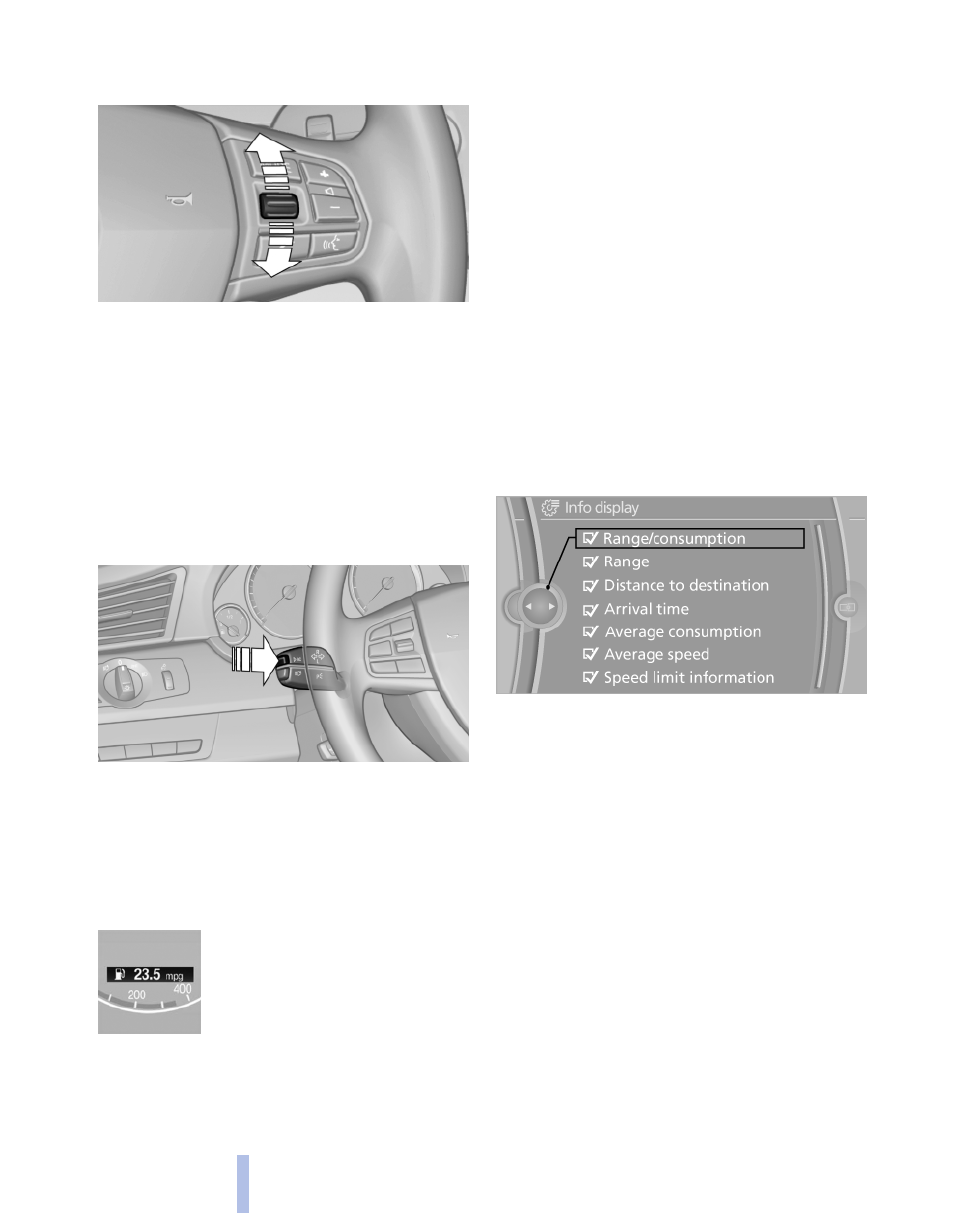
Activating a list and creating the
setting
Press a button on the right side of the steering
wheel or turn the thumb wheel to activate the
required list.
Create the setting using the thumb wheel.
Computer
Calling up information on the info
display
Press the computer button on the turn signal
lever.
Information is displayed on the info display of the
instrument cluster.
Information at a glance
Repeatedly pressing the button
on the turn signal lever displays
the information on the info dis‐
play in the following order:
▷
Range.
▷
Average fuel consumption.
▷
Average speed.
▷
Distance to destination*
After entering the distance or when desti‐
nation guidance is activated in the naviga‐
tion system.
▷
Time of arrival*
After entering the distance or when desti‐
nation guidance is activated in the naviga‐
tion system.
▷
Date*.
▷
Arrow view of navigation system*.
Adjusting the info display
You can select what information from the com‐
puter is to be displayed on the info display of the
instrument cluster.
1.
"Settings"
2.
"Info display"
3.
Select the desired displays.
Information in detail
Range
Displays the estimated cruising range available
with the remaining fuel.
It is calculated based on your driving style over
the last 20 miles/30 km. If there is only enough
fuel left for less than 45 miles/80 km, the color
of the display changes.
Average fuel consumption
This is calculated for the period during which the
engine is running.
Average speed
Periods in which the vehicle is parked with the
engine stopped do not enter into the calculation.
Seite 78
78
Online Edition for Part no. 01 41 2 602 638 - © 09 09 510 BMW AG
Displays
