Idrive in the rear, Controls – BMW 760Li Sedan 2010 User Manual
Page 199
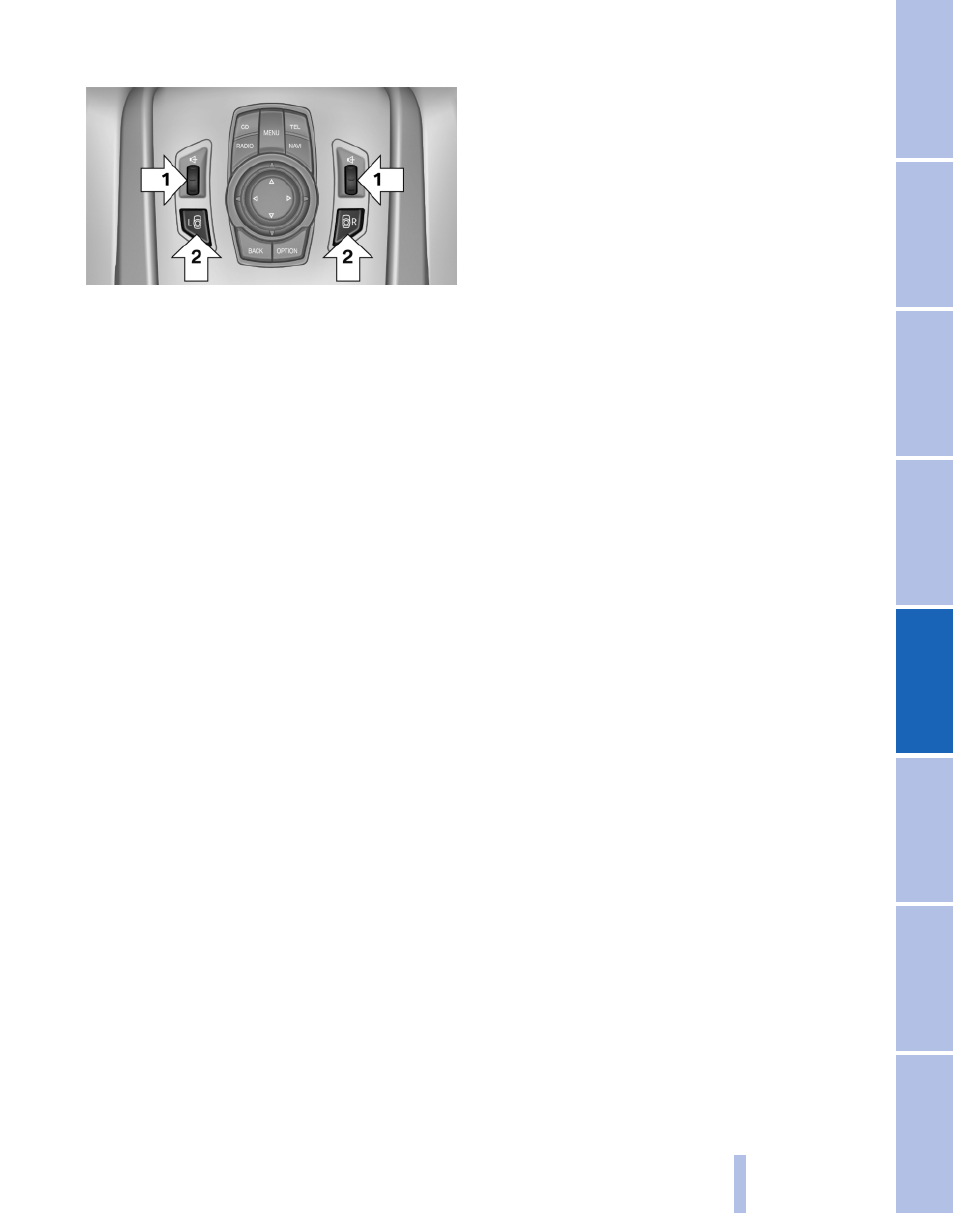
iDrive in the rear
Operation is the same as for the
▷
To adjust the volume: turn the thumb wheel,
arrows 1.
▷
To activate the controller and switch be‐
tween the screens: press the buttons, ar‐
rows 2.
A green LED indicates which screen is active
and can be operated via the iDrive in the rear.
Controls
Almost all functions can be operated in the same
manner as they are in the front. Special features
of operating the system in the rear are described
here.
Audio/video playback
Audio
Audio can be played back via rear entertainment
from any source in the vehicle.
Operation is the same as for the
Video
Video can be played back in the rear from the
following sources:
▷
DVD changer*.
▷
Rear CD/DVD player.
▷
External device in rear.
Operation is the same as for the
Radio
When the same radio source is selected in the
front and rear (e. g., FM/AM), the same radio sta‐
tion is played.
Operation is the same as for the
.
CD/multimedia
CD/DVD
When the same audio source (front CD/DVD
player, rear CD/DVD player, DVD changer) is se‐
lected in the front and rear, the same material is
played.
Operation is the same as for the
.
Notes on CDs/DVDs, refer to page 184
Music collection*
Music can only be stored and data can only be
exported and imported via the front CD/DVD
player or the USB interface in the glove com‐
partment.
When music collections are selected in the front
and rear, they are played back separately.
Operation is the same as for the
Tone
Only treble and bass can be set in the rear for
headphones. The settings are made separately
for the left and right headphones.
Operation is the same as for the
.
Navigation*
Route planning can be performed separately on
the left and right sides in the rear. Destination
guidance can only be started from the front.
Operation is the same as for the
.
Suggesting a destination
A destination or trip can be sent to the front as
a suggestion. The suggestion can be adopted,
Seite 199
199
Online Edition for Part no. 01 41 2 602 638 - © 09 09 510 BMW AG
