What to do if – BMW 760Li Sedan 2010 User Manual
Page 167
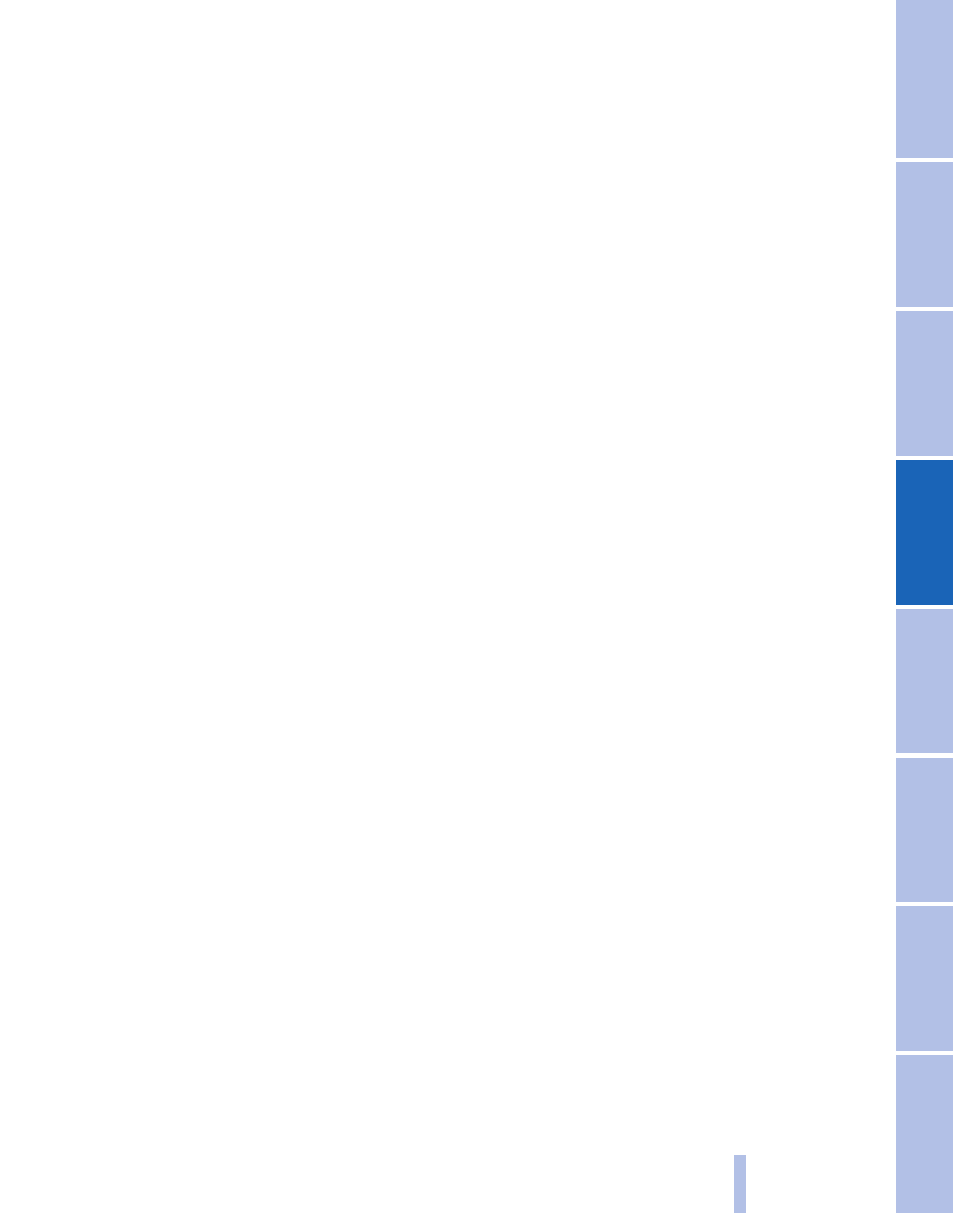
Depending on the data volume, a data update
may take several hours.
▷
Update during a trip.
▷
The update is resumed automatically when
a trip is continued after an interruption.
▷
All functions are available during the trip.
▷
The data are stored on the hard disk or in the
internal memory.
▷
The system restarts after the update.
▷
The data carrier with the navigation data can
be removed after the update is complete.
Updating the navigation data
1.
Insert navigation DVDs into the DVD player
with the labeled side facing up.
2.
Follow the instructions on the Control Dis‐
play.
3.
Enter the authorization code of the naviga‐
tion DVDs and change the DVDs if needed.
Information on navigation data
1.
"Navigation"
2.
Open "Options".
3.
"Navigation system version" information is
displayed on the data version.
What to do if...
▷
The current position cannot be displayed?
The vehicle is located in an unrecognized
region, is in a poor reception area, or the
system is currently determining the posi‐
tion. Reception is usually best when you
have an unobstructed view of the sky.
▷
Destination guidance does not accept a
destination without the street?
When city has been input, no downtown can
be determined.
Input any street in the selected city and start
destination guidance.
▷
Destination guidance does not accept a
destination?
The destination data is not contained in the
navigation data. Select a destination that is
as close as possible to the original.
▷
The letters for the destination input cannot
be selected?
The stored data do not contain the data of
the destination.
Select a destination that is as close as pos‐
sible to the original.
▷
The map view is displayed in black and
white?
When the traffic bulletin map is activated,
the Control Display changes to a black and
white display. This enables a better view of
the traffic bulletins.
▷
Spoken instructions are no longer given be‐
fore intersections during destination guid‐
ance?
The area has not yet been fully recorded, or
you have left the recommended route and
the system requires a few seconds to cal‐
culate a new route suggestion.
Seite 167
167
Online Edition for Part no. 01 41 2 602 638 - © 09 09 510 BMW AG
