Opening and closing – BMW 760Li Sedan 2010 User Manual
Page 34
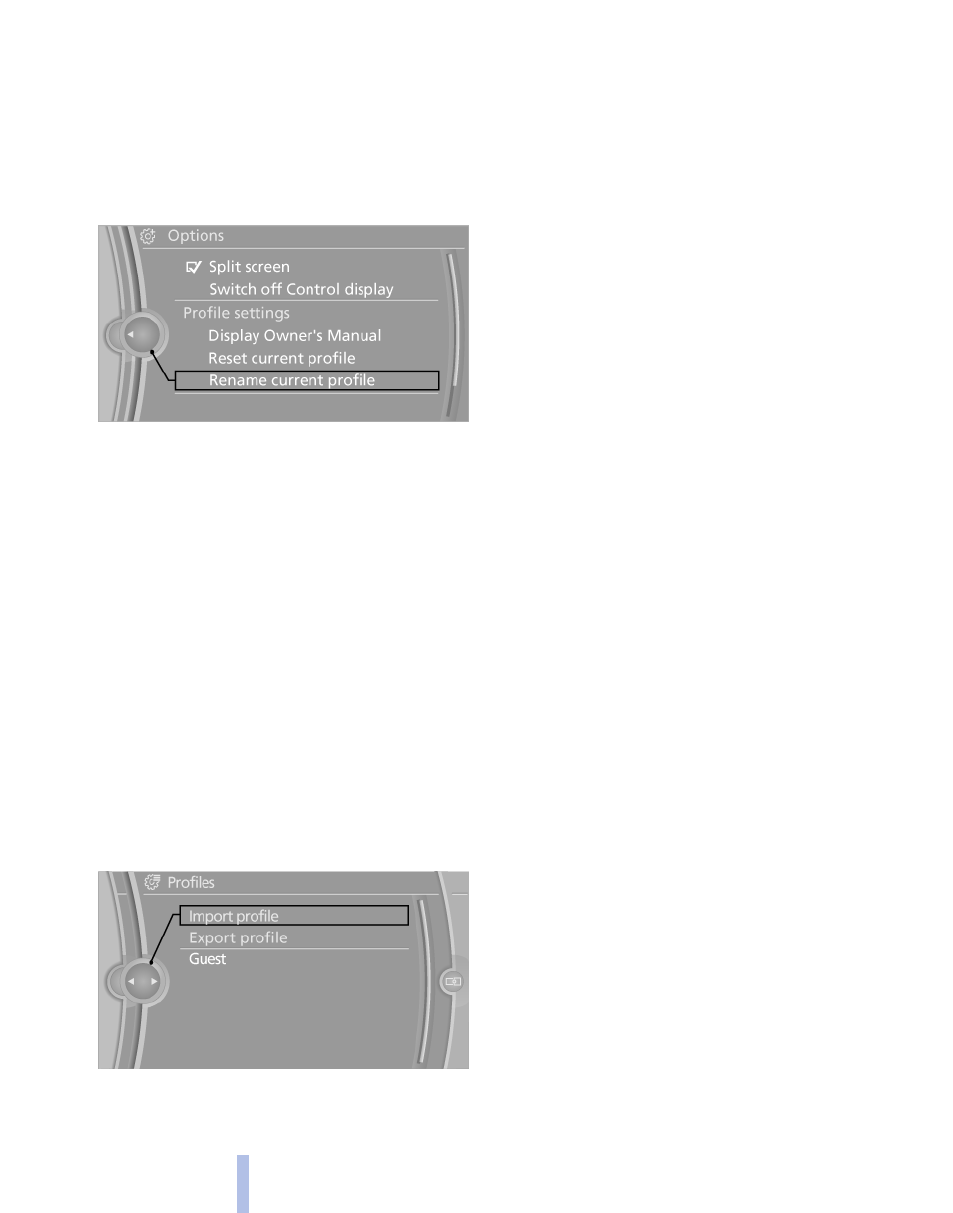
Renaming profiles
1.
"Settings"
2.
"Profiles"
3.
The current profile is selected.
4.
Open "Options".
5.
"Rename current profile"
Resetting profiles
The settings of the active profile are reset to
their default values.
1.
"Settings"
2.
"Profiles"
3.
The current profile is selected.
4.
Open "Options".
5.
"Reset current profile"
Importing profiles
Existing settings and contacts are overwritten
with the imported profile.
1.
"Settings"
2.
"Profiles"
3.
"Import profile"
4. USB interface, refer to page 139
: "USB
device"
Exporting profiles
Most settings of the active profile and the saved
contacts can be exported.
1.
"Settings"
2.
"Profiles"
3.
"Export profile"
4. USB interface, refer to page 139
: "USB
device"
Personal Profile settings
The following functions and settings can be
stored in a profile.
More information on the settings can be found
under:
▷
Active Cruise Control:
▷ Exterior mirror position, refer to page 56
▷ CD/Multimedia, refer to page 179
: audio
source listened to last.
▷
Dynamic Driving Control:
▷ Driver's seat position, refer to page 47
.
▷ Programmable memory buttons, refer to
: assignment.
▷ Head-up Display, refer to page 124
tion, brightness and position of display.
▷ Headlamp courtesy delay feature, refer to
: time setting.
▷ Automatic climate control, refer to
▷ Steering wheel position, refer to page 58
.
▷ Navigation, refer to page 154
: map views,
route criteria, voice output on/off.
▷ Night Vision with pedestrian detection, refer
: selection of functions and type
of display.
▷ Daytime running lights*, refer to page 86
current setting.
▷ Park Distance Control PDC, refer to
: adjusting the signal tone volume.
Seite 34
34
Online Edition for Part no. 01 41 2 602 638 - © 09 09 510 BMW AG
Opening and closing
