Rear entertainment, Controls, Rear cd/dvd player – BMW 760Li Sedan 2010 User Manual
Page 193: Switching the system on/off, Screens
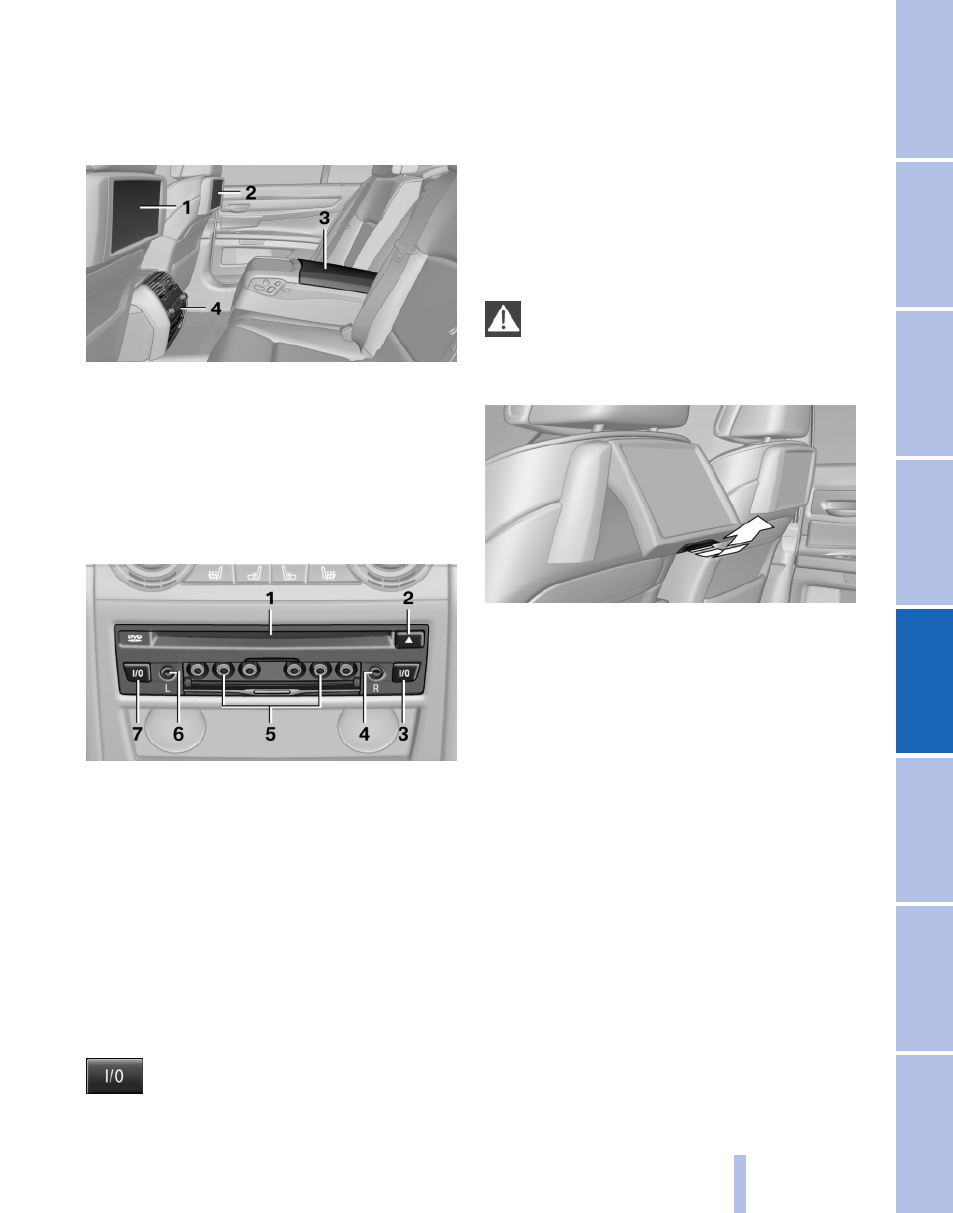
Rear entertainment*
Controls
1 Screen, left
2 Screen, right
3 Center armrest, remote control
4 CD/DVD player
Rear CD/DVD player
1 CD/DVD slot
2 Eject CD/DVD
3 On/off, right
4 Headphone connection, right
5 RCA sockets
6 Headphone connection, left
7 On/off, left
Switching the system on/off
Press the left or right side of the button
on the CD/DVD player in the rear for the
respective page.
Rear entertainment and screens are switched
on/off.
Screens
Adjusting
Danger of burns when screen is folded out
Do not reach behind the screen; other‐
wise, there is the danger of getting burned. The
back of the screen can become very hot.◀
▷
To fold out: pull at the bottom edge.
▷
To fold in: press against the bottom edge.
Notes
▷
Do not cover or apply stickers to the bottom
edge of the screen because this is where the
sensors and infrared interface are installed.
▷
When loading the rear seats and adjusting
the backrest of the front seat, fold in the
screens.
▷
When cleaning the screen, follow the
instructions, refer to page 252
Seite 193
193
Online Edition for Part no. 01 41 2 602 638 - © 09 09 510 BMW AG
