Edge Lighting Twiggy, Tubular 1" Lens User Manual
Page 2
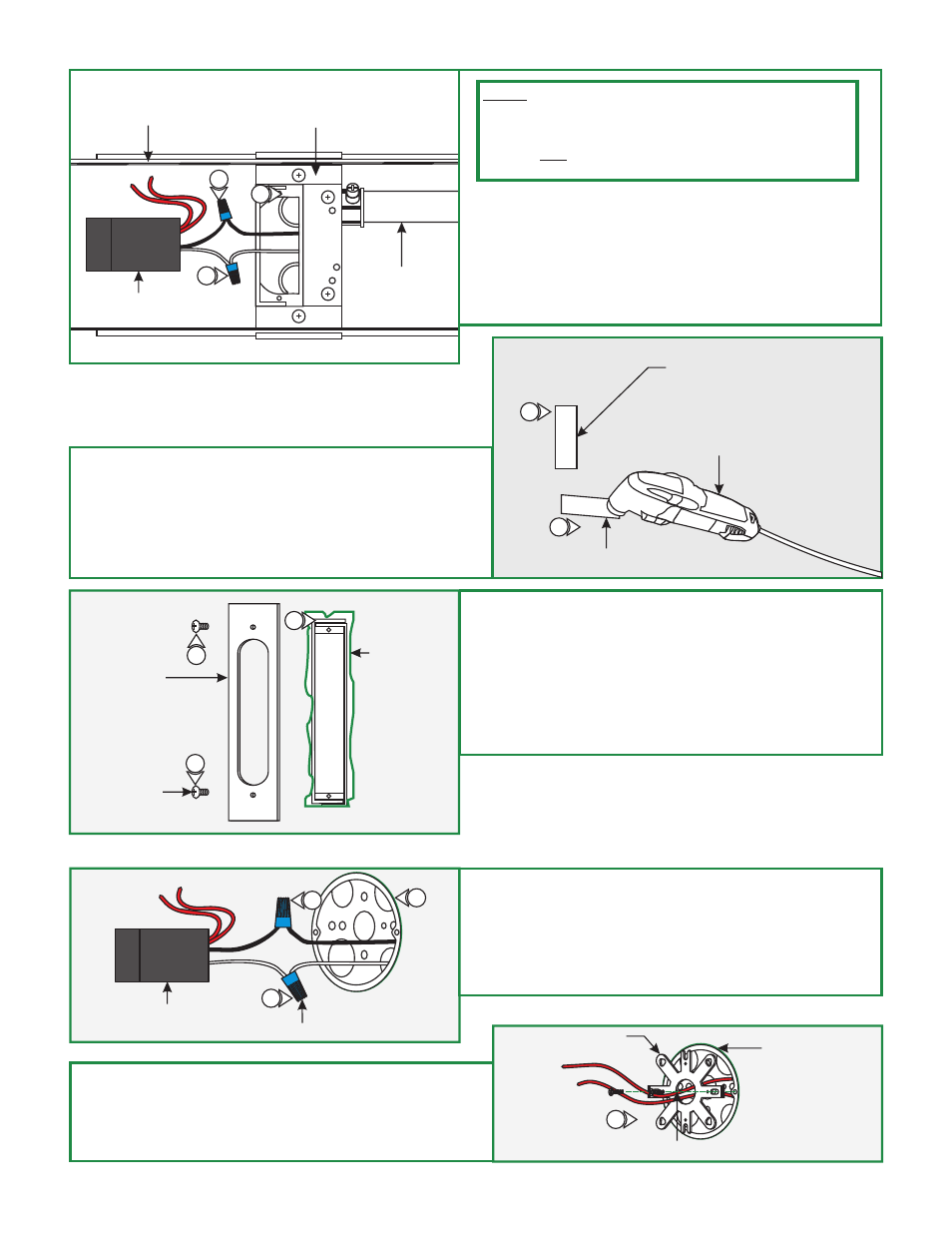
2
2
3
1
2
3
1
CONDUIT
D
JUNCTION
BOX
8
7
9
TRANSFORMER
ADJUSTABLE
MOUNTING BARS
13: Install the drywall and plaster around the junction box
opening. Sand and then paint.
14: If necessary: Use the Goof Plate if the junction box
opening has a lot of imperfection/jagged edges. Install the
provided goof plate (paint to match prior) with the two
screws.
15: Complete installation by following steps in Section Three.
F
JUNCTION BOX
OPENING EDGE
GOOF PLATE
(ONLY USE IF JAGGED
PLASTER EDGE, PAINT
TO MATCH)
SCREW
14
13
14
E
10
DRYWALL
RECTANGLE
OPENING
10:
opening will be located depending on selected position.
11: Cut out the marked rectangle opening, using a "Dremel
Multi-Max" with the "wood & drywall" cutting bit.
12: Install & finish drywall.
Mark a rectangle shape on drywall where the junction box
DREMEL
MULTI-MAX
WOOD & DRYWALL
CUTTING BIT
11
7: Connect the white transformer wire to the neutral power
wire with a wire nut.
8: Connect the black transformer wire to the hot power wire
with a wire nut.
9: Place the transformer and transformer wires inside the
junction box.
NOTE:
If necessary junction box opening can be adjusted to two
positions: Position 2 at 0.95" (recommended for this installation),
or Position 3 at 1.05". Simply loosen screws and tighten to the
corresponding position labeled on junction box. POSITION ONE
SHOULD NOT BE USED FOR THIS INSTALLATION as it will
not allow access to the LED transformer after installation.
Section Two: Steps For TW12-4SQ Version
G
WIRE NUT
1
2
1: Connect the white power supply wire to the neutral power
wire with a wire nut.
2: Connect the black power supply wire to the hot power wire
with a wire nut.
3: Place the power supply and wires inside the electrical box.
3
H
4: Feed the transformer wires from the crossbar center hole
and mount the crossbar to the electrical box holes with the
two #8-32 screws provided.
5: Complete installation by following steps in Section Three.
CROSSBAR
#8-32 SCREW
ELECTRICAL BOX
4
TRANSFORMER
