Install the surface mount transformer – Edge Lighting Crystal Galaxy with Downlight User Manual
Page 2
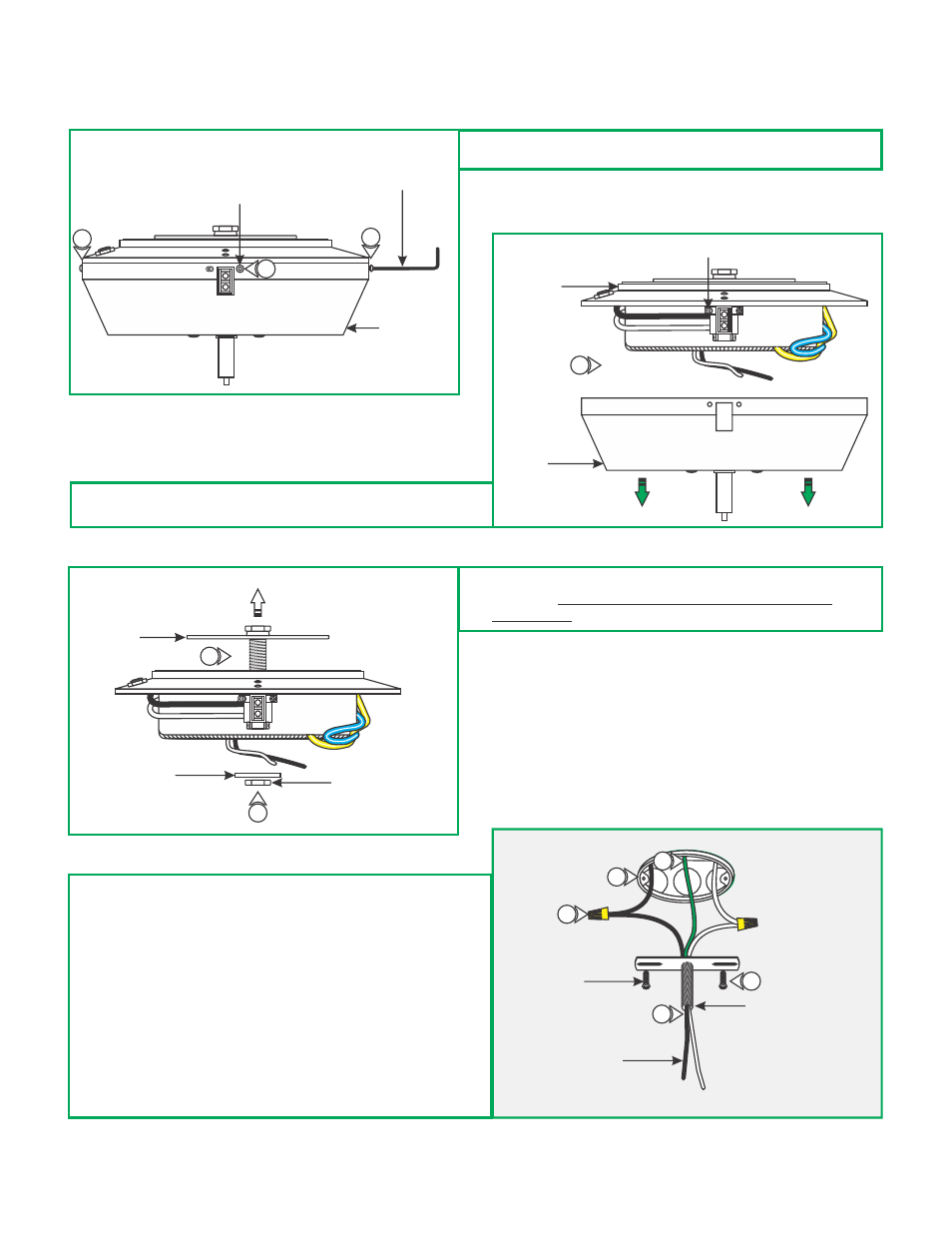
Install the Surface Mount Transformer
1: Loosen and remove the five M4 button head screws around
the transformer cover with the provided 2mm Allen wrench.
B
2: Unhook the transformer cover from the set screw and
remove it from the transformer housing.
C
HOUSING
COVER
COVER
1
1
1
SET SCREW
2MM ALLEN WRENCH
2
3: Remove the inside nut and washer to remove the crossbar
assembly. DO NOT DISASSEMBLE THE CROSSBAR
ASSEMBLY.
D
CROSSBAR
ASSEMBLY
WASHER
INSIDE NUT
3
3
4: Connect the provided white and black extension wires to the
neutral and hot power wires respectively with the wire nuts
provided.
5: Feed the wires through the crossbar assembly nipple.
6: Place all wires and wire nut connections inside the electrical
box.
7: Mount the crossbar assembly to the electrical box with the
two provided #8-32 screws.
8: Make sure the crossbar assembly, canopy, and power supply
are grounded in accordance with local electrical codes.
E
#8-32 SCREW
CROSSBAR ASSEMBLY
NIPPLE
6
4
7
5
M4 BUTTON
HEAD SCREW
8
EXTENSION WIRES
2
