Connect the low voltage wires – Edge Lighting 2x300W/12V Magnetic Remote Transformer User Manual
Page 7
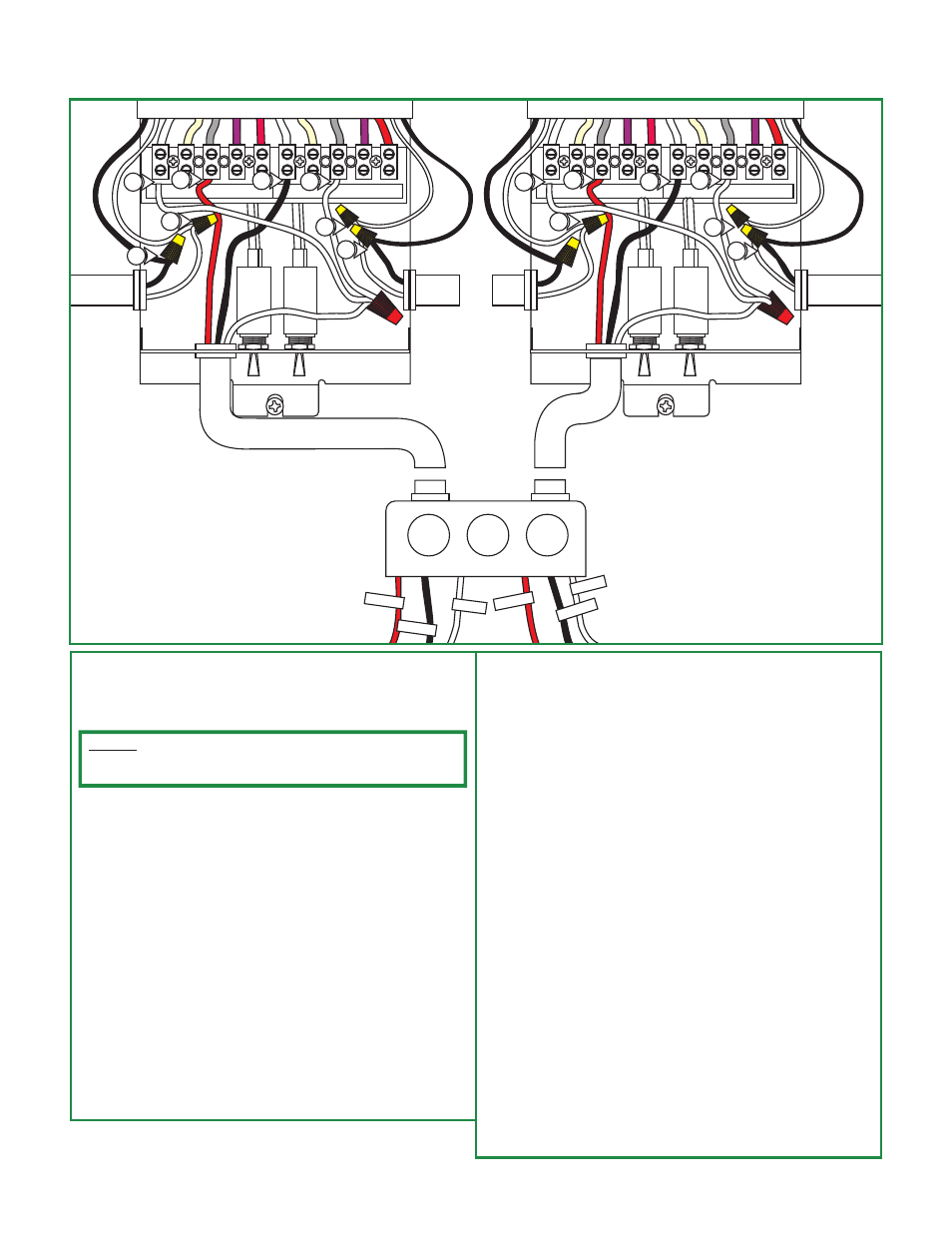
7
NOTE:
300 watt loads. Lengths are the distance from the transformer to
the system power feed connector, or power feed canopy.
The THHN wire sizes are for 3% drop in voltage based on
HOT A1
HOT B2
COM 2
HOT B1
COM 1
HOT A2
P2
6
9
COM T
10
P4
T1
P3
P2
P1
COM P
11
COM T
9
T2
T3
T4
10
P4
T1
P3
P1
COM P
T2
T3
T4
5
6
7
8
9
8
8
8
9
H
Connect the Low Voltage Wires
3: Install the low voltage wires from the transformer to the
electrical power feed box to which the power feed canopy
will be attached. For best performance, use the wire size
from the "Low Voltage Wire Size Chart" on page 6.
4: Starting from the left transformer, install three low voltage
wires from the transformer to the electrical power feed
box.
5: Insert one low voltage wire into the "T2" terminal
(default) and tighten the screw firmly. Mark this low
voltage wire in the electrical power feed box as "HOT A1".
6: Insert the second low voltage wire into the "COM P"
terminal (default) and tighten the screw firmly. Mark this
low voltage wire in the electrical power feed box as
"HOT B1".
7: Cut two short pieces of low voltage wires (THHN). Insert
one short low voltage wire into "COM T" terminal (default)
and the other one into "P2" terminal (default) and tighten
the screws. Connect these two short wires to the third low
voltage wire with a wire nut. Mark this low voltage in the
electrical power feed box as "COM 1".
8: Install three low voltage wires from the right
transformer to the electrical power feed canopies.
9: Insert one low voltage wire into the "T2" terminal tap
and tighten the screw firmly. Mark this low voltage wire
in the electrical power feed box as "HOT A2".
10: Insert the second low voltage wire into the "COM P"
terminal tap and tighten the screw firmly. Mark this low
voltage wire in the electrical power feed box as "HOT
B2".
11: Cut two short pieces of the low voltage wires (THHN).
Insert one short low voltage wire into "COMP T"
terminal and the other one into "P2" terminal tap
(default) and tighten the screws. Connect these two
short wires to the third low voltage wire with a wire nut.
Mark this low voltage wire in the electrical power feed
box as "COM 2".
12: Connect the 120 volt power line wires at the panel.
13: Measure the voltage at the primary power line coming
into the transformer. If the voltage is not in the range of
115-120 volt, then pick the proper terminal tap using
the "Terminal Tap Table" on page 6 to reconnect the low
voltage wire that was connected to "T2" and the short
wire that was connected to "P2" terminal taps in each
tranformer.
