Cop y – Canon PowerShot G12 User Manual
Page 185
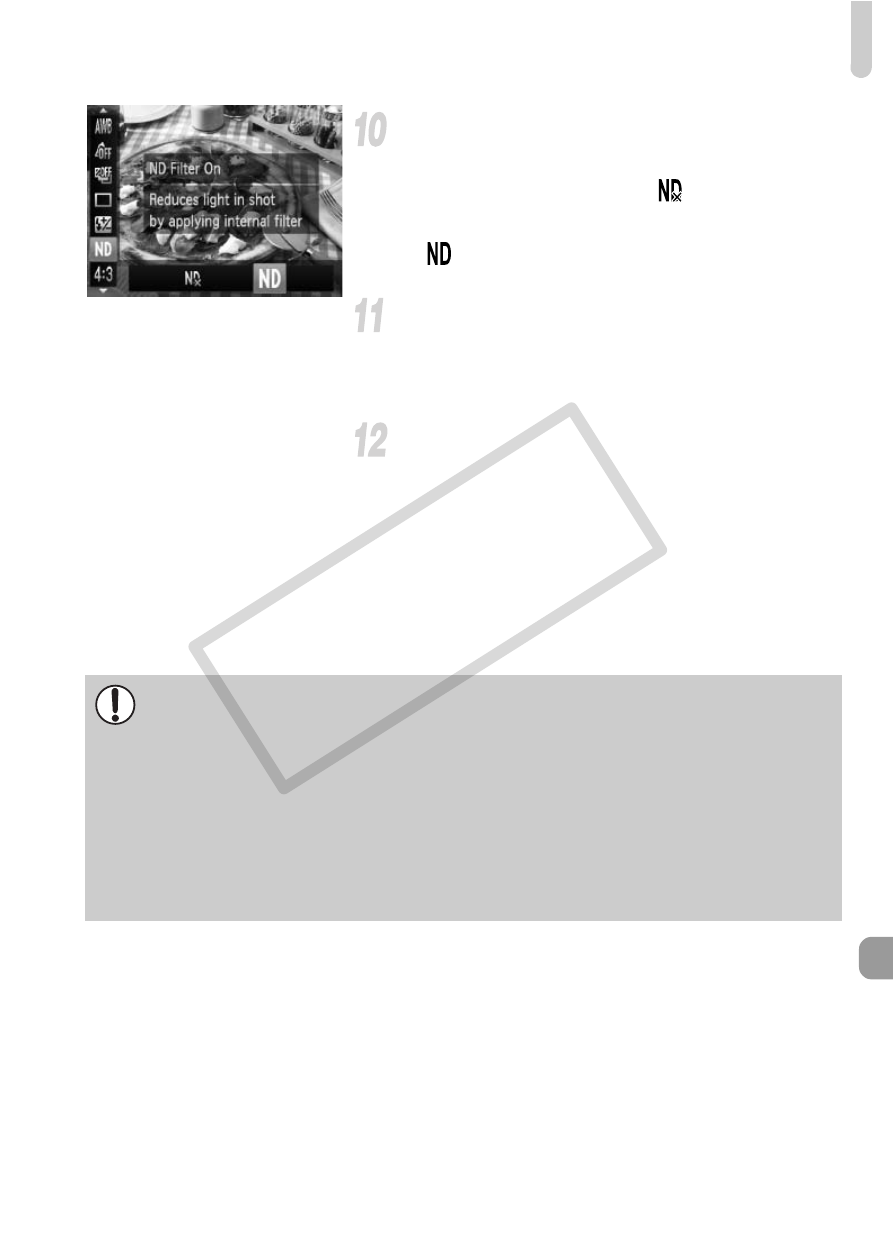
Using an Externally Mounted Flash (Sold Separately)
185
Set [ND Filter] to [On].
●
After pressing the
m button, press the
op buttons to choose
, then press the
qr buttons or use the Ê dial to choose
.
Configure the externally mounted
flash.
●
Follow Step 4 on p. 181. to make settings.
Shoot.
●
You can shoot in E-TTL automatic flash
exposure compensation mode by setting
the camera to either
G, B, or M
modes.
●
When the scene is too bright, set the
aperture values in
B or D, then shoot.
•
Be sure the cords from the Off Camera Shoe Cord, Macro Ring Lite or
Macro Twin Lite do not obstruct or interfere with the flash.
•
While shooting with a tripod, adjust the direction of the camera so that
the flash heads do not contact the tripod or bracket.
•
Depending on the placement of the controller, it may come into contact
with the LCD monitor.
•
Use the screen for shooting. The viewfinder cannot be used.
•
8 mode is not available.
COP
Y
- EOS rebel xs (196 pages)
- EOS Rebel XT (172 pages)
- ds6041 (140 pages)
- EOS Rebel XTI (180 pages)
- EOS Rebel xsi (196 pages)
- eos rebel t1i (228 pages)
- eos rebel T2i (260 pages)
- eos rebel T2i (2 pages)
- EOS Rebel 2000 (76 pages)
- PowerShot S95 (196 pages)
- EOS 20D (168 pages)
- PowerShot G11 (196 pages)
- EOS 30D (200 pages)
- EOS 40D (196 pages)
- EOS 5D (184 pages)
- PowerShot G9 (275 pages)
- EOS 50D (228 pages)
- EOS 60D (320 pages)
- AE-1 (138 pages)
- AE-1 (80 pages)
- EOS 7D (292 pages)
- PowerShot SX30 IS (196 pages)
- PowerShot G10 (306 pages)
- t70 (77 pages)
- eos rebel g (68 pages)
- EOS 600D (328 pages)
- A590 IS (207 pages)
- EOS D60 (151 pages)
- PowerShot S30 (163 pages)
- EOS 5000 (64 pages)
- 540EZ (58 pages)
- EOS 3 (37 pages)
- 380EX (48 pages)
- EOS 350D (16 pages)
- IXUS 107 (142 pages)
- EOS 100 (34 pages)
- PowerShot A490 (131 pages)
- EOS 3000 QD (72 pages)
- EOS 400D (16 pages)
- EOS 10D (183 pages)
- EOS 1D (276 pages)
- IXUS 130 (176 pages)
- IXUS 50 (196 pages)
- IXUS 60 (131 pages)
