Shooting with the ae lock, Cop y – Canon PowerShot G12 User Manual
Page 101
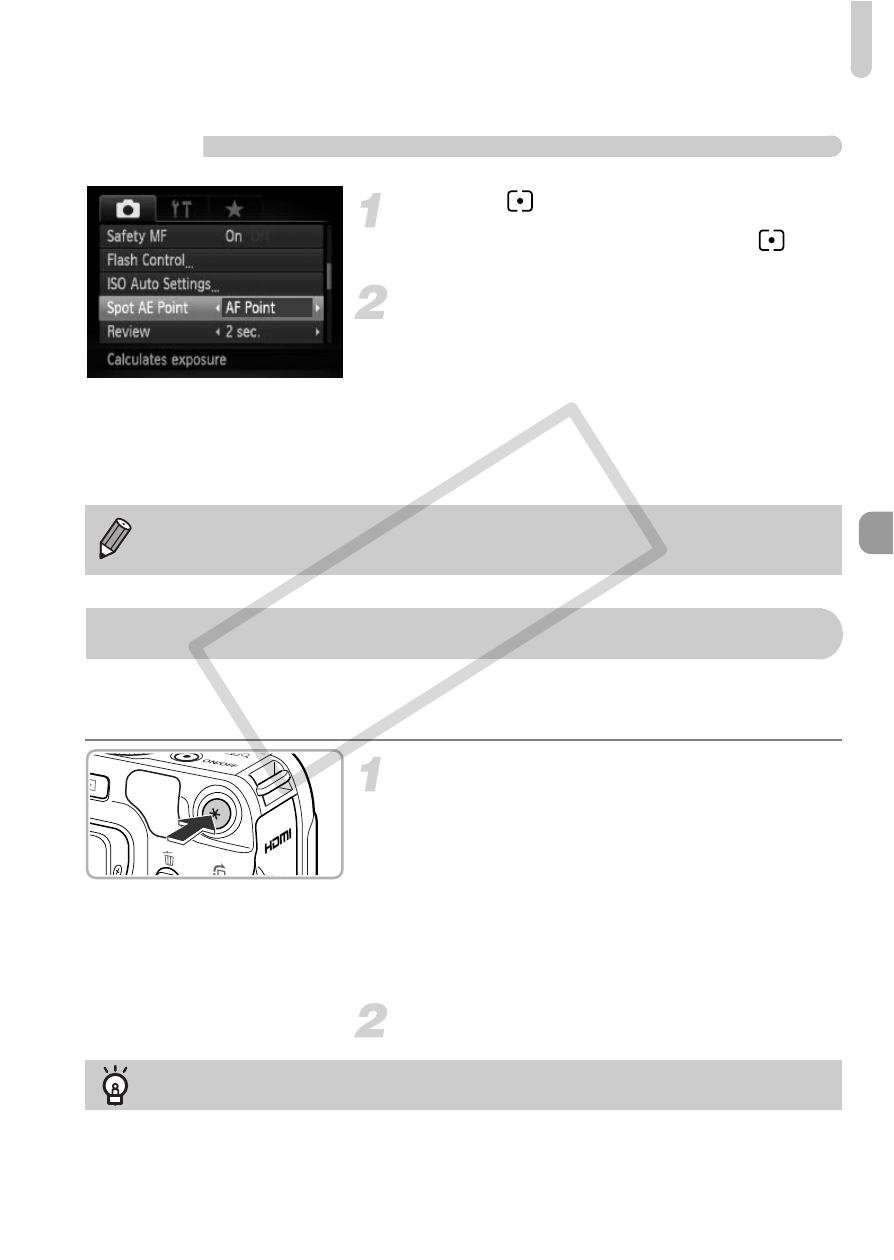
Shooting with the AE Lock
101
Linking the Spot AE Point Frame to the AF
Frame
Choose .
●
Follow the Step above to choose
.
Choose [Spot AE Point].
●
Press the
n button to choose [Spot
AE Point] in the
4 tab, then press the qr
buttons to choose [AF Point].
X
The Spot AE Point frame will be linked to
the AF frame that was moved.
You can lock the exposure and shoot, or set the focus and exposure
separately to shoot. AE stands for “Auto Exposure”.
Lock the exposure.
●
Point the camera toward the subject and
press the
¤ button.
X
When
¤ appears, the exposure will be
locked.
●
When you shoot one image,
¤ will
disappear and AE will unlock.
Compose the scene and shoot.
Cannot be used when [AF Frame] is set to [Face Detect] or [Tracking AF]
(p. 92).
Shooting with the AE Lock
Program Shift
If you lock the exposure and turn the
Ê dial, you can change the shutter speed
and aperture value combination.
COP
Y
- EOS rebel xs (196 pages)
- EOS Rebel XT (172 pages)
- ds6041 (140 pages)
- EOS Rebel XTI (180 pages)
- EOS Rebel xsi (196 pages)
- eos rebel t1i (228 pages)
- eos rebel T2i (260 pages)
- eos rebel T2i (2 pages)
- EOS Rebel 2000 (76 pages)
- PowerShot S95 (196 pages)
- EOS 20D (168 pages)
- PowerShot G11 (196 pages)
- EOS 30D (200 pages)
- EOS 40D (196 pages)
- EOS 5D (184 pages)
- PowerShot G9 (275 pages)
- EOS 50D (228 pages)
- EOS 60D (320 pages)
- AE-1 (138 pages)
- AE-1 (80 pages)
- EOS 7D (292 pages)
- PowerShot SX30 IS (196 pages)
- PowerShot G10 (306 pages)
- t70 (77 pages)
- eos rebel g (68 pages)
- EOS 600D (328 pages)
- A590 IS (207 pages)
- EOS D60 (151 pages)
- PowerShot S30 (163 pages)
- EOS 5000 (64 pages)
- 540EZ (58 pages)
- EOS 3 (37 pages)
- 380EX (48 pages)
- EOS 350D (16 pages)
- IXUS 107 (142 pages)
- EOS 100 (34 pages)
- PowerShot A490 (131 pages)
- EOS 3000 QD (72 pages)
- EOS 400D (16 pages)
- EOS 10D (183 pages)
- EOS 1D (276 pages)
- IXUS 130 (176 pages)
- IXUS 50 (196 pages)
- IXUS 60 (131 pages)
