Cooper Instruments & Systems DFI Infinity CS Economy Digital Indicator User Manual
Page 7
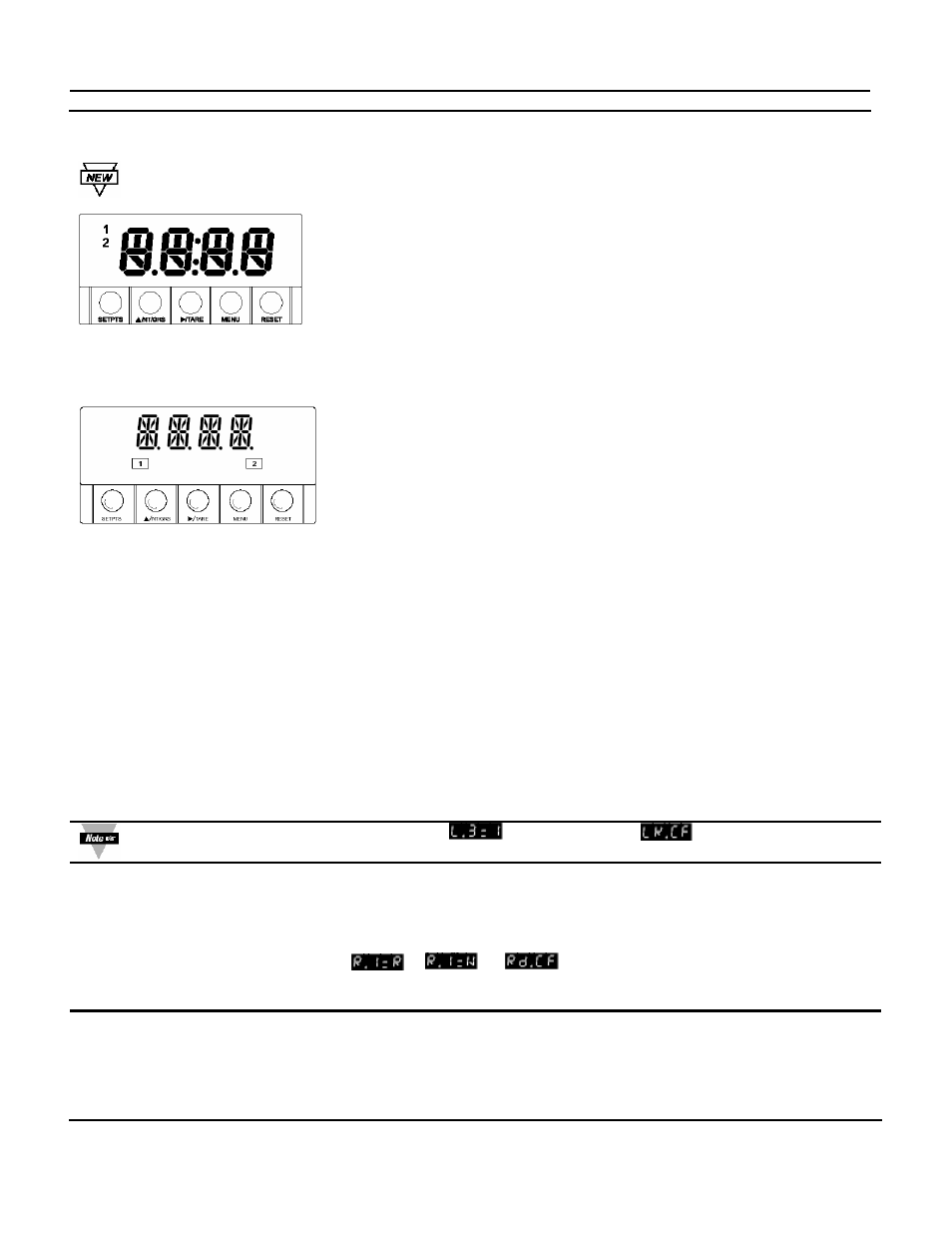
DFI INFINITY CS (V- M3598/N/0906)
4
CF 70
RP38
19-in. Rack Panel for three (3) 1/8 DIN instruments
2.4 Front of the Meter
Figure 2-1 shows each part of the front of the three-color programmable “Big” LED display Meter (Version
B).
Digital LED Display:
-1.9.9.9 or 9.9.9.9 4-digit three color programmable, 21 mm (0.83”) high
LED display with programmable decimal point.
Figure 2-1 Front-Panel with Big Display
Figure 2-2 shows each part of the front of the standard LED display meter.
Digital LED Display:
-1.9.9.9 or 9.9.9.9 14 segment, 13.8 mm (0.54”)
high LED display with programmable decimal point.
Figure 2-2 Front-Panel with Standard Display
These meter display windows (both versions) light when appropriate:
1
Setpoint 1 status
2
Setpoint 2 status
5 Pushbuttons for programming the meter.
METER BUTTONS
SETPTS Button
In the Run Mode, this button will sequentially recall the previous setpoint settings. As necessary, use the
S/NT/GRS and X/TARE buttons to alter these settings, and then press the SETPTS button to store new values.
Unless you press the SETPTS,
X/TARE, or SNT/GRS button within 20 seconds, the meter will scroll to setpoint 2
and then to the Run Mode.
If the dual relay option is not installed, or if
is displayed on the
menu, pressing the
SETPTS button will display the meter’s firmware version.
S/NT/GRS Button
In the Run Mode, this button will toggle between net/gross readings or peak readings, depending upon setup.
In the Configuration Mode, press this button to change the value of the flashing digit shown on the display and/or
toggle between menu choices, such as
or
on
menu . When configuring your setpoint
values, press the
S/NT/GRS button to advance the flashing digit’s value from 0 to 9 by 1.
X/TARE Button
In the Run Mode press the
X/TARE button to tare your reading (zeroing).
In the Configuration Mode, press this button to scroll to the next digit.
