Cooper Instruments & Systems DFI Infinity CS Economy Digital Indicator User Manual
Page 25
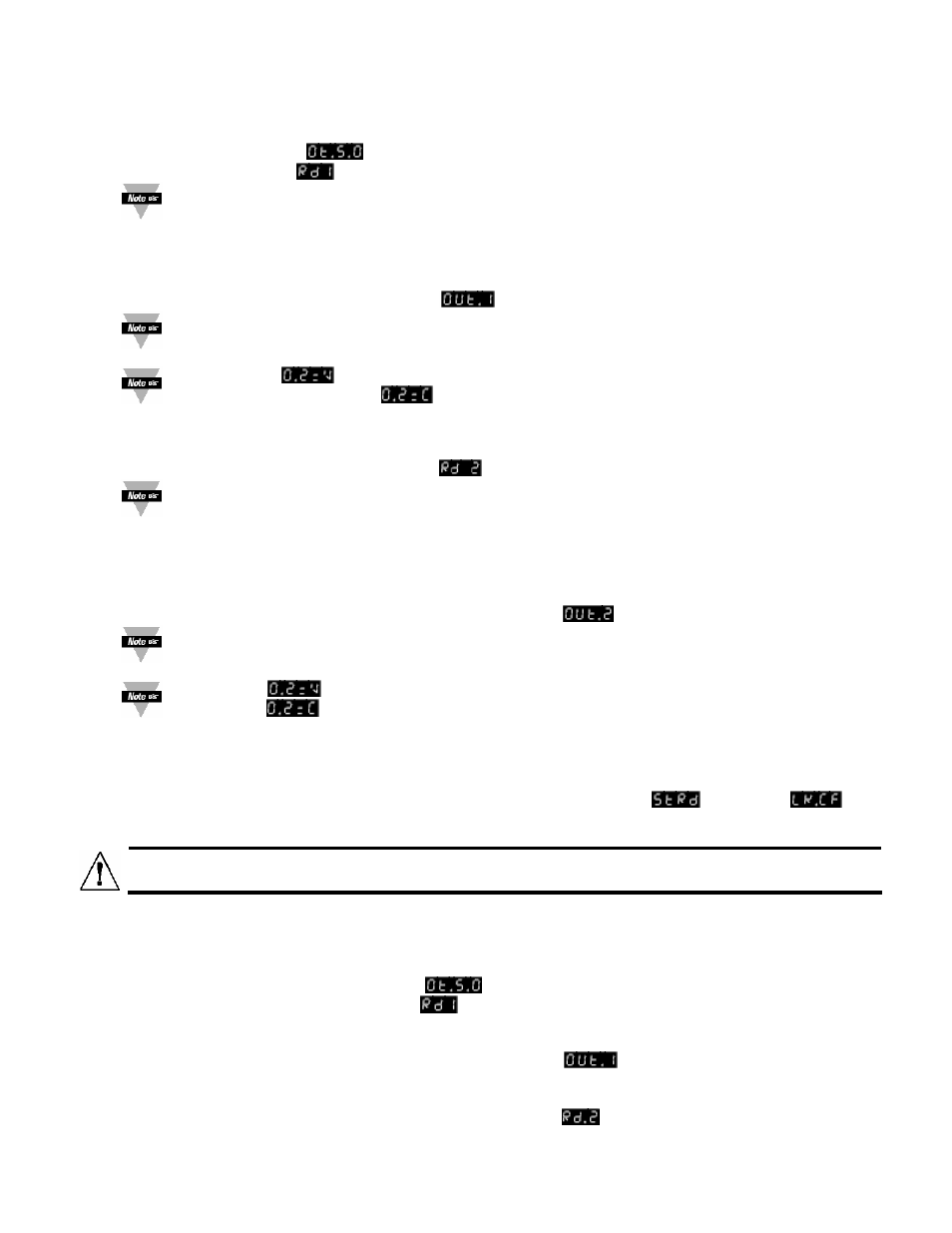
DFI INFINITY CS (V- M3598/N/0906)
22
CF 70
equal to the meter’s display and/or any engineering units you require. You may scale the output for direct (4-20
mA, 0-10 V, etc) or reverse acting (20-4 mA, 10-0 V, etc).
1. Press
the
MENU button until
displays.
2. Press
the
X/TARE button.
(Read 1) displays.
This is your first point of display reading.
3. Press
the
X/TARE button again. The meter shows the last previously stored 4-digit number (-1999 through
9999) with flashing 4
th
digit.
4. Press
the
S/NT/GRS button to change the digits.
5. Press
the
X/TARE button to scroll to the next digit.
6. Press
the
MENU button to store your selection.
(Output 1) displays.
This starting analog signal corresponds to your Read 1 display.
7. Press
the
X/TARE button. Selected output displays.
If you select
for voltage, the maximum signal you may select is 10.00 for a 0-10 Vdc
signal output. If you select
for current, the maximum signal you may select is 20.00.
8. Press
the
S/NT/GRS button to enter the Output 1 signal selection. If you continue to press the S/NT/GRS
button, the flashing digit’s value continues to change.
9. Press
the
X/TARE button to scroll horizontally to the next digit.
10. Press the MENU button to store your selection.
(Read 2) displays.
This is your second point of display reading.
11. Press the
X/TARE button. The meter shows the last previously stored 4-digit number (-1999 from 9999) with
flashing 4
th
digit.
12. Press the
S/NT/GRS button to change the value of the flashing digit. If you continue to press the S/NT/GRS
button, the flashing digit’s value continues to change.
13. Press the
X/TARE button to scroll horizontally to the next digit.
14. Press the MENU button to store your selection. The meter shows
(Output 2).
This analog signal should correspond to your Read 2 display.
15. Press the
X/TARE button. The meter shows the selected output.
If you select
for voltage, the maximum signal you may select is 10.00 for a 0-10 V signal output.
If you select
for current, the maximum signal you may select is 20.00 for a 0-20 or 4-20 mA DC
signal output.
16. Press the
S/NT/GRS button to change the value of the flashing digit. If you continue to press the S/NT/GRS
button, the flashing digit’s value continues to change.
17. Press the
X/TARE button to scroll horizontally to the next digit.
18. Press the MENU button to store your selection. The meter momentarily shows
, followed by
(Lock Out configuration).
WARNING: If the meter shows flashing values on any time, the value has overflowed. Press the
S/NT/GRS button to start new values.
4.11.1 Examples for Output Scale and Offset
Example: You want to spend 4-20 mA output for 0 to 100.0. The meter has 0.1 degrees resolution. Complete the
following steps:
1. Press
the
MENU button until the meter shows
.
2. Press
the
X/TARE button. The meter shows
(Read 1).
3. Press
the
X/TARE button to show the existing value.
4. Change the value of Read 1 to 000.0 by pressing the
S/NT/GRS and X/TARE buttons.
5. Press
the
MENU button to store your selection. The meter shows
(Output 1).
6. Press
the
X/TARE button to show the existing value.
7. Change the value of Output 1 to 04.00 by pressing the
S/NT/GRS and X/TARE buttons.
8. Press
the
MENU button to store your selection. The meter shows
(Read 2).
