0 configuring the meter – Cooper Instruments & Systems DFI Infinity CS Economy Digital Indicator User Manual
Page 17
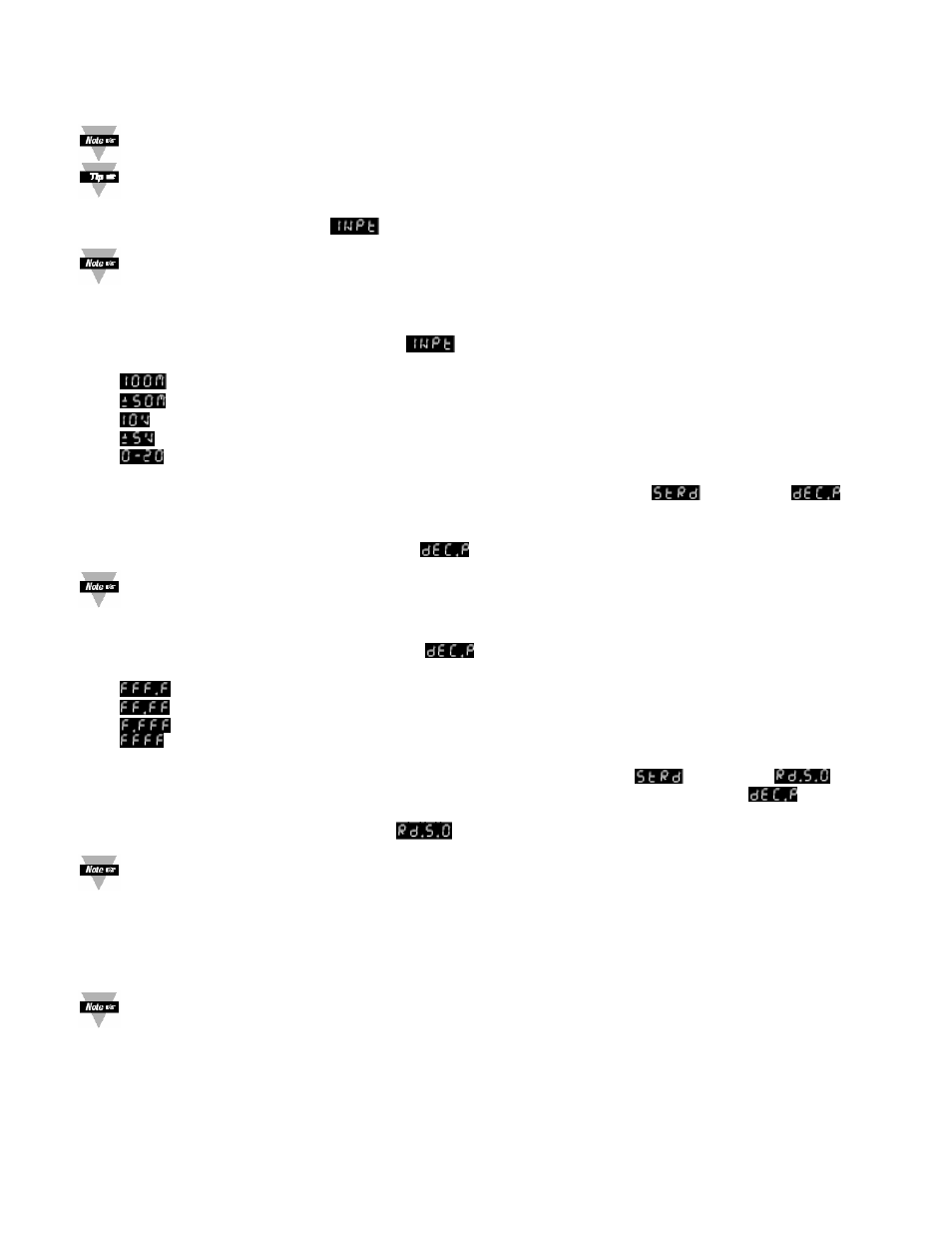
DFI INFINITY CS (V- M3598/N/0906)
14
CF 70
4.0 CONFIGURING THE METER
Refer to Table 6-1 for a summary list of menu configuration.
For first-time users: Refer to the QuickStart Manual for basic operation and set-up instructions.
4.1 Selecting the Input Type
To select your appropriate input type signal, follow these steps:
Before proceeding, set the input DIP switch settings at the back of your meter. (Refer to
Table 2-3).
1. Press
the
MENU button. The meter shows
.
2. Press
the
X/TARE button. The meter flashes one of the following:
•
(for 0-100 mV dc) (Default)
•
(for ±50 mV dc)
•
(for 0-10 V dc)
•
(for ±5 V dc)
•
(for 0-20 mA dc).
3. Press
the
S/NT/GRS button to scroll through available choices.
4. Press
the
MENU button to store your selection. The meter momentarily shows
, followed by
(Decimal Point).
4.2 Selecting a Decimal Point Position
Refer to Table 6-1 for a summary list of menu configuration.
To select a decimal point display position, follow these steps:
1. Press
the
MENU button until the meter shows
2. Press
the
X/TARE button. The meter shows one of the following:
•
•
•
•
(Default)
3. Press
the
S/NT/GRS button to scroll between available choices.
4. Press
the
MENU button to store your choice. The meter momentarily shows
, followed by
(Reading Scale and Offset). Or you can press the RESET button to abort and go back to the
menu.
4.3 Using Reading Scale and Offset
Refer to Table 6-1 for a summary list of menu configuration.
To scale the meter to show readings in engineering units. There are two methods. One method is to scale with
known inputs. Another method is to scale without known inputs: you calculate input values based on the
transducer specifications and manually enter them through the keyboard.
4.3.1 Scaling with Known Loads (On-Line Calibration)
For maximum resolution, find the maximum signal that will be applied to the meter input.
• For regular voltage input, refer to the main body of Table 4-1.
• For millivolt or milliamp input, refer to the main body of Table 4-2.
Set the DIP switch positions as indicated at the top of either Table 4-1 or 4-2. The numbers 1 through 8 in the top
row of either table represent dip switches 1 through 8 and the O, C or X directly below the number indicates the
correct position of each switch.
• ‘O’ switch should be open or up.
