Cooper Instruments & Systems DFI 1650 Multi-Channel Digital Force Indicator User Manual
Page 13
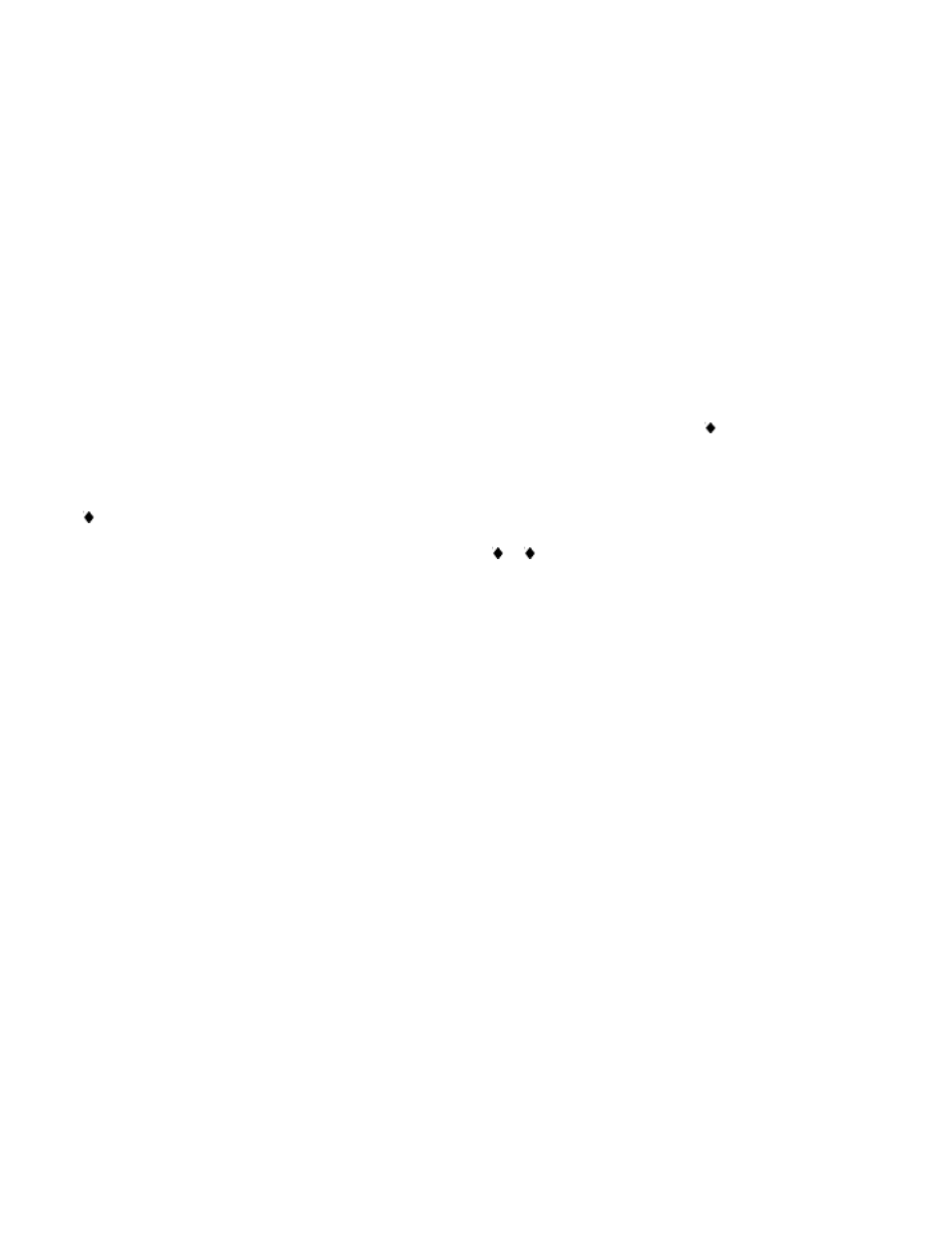
CF 66
7
Rev. C 2/05
On instruments with a dual-line display, the [CHANNEL] button cannot be used to change which channel the lower
line is monitoring. That is selected with the “DISPLAY MENU->LOWER CHANNEL” menu item.
If the [CHANNEL] button is held down for more than 3 seconds, the present channel’s shunt calibration value (if the
channel has shunt calibration available) will be displayed.
3.3.5 [TARE] button
To reset the channel’s display to zero, press the [TARE] button while in RUN mode. To restore the tare value,
press the [TARE] button again. The “Tare” indicator will illuminate when tare is on.
To tare all channels simultaneously, use the System connector’s Function 1 Input pin. See “System Connector”,
Chapter 5.
To tare a single channel regardless of which channel is being monitored by the display, use the channel’s AUX1 or
AUX2 control pins on its connector. See the particular chapter regarding that channel for details.
3.3.6 Indicator Lights
DFI 1550, 1650, 1650PT
A “◊“ symbol on the right side of a channel’s display indicates tare is off for that channel; a “ ” symbol indicates tare
is on.
If the lower line of the display is configured with the “DISPLAY MENU->LOWER MODE” menu item as “LIMIT 01-
04”, then the lower line will monitor the status of Limits 1, 2, 3 and 4. A “◊“ symbol indicates a limit is deactivated; a
“ ” symbol indicates a limit is activated. For example:
L1◊ L2◊ L3 L4
Indicates that Limit 1 and Limit 2 are deactivated and Limit 3 and Limit 4 are activated. Since the DFI 1550 is not
equipped with limits, he lower line of the display will be blank. See “LOWER MODE Menu Item”.
DFI SC3004
Front panel lights “L-1”, “L-2”, “L-3”, and “L-4”, monitor the status of Limits 1, 2, 3, and 4. DFI SC3004 instruments
also include front panel lights labeled “L-5”, “L-6”, “L-7” and “L-8” which monitor the status of optional Limits 5, 6,7
and 8.
The function of the front panel lights may be overridden by the operation of a Mathematics channel in special
applications.
3.4 ERROR Mode
The instrument enters ERROR mode when a critical error occurs that prevents the instrument from operating. The
display alternates between displaying a two-digit code in the form “ERROR xx ON CH.yy” and a short description of
the error. The first two digits “xx” hold the error code. The last two digits, “yy” is channel number that caused the
error. For example, “ERROR 60 ON CH.01” indicates that error number 60 occurred on channel 1.
While the instrument is in the ERROR mode, no other operations are taking place. See “Error Message List” in
Chapter 17 for a list of error codes and their probable causes.
3.5 SETUP Menu mode
The SETUP Menu mode is used to display or change the settings that control the operation of the instrument.
3.5.1 Available Menus
Each major function of the instrument has its own SETUP Menu. See “Setup Menu Reference” in Chapter 18.
3.5.2 Entering and Exiting the SETUP Menu mode
To enter the SETUP Menu mode, press and hold the [UP] and [DOWN] buttons at the same time until you see
“SETUP” on the display. When you release the buttons, you will see the first SETUP Menu item.
