0 maintenance and troubleshooting – Bio-Rad BioLogic LP System User Manual
Page 92
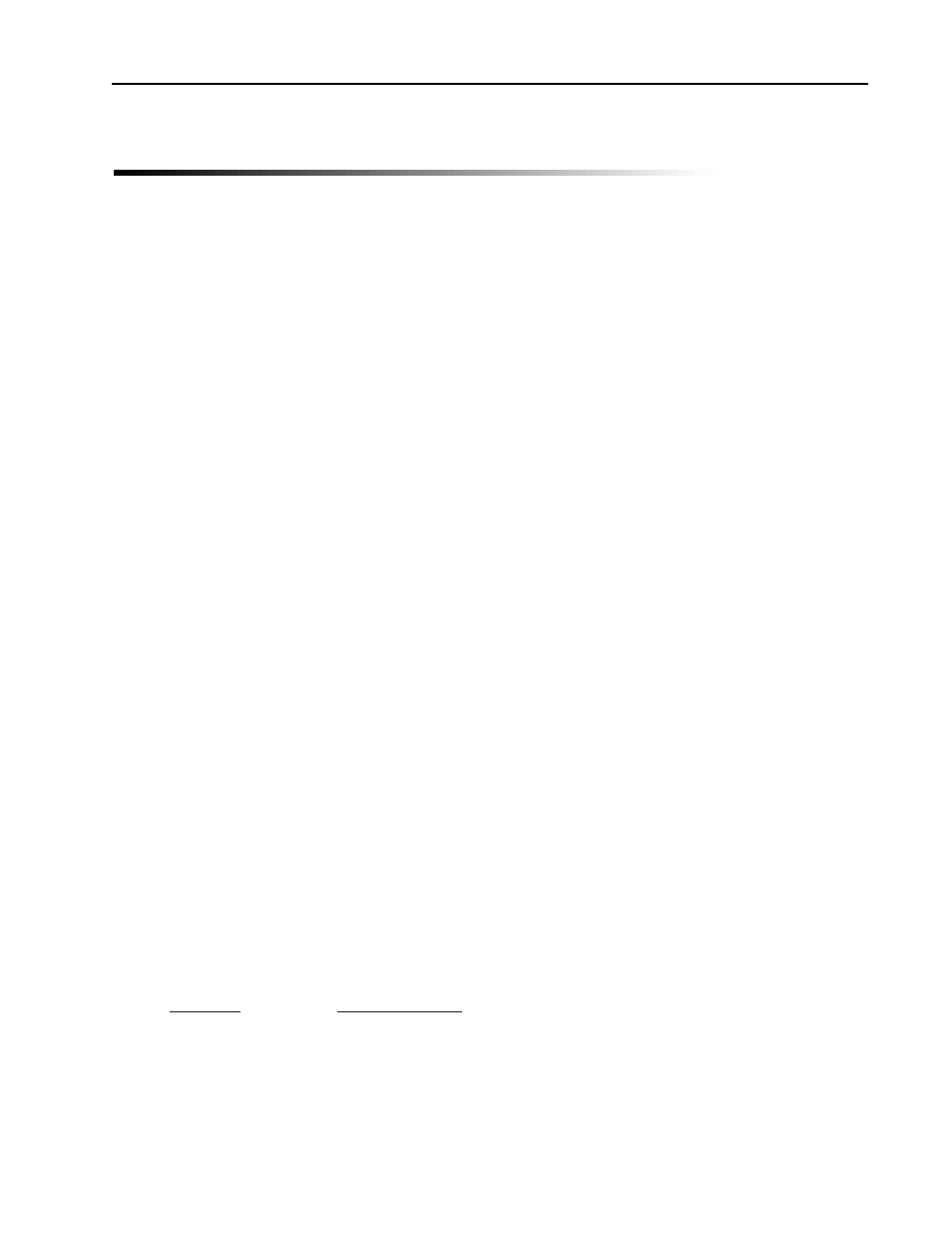
6.0 MAINTENANCE AND TROUBLESHOOTING
The BioLogic LP System requires very little maintenance to assure reliable operation. This chapter discuss-
es standard BioLogic LP components; discussion of optional components such as valves, is left to their sep-
arate documentation.
6.1 CLEANING AND STORAGE
During normal operation, spills and splashes may cause residues to form on component surfaces. To avoid
damage or injury, unplug any instrument before cleaning it. Use a damp cloth to wipe down the outer case.
Avoid wetting the power switch located below the front panel and the connectors on the rear of the unit. The
System Rack’s tray can be rinsed via the drain at the rear.
If the BioLogic LP will be stored for a long period, be sure to remove buffer salts from the valves and moni-
tors by flushing with de-ionized water followed by a 20 % solution of ethanol to prevent microbial growth.
6.2 PUMP CALIBRATION
Pump calibration is important for a method programmed using volumes, because the BioLogic LP system
uses the displayed flow rate to determine fraction size and for gradient control. The BioLogic LP calculates
the flow rate by multiplying the pump head speed (rpm) by a flow rate factor determined during calibration.
The pump should be calibrated:
1.
When the system is new. You must tell the system which size tubing is installed.
2.
When changing tubing size.
3.
When new tubing is installed or columns with different counterpressure are installed. For best accu-
racy, “user calibration” (described on the following page) is recommended.
4.
Whenever the observed flow rate is reduced due to tubing wear, “user calibration” (described on the
following page) is recommended. Worn tubing can be recognized by stretching, flat spots, or holes.
If possible it is best to replace worn tubing.
The procedures for performing Nominal Calibration and User Calibration are discussed on the following
page.
Note: For best flow rate accuracy, before calibrating your pump, check the adjustment of the platen pres-
sure screw. (This is the large slot-head screw located on the pump head, near the lever that releases the
platen.) First turn the platen adjustment screw counterclockwise until it stops. Then turn the screw clock-
wise according to the table below.
Number of Turns
Tubing ID
From Fully Open
0.8 mm (1/32”)
5
1.6 mm (1/16”)
4
3.2 mm (1/8”)
3
Also check the condition of the tubing; fatigued “flattened” tubing reduces the output of the pump.
85
Maintenance and Troubleshooting
