Bio-Rad BioLogic LP System User Manual
Page 89
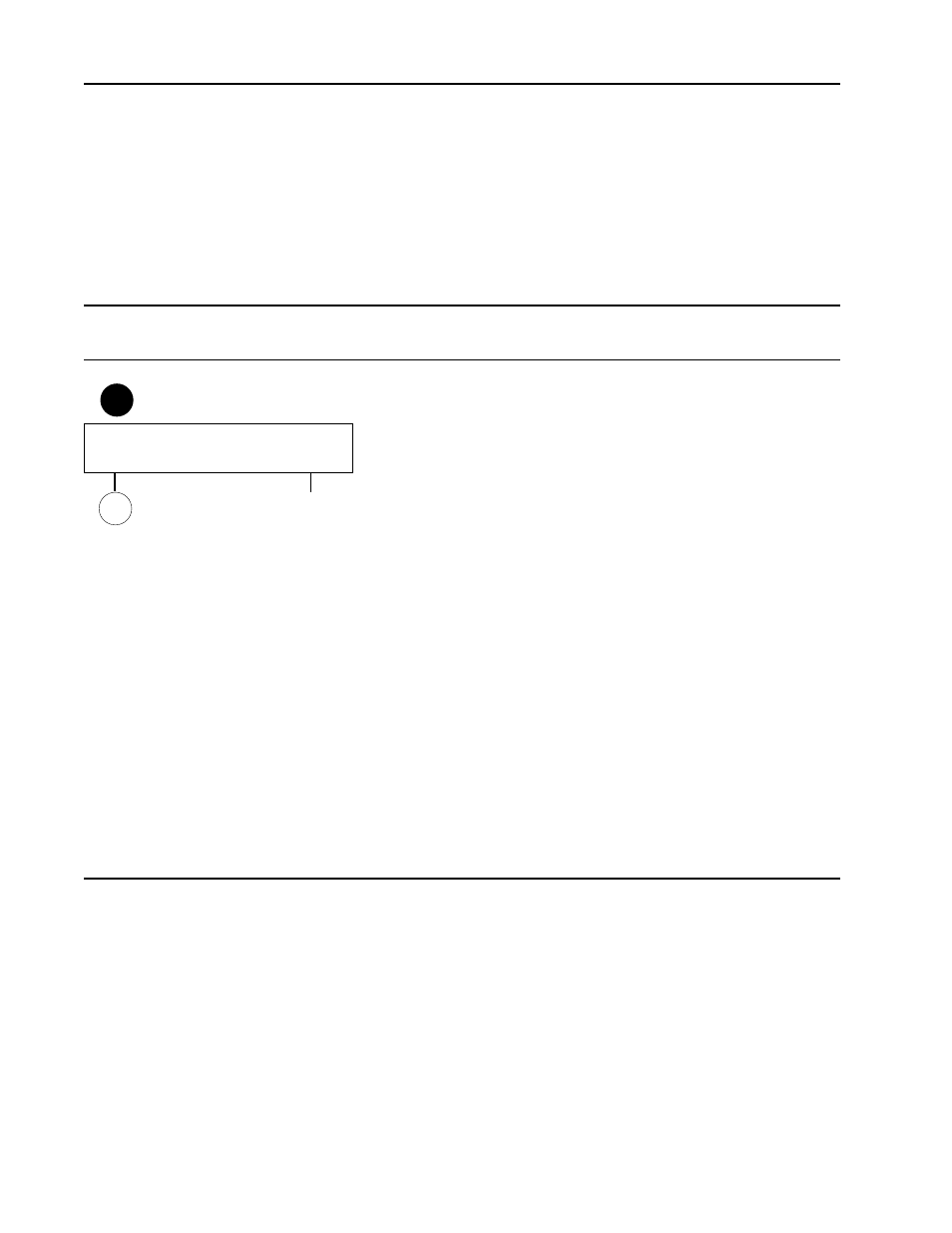
5.4.2.3 Pausing a Run
Runs can only be Paused by pressing the Pause softkey on the Run Screen they cannot be programmed to
occur.
Table 26.
Run Mode: Run Pause
Reference
Description
During a Pause, all instruments stop functioning and the
elapsed time or volume will not change. The Resume Run
softkey concludes the Pause by starting all instruments and the
elapsed time or volume counter.
During a Pause, the method itself can be changed before the
run is resumed. This is accomplished by pressing the Program
mode key to enter Program mode. The Run mode key light
starts flashing as a reminder that a run in progress has been
paused. While in program mode, the method can be edited
normally with a single important exception. The exception is
that the parts of the method which have already occurred can-
not be changed. The pump step in progress can be edited, but
doing so will split the step into two steps: the part of the step
which has already occurred will be the first of the two steps,
and the part of the step which has not yet occurred will be the
second step. As a result of the split, the number of steps in the
method will increase by one. After editing the method, a choice
will be presented to either replace the original method, to save
the modified method using a new name, or to finish the run with
the modified method not saved. Completing this choice returns
to the Run Paused screen.
For information describing how to edit the method, and the
naming and saving options, see section 5.3 Programming
Mode.
82
System Operation
Method: <
Volume: 0.51 ml
Pump: 1.00 ml/min A
UV:
-0.0208 AU
Frac: Collecting
Cond:
0.10 mS
RESUME RUN
STOP RUN
(confirm and exit
Run mode)
R2
R2c
