Reference description – Bio-Rad BioLogic LP System User Manual
Page 59
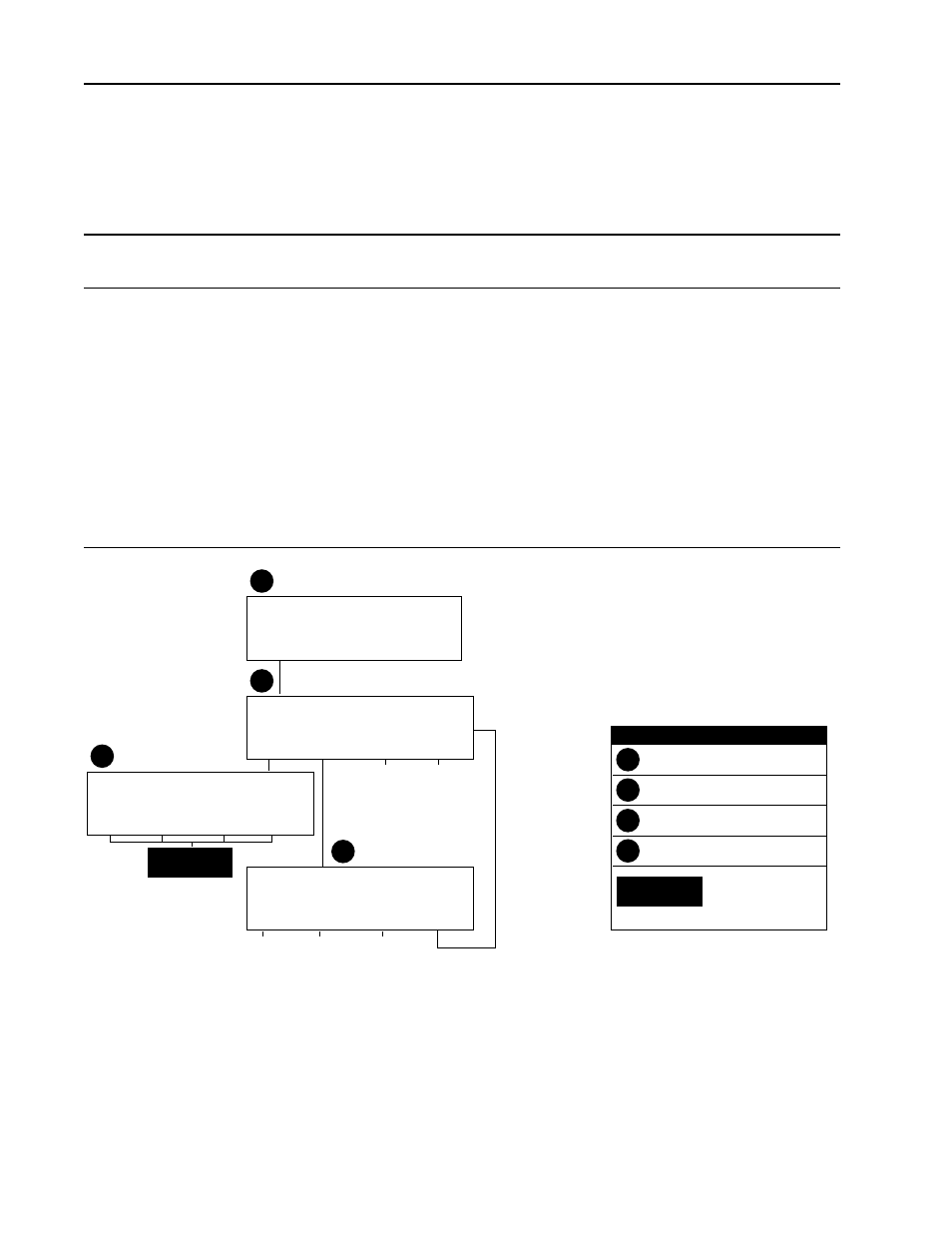
52
System Operation
Table 13. (continued)
Program Mode Operation: List of Methods
Reference
Description
•
Rename: This allows you to change the method’s name.
•
Delete: Deletes the selected method. Deleting the open
method (indicated by the asterisk), deletes it from the List
of Methods, however, it remains the current method as
“< untitled >”. Deleting any Method other than the open
method means it cannot be recovered.
•
Exit: Returns to programming’s main menu screen, without
changing the current method.
Method: <
Volume: 7.00 ml
LIST OF
NEW
SAVE
VIEW
METHODS
METHOD
METHOD
METHOD
1<
Volume:
7.0
ml
>>
2<
Time:
10.00 min
3*<
Volume:
3.00
ml
OPEN
RENAME
DELETE
EXIT
Enter Method name: [name_ ]
0-9 for digits, "." for SPACE, or
Select character group below:
A-J
K-T
U-Z
DONE
SEE SECTIONS
5.3.4 - 5.3.6
SEE SECTIONS
5.3.4 - 5.3.6
(return to PL)
deletes the
indicated
method
shows
A through J
shows
U through Z
shows
K through T
PM
PL
L2
L1
PM
PROGRAM MODE: MAIN MENU
PL
LIST OF METHODS
RENAME METHOD
FOR PROGRAMMING
THE PUMP, FRACTION
COLLECTOR AND
ALARM TABLES
L2
OPEN METHOD
L1
LEGEND
List: Volume(ml)
Buffer
ml/min
01
0.00 to 1.00
0-1%B
1.00
02
0.00 to 2.00
1-10%B
1.00
PUMP FRAC COLL ALARM DONE
Figure 22. List of Methods
(Screen displays are keyed to the discussion in Table 13, Program Mode Operation : List of Methods)
