Bio-Rad BioLogic LP System User Manual
Page 25
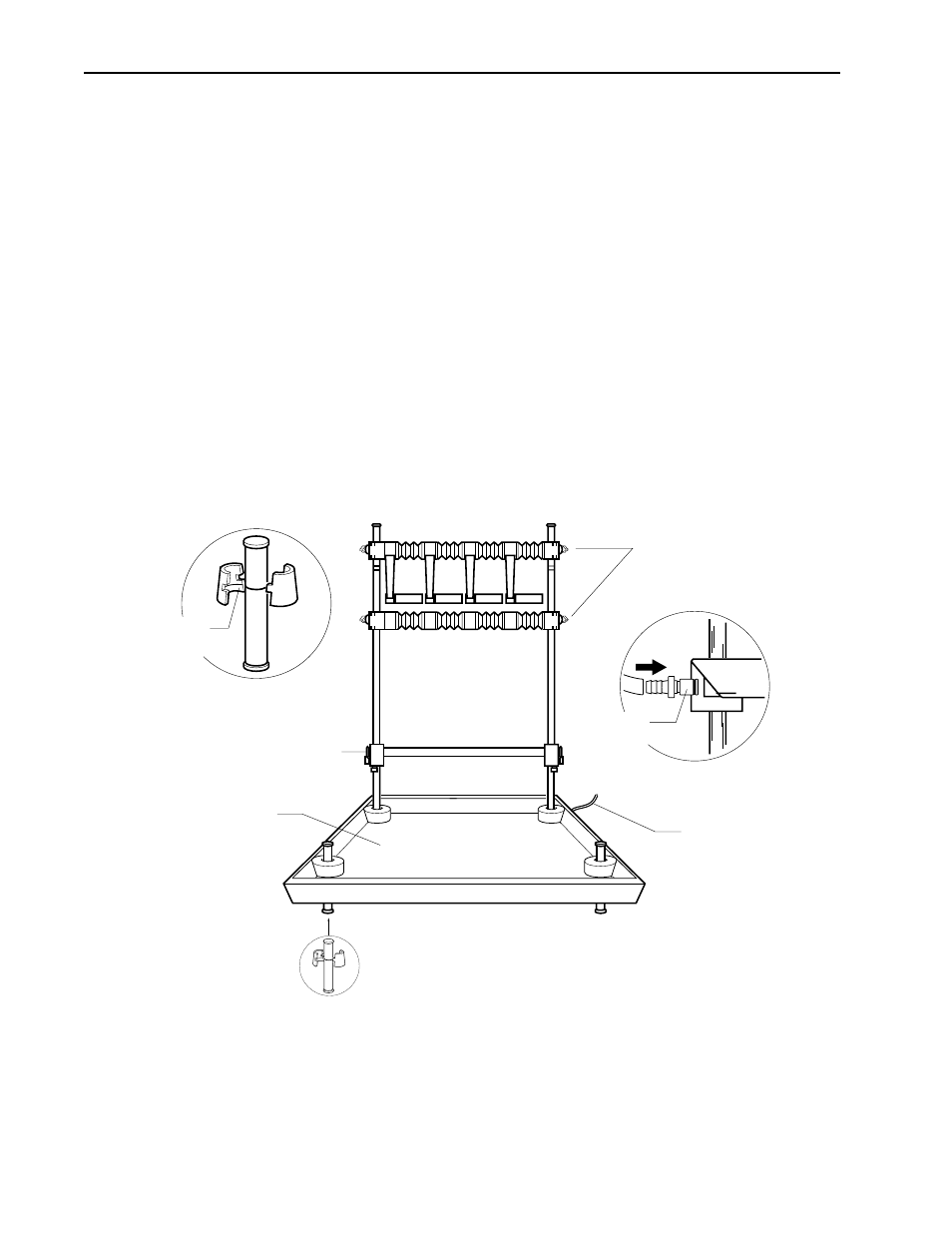
To set up the BioLogic LP System:
1.
BioLogic LP Controller.
a.
Place the BioLogic LP Controller on the bench and turn the unit so that the back side faces you.
b.
Connect the power cable. Do not turn on the unit.
2.
System Rack.
Assemble the Rack and place it on the BioLogic LP Controller, as described below.
a.
Fit the tapered collars into the ringed grooves on the rods. The collars are tapered so that when
they are attached to the rods and the rods are fitted into the holes at each end of the tray, the rods
and collars serve as the legs of the tray. With this in mind, note the following guidelines:
•
The long rods have several grooves. Attach the collars to the groove closest to the end of
the rod. Attach the collars so that the taper is toward the end of the rod.
•
The short rods each have only one groove. Fit the collars onto the grooves so that the col-
lars flare out toward the farthest end of the rod. Refer to Figure 10.
b.
Insert the two long rods into the holes at the back of the tray, as shown in Figure 10.
Note: The rods are inserted from underneath the tray such that they produce a firm fit in the holes.
Figure 10. Rack Assembly
18
System Connections
HORIZONTAL
BAR
DRAIN
TUBING
SIDE VIEW
DETAIL
COLUMN
CLAMPING
ARRANGEMENT
TAPERED
COLLAR
TRAY
DRAIN
FITTING
