Bio-Rad BioLogic LP System User Manual
Page 77
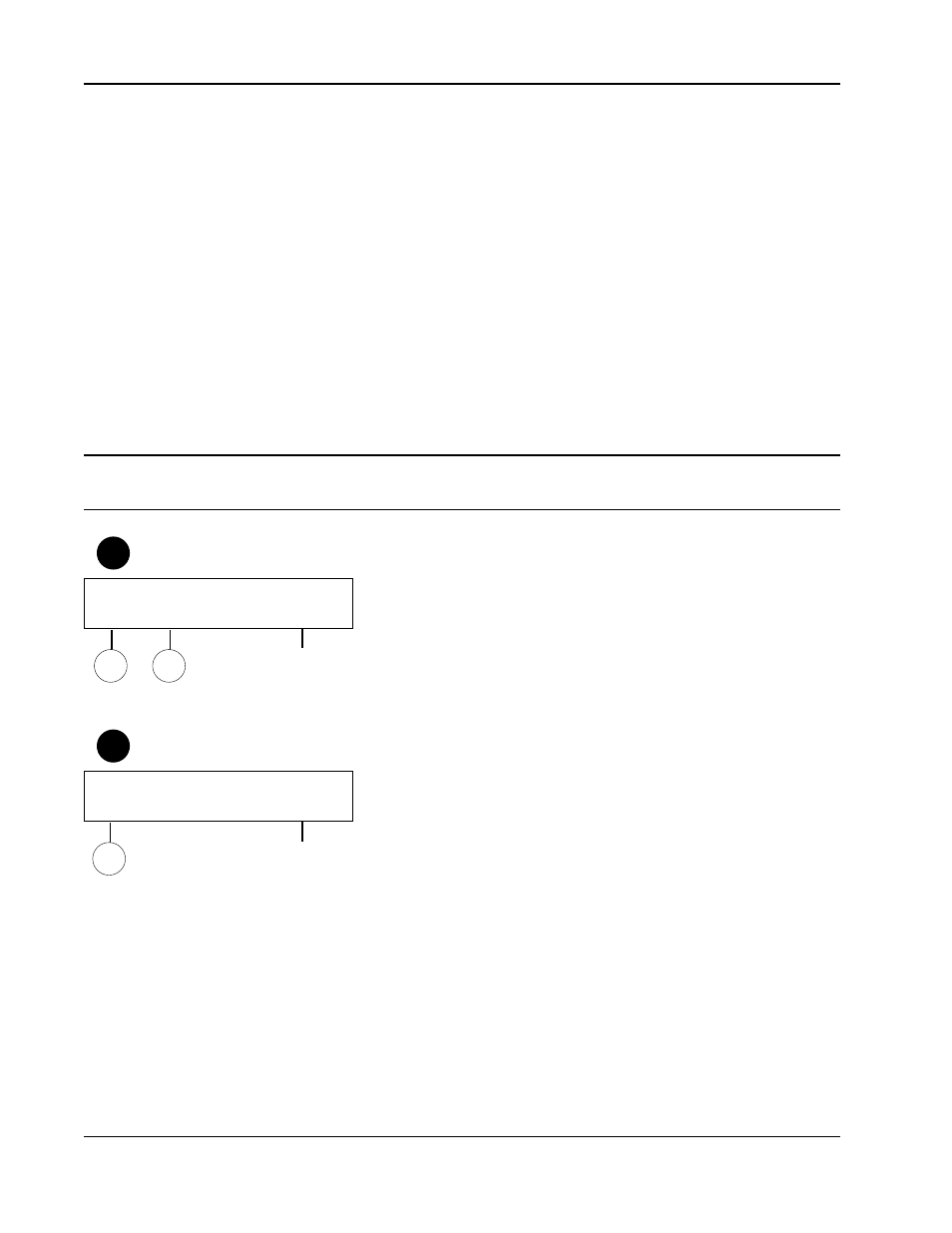
5.3.5.4 Threshold and Collection Windows Collection Mode
Threshold plus Collection Windows mode is a combination of Threshold Collection Mode and Collection
Windows Mode. The description of this mode assumes a complete understanding of the two individual
modes which are described in sections 5.3.5.2 and 5.3.5.3.
In Threshold plus Collection Windows Mode each window can have a different threshold as well as a differ-
ent fraction size. In this mode the Diverter Valve sends the fluid to the collector
only when both inside a col-
lection window
and above the threshold for the window. In all other circumstances the fluid is sent to waste.
The units used for the fraction size and collection windows are either time (minutes) or volume (ml) depend-
ing upon the choice made when the method was created. Table 21 describes how to program Threshold
plus Collection Windows Mode.
Table 21.
Program Mode’s Fraction Collector Table: Threshold with Collection Windows
Reference
Description
Fraction Collector Table for Threshold plus Collection
Windows Mode: Each window in a method is shown in a
scrolling list format. The selected window is shown with an
arrow (>) pointing to the window. Use the Prev and Next keys
to move the selection up and down the list.
When the selected window is already programmed, the softkeys
are as shown in the top picture; and when the selected window
is not already programmed, the softkeys are as shown in the
bottom picture.
The table consists of 5 columns: the window number, the start
of the window, the end of the window, the fraction size, and the
threshold. Up to 50 windows can be programmed in a method,
and the units will be either time (minutes) or volume (ml),
depending on the choice made when the method was created.
•
Insert: This places a new window into the method using the
window number of the current selected window. The cur-
rently selected window and all subsequent windows have
their window number increased by one.
•
Edit: This allows the contents of the selected window to be
changed.
•
Delete: This removes the selected window from the table.
The window cannot be retrieved.
•
Add: This allows a new window to be added to the end of
the table.
•
OK: This indicates that the table is complete and returns to
the Method List.
Note: To program the Pump Table or the Alarm Table without
returning to the Method List, press the Pump and Alarm keys
respectively while viewing the Fraction Collector Table.
70
System Operation
(return to FT,
Table 17)
Window Start (ml)
End
Frac (ml)
Th (AU)
>01
0.0
1.00
1.00
1.000
02 New collection window to be added
INSERT
EDIT
DELETE
OK
F5
F5a
F5a
A previously Programmed
Window is selected, as
indicated by arrow.
(return to FT,
Table 17)
Window Start (ml)
End
Frac (ml)
Th (AU)
01
0.0
1.00
1.00
1.000
>02 New collection window to be added
ADD
OK
F5
F5a
A blank Window is selected, as
indicated by arrow.
