Understanding fold change statistics, Analyte charts and tables – Bio-Rad Bio-Plex Data Pro™ Software User Manual
Page 58
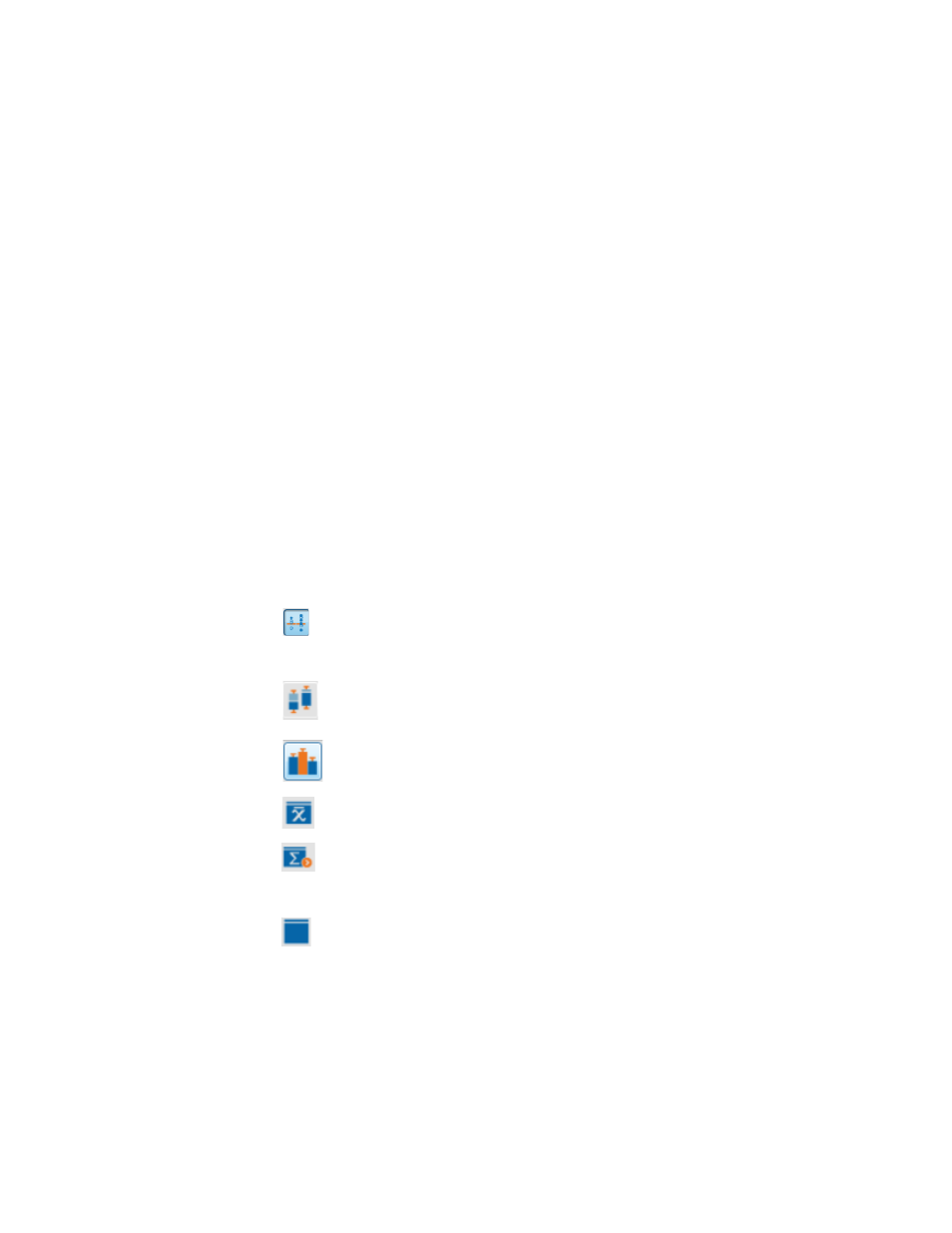
Bio-Plex Data Pro Software User Guide | Understanding Fold Change Statistics
54
Understanding Fold Change Statistics
Fold change is calculated for each analyte. Samples are grouped by the field
specified in the “Compare by” list. The mean is calculated for each of the
groups. The fold change is calculated by dividing the highest mean value by
the lowest mean value, and then calculating the base 2 logarithm of the result.
Note: The values used in statistical calculations and plots
depend on the measure type (FI, Obs Conc [observed
concentration], In Range [concentration in range], or Ratio)
selected in the main toolbar. All statistics — including P-values,
fold change values, and descriptive statistics — incorporate input
only from valid sample values. If a sample value is out of range or
below range, it is not included.
Analyte Charts and Tables
The analyte charts and tables pane displays the following detailed information
about the analyte selected in the analyte table. (These views can be accessed
from the toolbar in the analyte charts and tables pane.)
Scatter Plot — displays the data for the selected analyte as a
scatter plot. The x-axis in this plot does not represent a value.
Dots are distributed in each group to facilitate visualization of
each sample.
Box and Whisker Plot — displays the data for the selected
analyte as a box and whisker plot.
Bar Graph — displays the data for the selected analytes as a
bar graph with standard error bars.
Summary Table — displays descriptive statistics for each
sample group in a separate row.
Export to Statistics Software — displays the data grouped
as defined in the configuration pane in a format that is
convenient for export to statistical software. Each column
displays the data for one group.
Results by Sample — displays the data used to create the
plots and other tables along with descriptive data for the
samples of the selected analyte.
