Merging data – Bio-Rad Bio-Plex Data Pro™ Software User Manual
Page 44
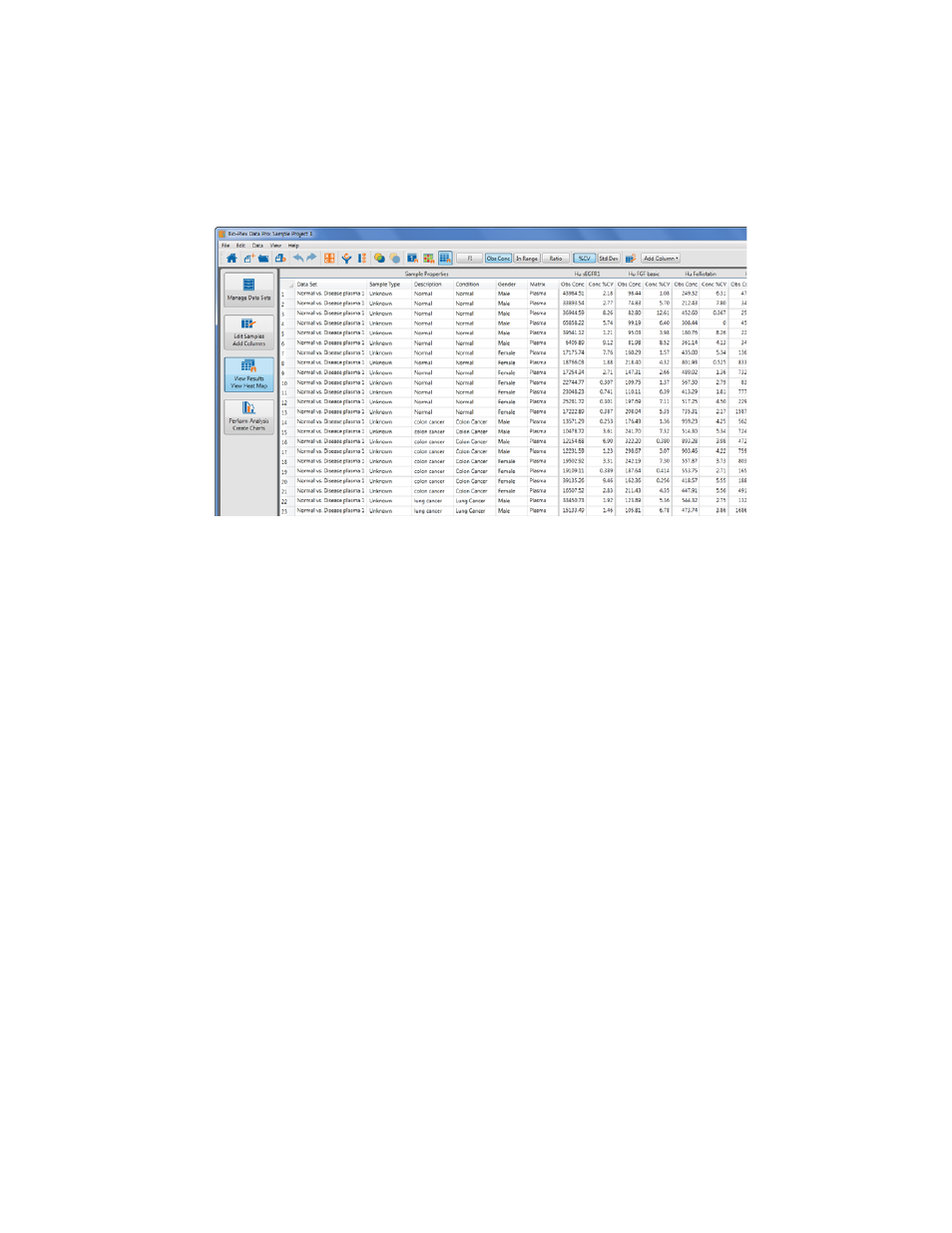
Bio-Plex Data Pro Software User Guide | Merging Data
40
Merging Data
Samples may be run several times for one of the following reasons:
•
Dilution requirements may be very different for different assays.
•
Bead regions for the assays may overlap.
•
Assays from different kits cannot be mixed together for other
reasons.
The outcome of this is that results for a particular sample appear in several
data sets. When the data files are imported, the sample is listed multiple times
in the Sample and Results tables. (The tables in the Perform Analysis/Create
Charts view are generally unaffected depending on your experimental setup.)
The “Merge samples run on different panels/assays” command allows you to
combine the rows of data so that each sample appears only once in the table.
Merging data reduces the complexity of the data.
Data can be merged based on a matching Sample ID, Description, or Sample
Label, or a combination of these fields. You can also merge the data using
custom fields. Another use for merged data is to average the data in the
grouped samples.
You can always unmerge merged data. Merging data does not change the
original data.
