Importing data into bio-plex data pro software – Bio-Rad Bio-Plex Data Pro™ Software User Manual
Page 20
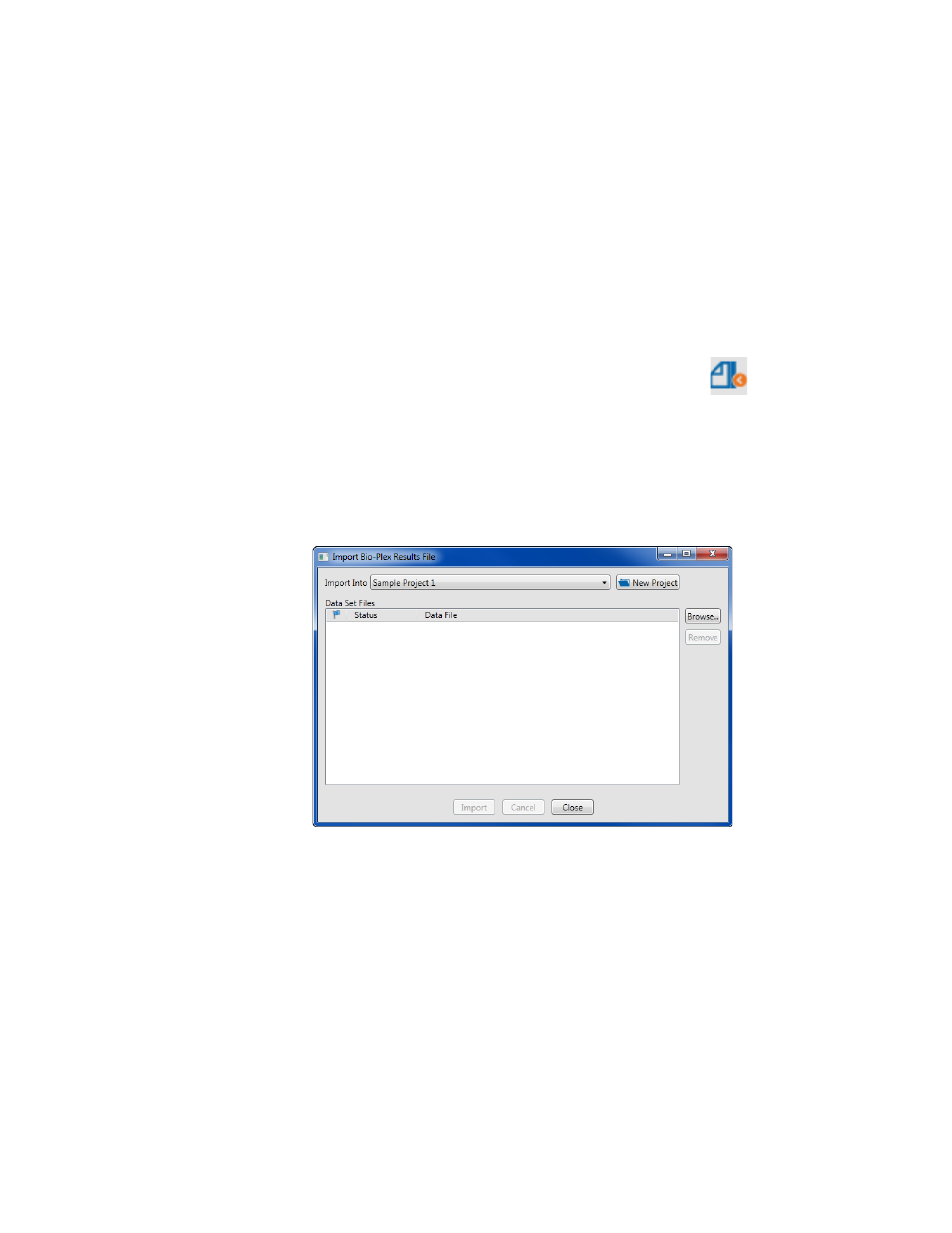
Bio-Plex Data Pro Software User Guide | Importing Data Sets
16
Importing Data into Bio-Plex Data Pro
Software
The following procedure describes how to import data into Bio-Plex Data Pro.
To import data sets into a project:
1. From Bio-Plex Data Pro, click Import Bio-Plex Results File in
the toolbar.
The Import Bio-Plex Results File dialog box appears.
2. Select the desired project from the Import Into drop-down
list, or create a project by clicking New Project.
3. Click Browse to navigate to and select the data sets you want to import.
4. Click Open.
The Data File field displays the file name, including the path to the file.
The Status displays as Ready.
5. Click Import.
The system imports all data files in the list. Each file displays a status as
it is imported:
Done — the data set was successfully imported.
Exists — if you try to import a data set that was previously imported
into the project, Bio-Plex Data Pro does not reimport the data. It
displays the status Exists to indicate the data has already been
imported into the project.
- TransFectin™ Lipid Reagent (2 pages)
- Gene Pulser MXcell™ Electroporation System (19 pages)
- Gene Pulser MXcell™ Electroporation System (66 pages)
- Gene Pulser Xcell™ Electroporation Systems (83 pages)
- Gene Pulser® Electroporation Buffer (2 pages)
- MicroPulser™ Electroporator (31 pages)
- Helios® Gene Gun System (52 pages)
- PDS-1000 / He™ and Hepta™ Systems (51 pages)
- TGX™ FastCast™ Acrylamide Solutions (2 pages)
- Criterion™ TGX Stain-Free™ Precast Gels (16 pages)
- Criterion Stain Free™ Tris-HCl Gels (96 pages)
- Image Lab™ Software (212 pages)
- Gel Doc™ EZ System (22 pages)
- Mini-PROTEAN® TGX™ Precast Gels (52 pages)
- GS-800™ Calibrated Densitometer (444 pages)
- ChemiDoc™ MP System (8 pages)
- Image Lab™ Software (236 pages)
- ChemiDoc™ XRS+ System (42 pages)
- ChemiDoc™ XRS+ System (4 pages)
- ChemiDoc™ XRS+ System (50 pages)
- Criterion™ TGX™ Precast Gels (60 pages)
- Criterion™ Cell (13 pages)
- Image Lab™ Software (260 pages)
- Criterion™ XT Bis-Tris Precast Gels (26 pages)
- 2-D Electrophoresis Workflow (14 pages)
- PROTEAN® i12™ IEF System (4 pages)
- ReadyPrep™ 2-D Starter Kit (28 pages)
- EXQuest Spot Cutter (81 pages)
- Fluorescent Protein Stains (27 pages)
- 2-D Electrophoresis Workflow (22 pages)
- 2-D Electrophoresis Workflow (20 pages)
- Ready Gel® Zymogram Precast Gels (46 pages)
- Mini-PROTEAN 2-D Electrophoresis Cell (44 pages)
- Precision Plus Protein™ Prestained Standards (3 pages)
- Precision Plus Protein™ Unstained Standards (16 pages)
- Prestained SDS-PAGE Standards (3 pages)
- Unstained SDS-PAGE Standards (3 pages)
- Silver Stains (20 pages)
- Biotinylated Standards (3 pages)
- Biotinylated Standards (11 pages)
- IEF and 2-D Standards (3 pages)
- Mini-PROTEAN 2-D Electrophoresis Cell (20 pages)
- Mini-PROTEAN® Tetra Handcast Systems (10 pages)
- Mini-PROTEAN 3 Multi-Casting Chamber (10 pages)
- PROTEAN® Plus Hinged Spacer Plates and Combs (21 pages)
