6 viewing the results and basic statistics, Viewing the results and basic statistics – Bio-Rad Bio-Plex Data Pro™ Software User Manual
Page 53
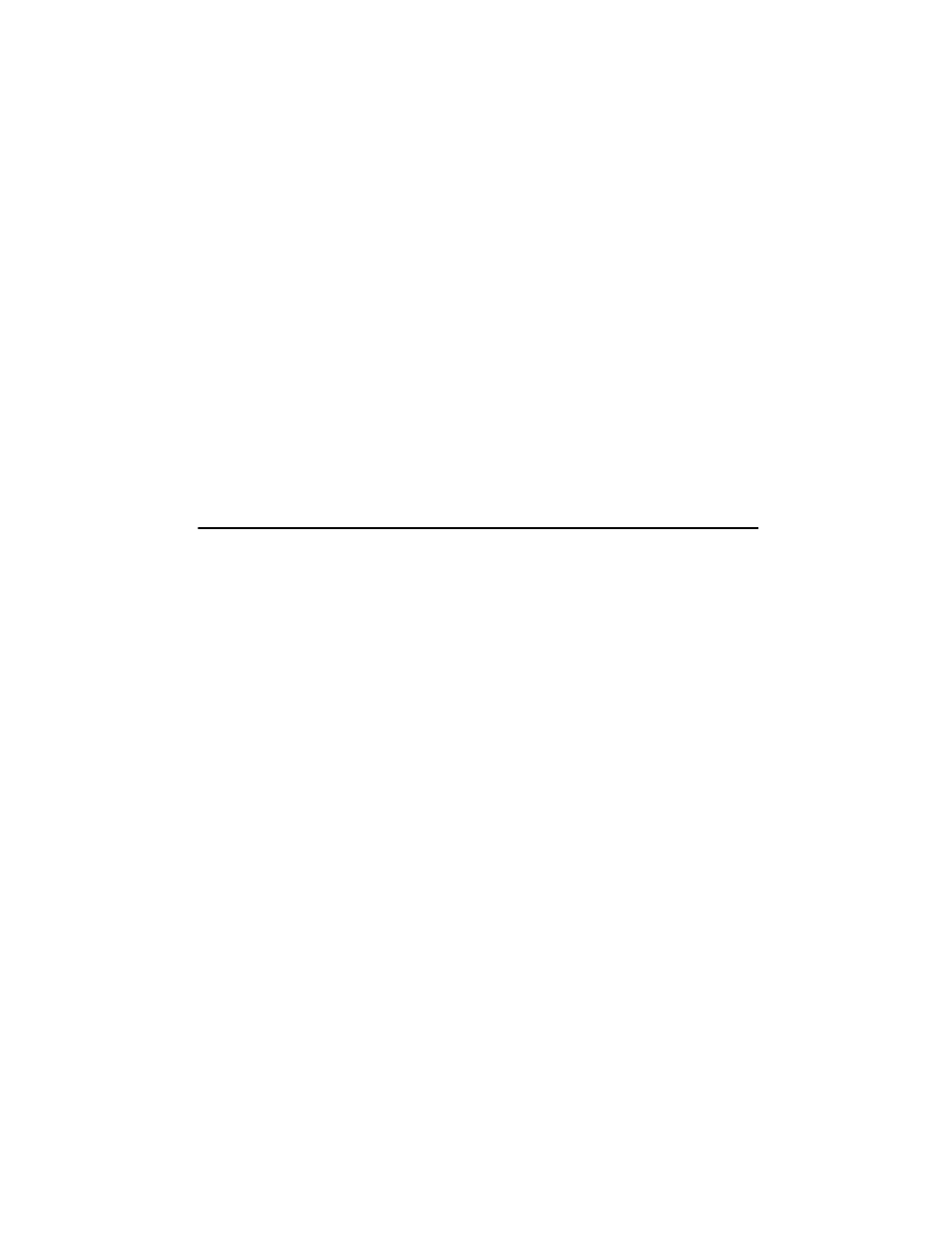
Bio-Plex Data Pro Software User Guide
49
6
Viewing the Results and
Basic Statistics
In the Perform Analysis/Create Charts view, you can view the graphs and
tables that present your results in biologically relevant groupings.
Proper annotation of your samples is a prerequisite for using this view. At a
minimum, the “Compare by” drop-down list should include column headings
that contain the biological replicate groups you want to compare and display
on the x-axis of your graphs. Subpopulations of samples can be analyzed by
excluding samples from the view with the sample Filter drop-down list.
Changing the column in the “Compare by” or “Filter by” drop-down lists
dynamically updates all views.
The column selected in the “Control by” drop-down list is the biological
replicate group that represents the control for your experiment. By choosing a
control group, several calculations are automatically generated, including a
pair-wise P-value calculation (either a t-test or Mann-Whitney, depending on
which test is selected) and a log-scale fold change between the control and
each of the experimental groups.
Statistical analysis is useful for identifying analytes that display differences
between the groups under observation. Selecting the Perform Analysis/Create
Charts view displays a table of statistical information for all analytes. This view
enables visualization and discovery of statistically significant differences
(P-value and fold change) among sample groups within each analyte in the
project.
