Saving signal accumulation mode (sam) images – Bio-Rad Image Lab™ Software User Manual
Page 93
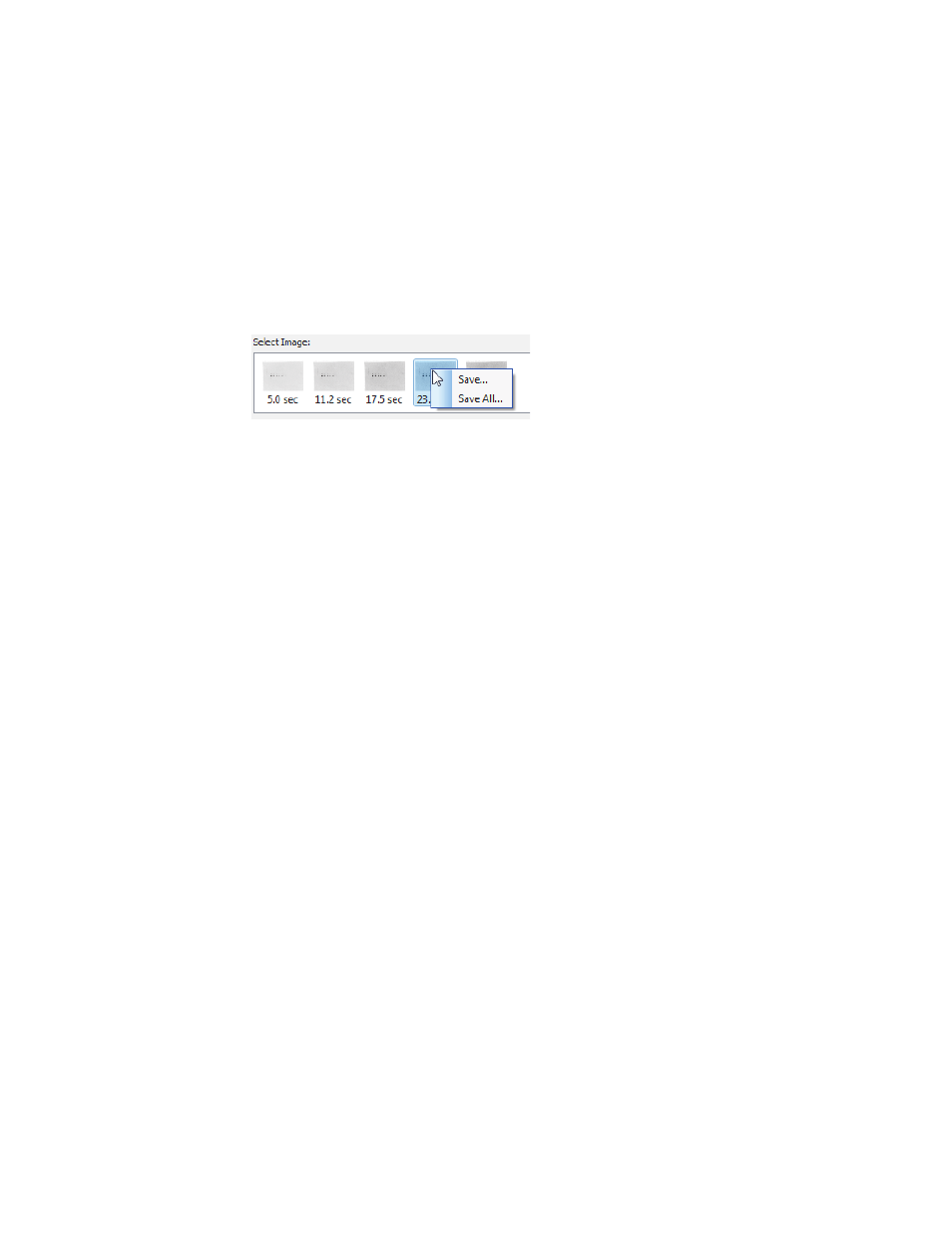
Running Signal Accumulation Mode (SAM) Protocols
User Guide | 93
Saving Signal Accumulation Mode (SAM) Images
You can save any individual image or all images at once by right-clicking on the
image and selecting an option from the shortcut menu.
To save a single SAM image
1.
Right-click the thumbnail and click Save.
2.
In the Save File dialog box, accept the default name for the file or enter another
name. Click Save.
To save all SAM images
1.
Right-click any of the images and click Save All.
2.
In the Select Directory dialog, enter the name of the folder and click Select
Folder.
The images are saved in the specified folder. The name of the file includes the
user name, timestamp, and exposure time. For example: John Doe 2012-05-01
15 hr 44 min_Exposure_5.0sec.
