Step 3. analyze molecular weight – Bio-Rad Image Lab™ Software User Manual
Page 82
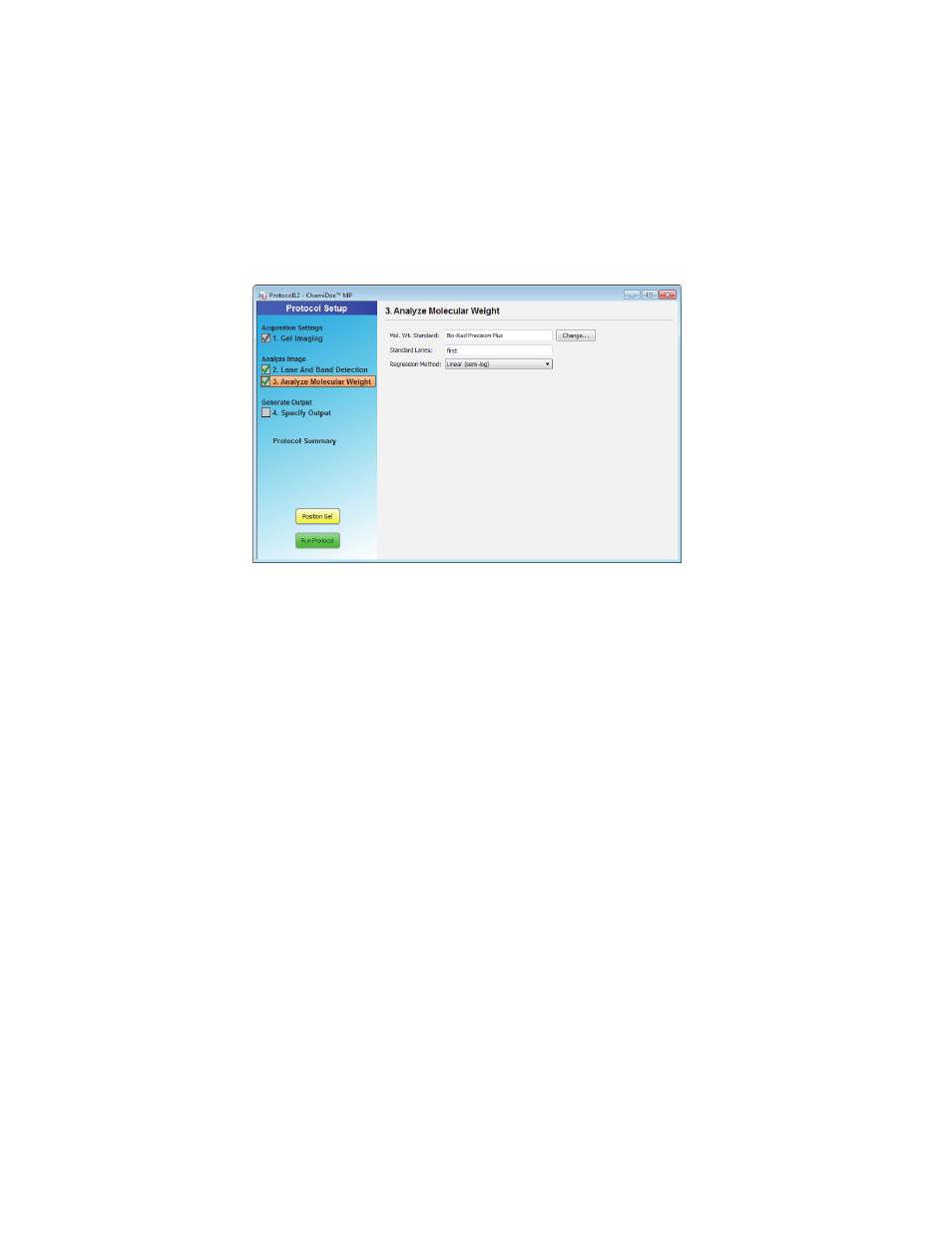
4 | Acquiring Images
82 | ChemiDoc MP Imaging System with Image Lab Software
Step 3. Analyze Molecular Weight
Determining molecular weight depends on selecting the proper protein standards.
Many protein standards are available from Bio-Rad and many different DNA
standards are also available. See
for all Bio-Rad standards
and their catalog numbers.
To specify how molecular weight is analyzed
1.
Select the Analyze Molecular Weight checkbox in the left pane of the Protocol
Setup window.
The software calculates the molecular weight for each band based on the
specified standard.
2.
To estimate the size of the molecules in the bands of your gel, enter the
standard you are using.
Alternatively, you can choose from available standards:
This manual is related to the following products:
