Bio-Rad Image Lab™ Software User Manual
Page 220
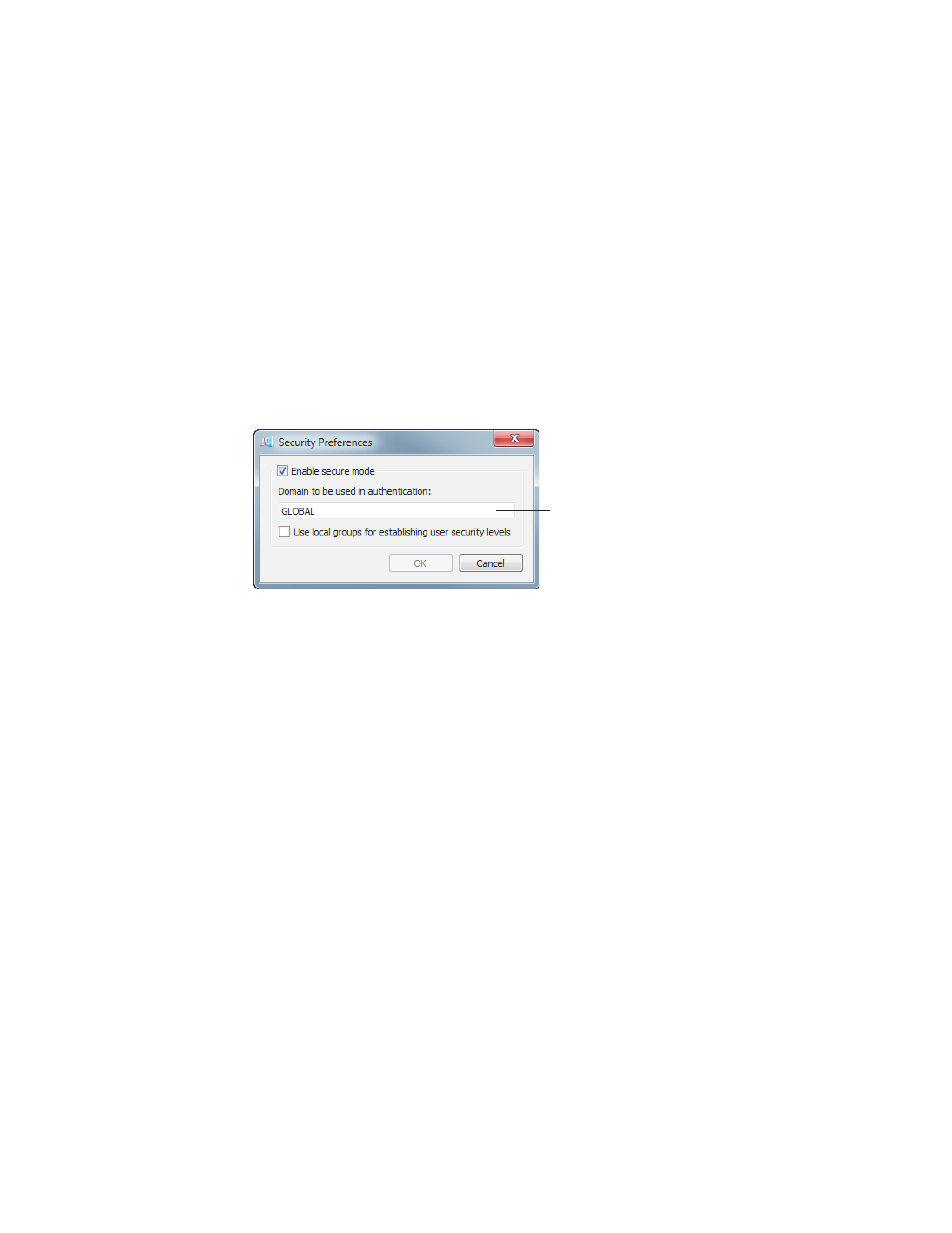
C | Setting Up Users and Groups
220 | ChemiDoc MP Imaging System with Image Lab Software
User Authentication
In the user authentication process, Image Lab matches (authenticates) a user name
with permissions assigned to that user name on the authentication domain. That
domain can reside on your local computer (a local domain) or on a network server (a
network domain). You set the location of this domain in the Domain to be used for
authentication field of the Security Preferences dialog box. This name must be the
exact name of your local computer or network server. For details on how to find this
name see
Finding the name of your authentication domain, on page 221
.
In the Security Preferences dialog box, if you (or your network administrator) choose
a local domain to be used for authentication, you are considered a local user. If you
or your network administrator choose a network domain, you are considered a
domain user.
Group Membership Evaluation
In the group membership evaluation process, Image Lab verifies that a user is a
member of one or more of the four default Image Lab user groups
(TDS_Administrator, TDS_User, TDS_Tech, or TDS_Guest). The valid members for
each of these groups can be specified in one of two places, as defined by the Use
local groups for establishing user security levels checkbox on the Security
Preferences dialog box.
Enter the name of your local
computer, or the name of the
network server used for your
authentication domain.
