Bio-Rad Components for Older Model Spot Cutter User Manual
Page 5
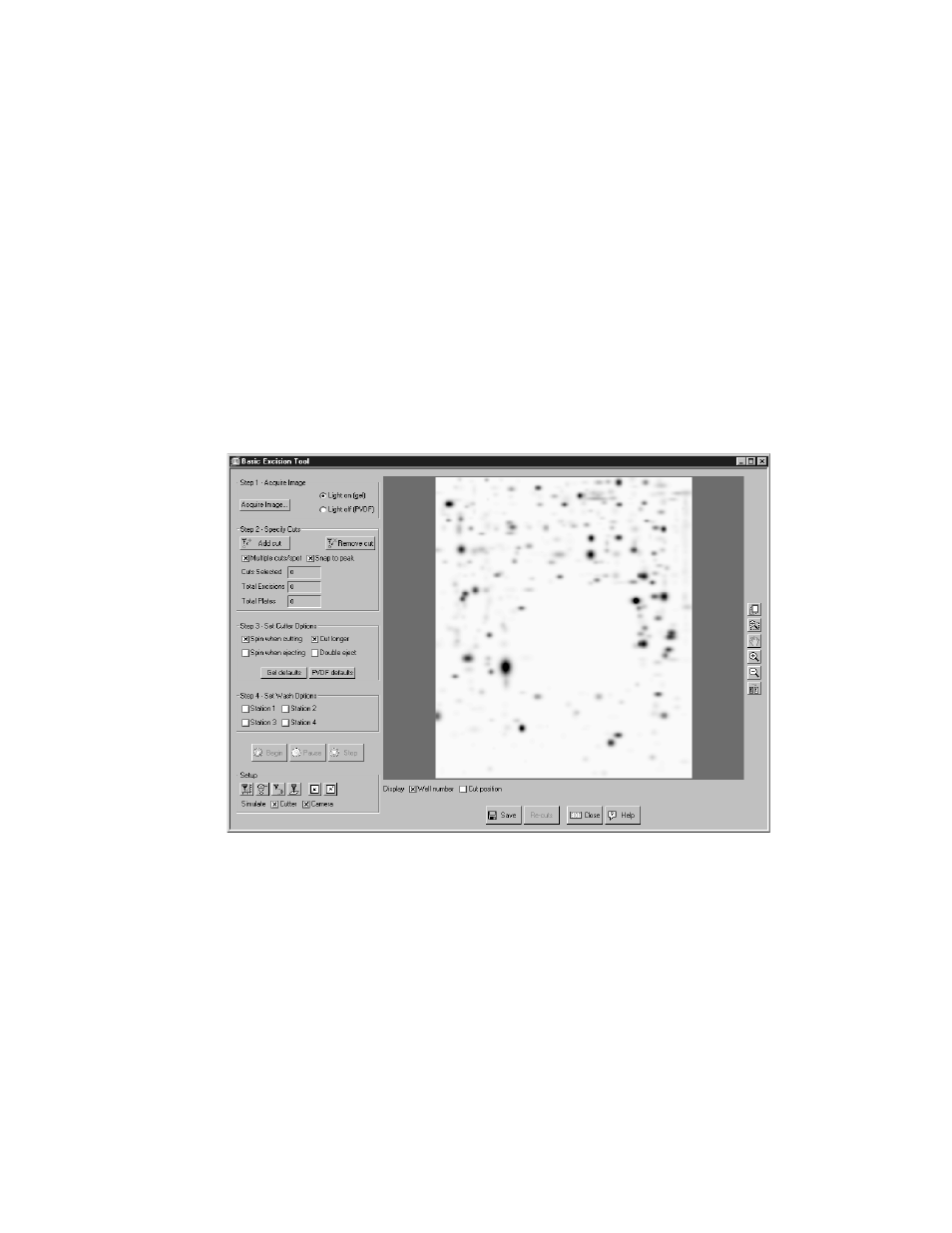
2
Section 2
Getting Started
2.1 Software Description
The ProteomeWorks Spot Cutter is shipped with PDQuest Basic Excision software for
selecting and then cutting spots from 2-D gels and blots. PDQuest software runs the spot
cutter in two modes. The Basic Excision Tool is included with the spot cutter and provides
the capability for imaging, calibrating, visually selecting spots to cut, cutting them, and track-
ing the microtiter plate well they were deposited in. With a separate purchase of PDQuest
image analysis software, additional functionality is available. The full license provides the
ability to use analysis sets to run spot excision, and all spot number tracking is within the
PDQuest matchset database. The functions provided in this version of PDQuest allow for
image acquisition, calibration, manual spot selection, cutter operation, and data tracking.
The excised gel spots are deposited into a microtiter plate and are ready for mass spec
identification, sequencing, amino acid composition, or any other individual protein analysis.
Figure 1. Example PDQuest Basic Excision software screen.
The Discovery Series CD contains two separate software components that work
together to operate the ProteomeWorks Spot Cutter: PDQuest operating software, and RS
Config camera driver software. Spot Cutter operation requires that all components be installed
properly. After installing the software, the Spot Cutter will be operated using PDQuest
exclusively. The other software component serves only to support the use of PDQuest with
the Spot Cutter.
PDQuest and the supporting software are compatible with Windows 98, Windows NT
4.0, and Windows 2000.
