Bio-Rad Components for Older Model Spot Cutter User Manual
Page 32
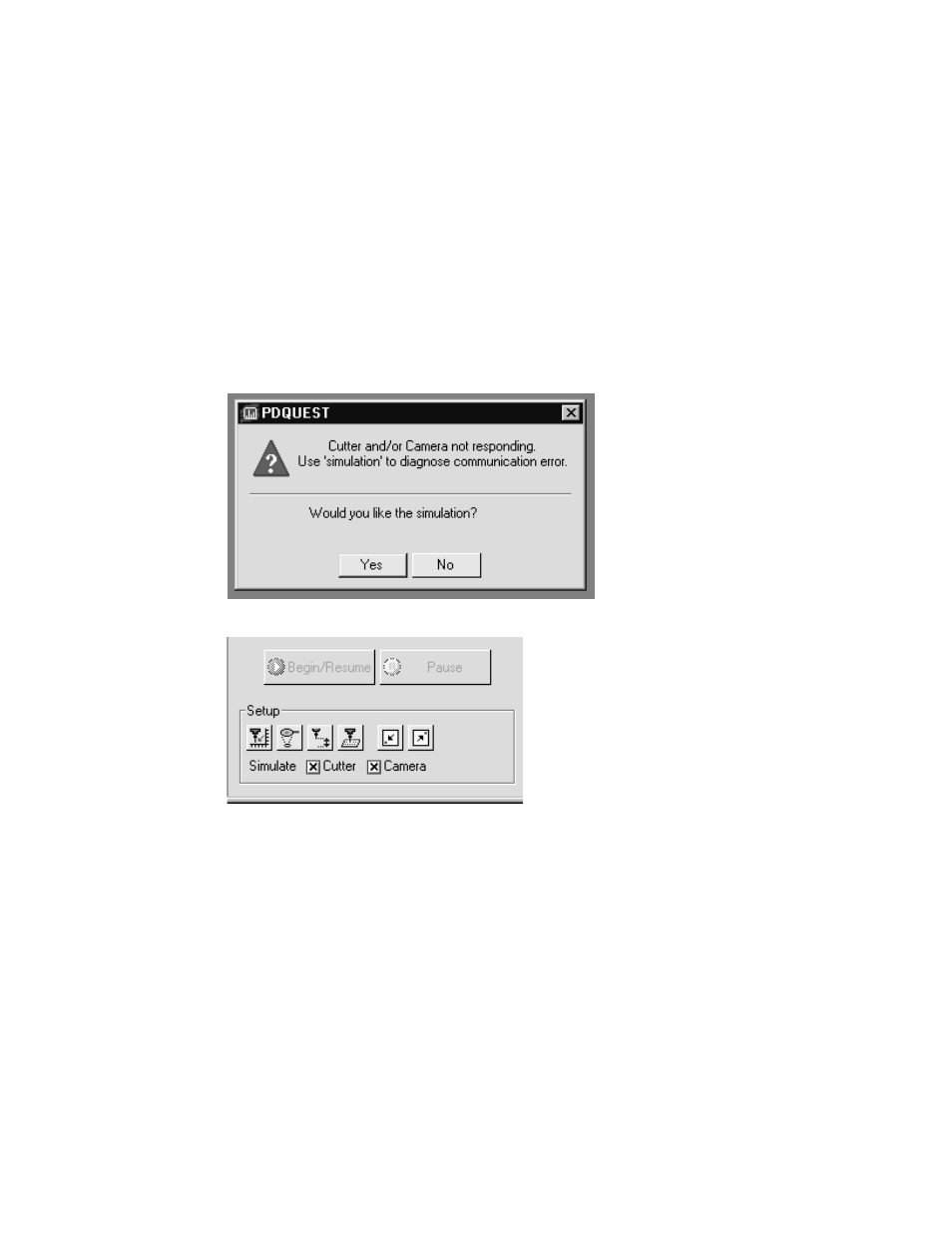
Section 6
Troubleshooting
Communication Error
If the computer cannot make communication connection with the spot cutter or the
camera, an error message will appear reading, "Cutter and/or camera not responding. Use
'simulation' to diagnose communication error. Would you like simulation?"
This means that one or the other (or possibly both) devices have not made communication
with the computer. If either part fails, this message will appear. Answer "Yes" to this question
and then use the "Simulate" check boxes to determine which device (spot cutter or camera) is
not communicating.
Click on the X in the "Simulate Cutter" box. If it de-selects the box, then the computer has
made connection. If it comes back with the message: "Unable to initialize cutter. Please make
sure it is on and connected." Then the spot cutter is not making connection with the computer.
Then, click on the "Simulate Camera" box. If it de-selects the box, then the computer has
made connection. If it comes back with the message: "Unable to initialize cutter. Please make
sure it is on and connected." Then the camera is not making connection with the computer.
Error code 53 is also an indication that the Camera is not connected or the drivers have
not been installed.
Things to check if the Spot Cutter is not communicating:
•
Check for Spot Cutter power on. The front panel black I/O switch should be switched to "I".
•
Check that Pause/restart button was pushed to reset the spot cutter
•
Spot cutter must be started after the computer has booted up.
•
Serial cable securely attached
29
