B&G H2000 Pilot *DISCONTINUED* User Manual
Page 31
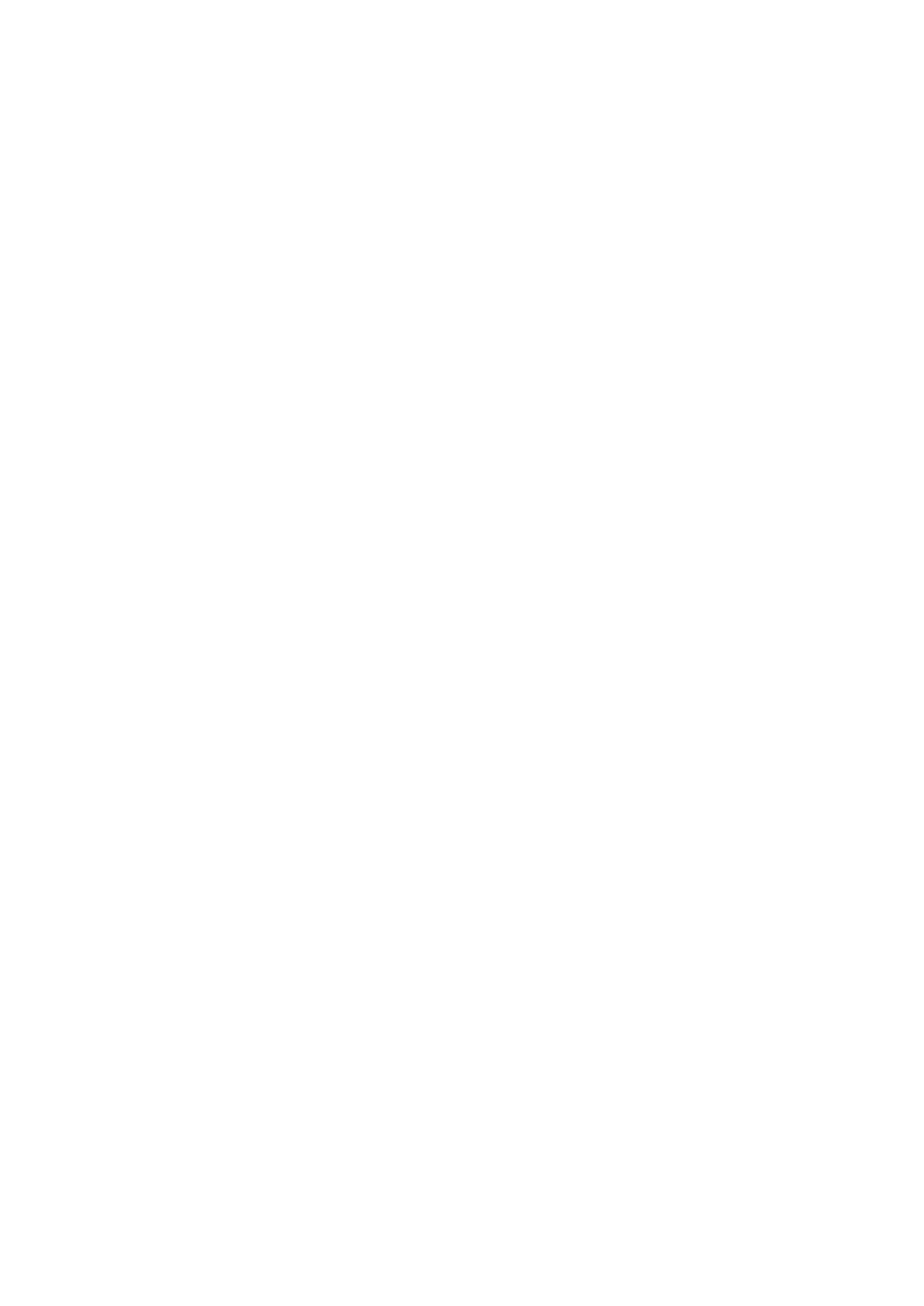
HB-0844-04
2-12
2.4
HALCYON DISPLAY
The Halcyon Display is a dedicated electronic compass display that may be
connected to your Hydra 2000 System in the same manner as a regular
FFD. It is a large digit display providing a clear and accurate digital indication
of compass heading information together with a bar graph indicating port and
starboard off-course error.
Control of the Halcyon Display and the associated functions can be achieved
from the display, an optional Remote Push-Button or from any FFD, see Part
5 - Options.
2.5
EXAMPLES OF OPERATION
The general principle of operating the Hydra 2000 will be made clear by the
following examples of Function, Page Selection and Damping.
2.5.1
Function Selection
Our first example will be to select another function for one of the pages. This
new function is Stored Log that we want to place in the lower display.
(1)
Select the lower display by pressing the Scroll Down
Key. The lower display will start to flash. The upper display is not
affected.
(2) Using the Scroll Up and/or Scroll Down Keys, scroll through
the menu until the required menu (LOG) is shown flashing in the
lower display. The upper display is not affected.
(3) Press the Enter Key, the lower text now shows the STD LOG
flashing, the upper display is not affected.
Note
If another menu choice is required (i.e. Trip Log) scroll through the menu
choices using the Scroll Up/Scroll Down Keys until the required choice is
displayed in the lower display.
(4) Press Enter again, the lower display now shows Stored Log
function, the upper display is not affected.
