Marker adjustments, Dual marker speed adjustment, Marker extension – Great Plains YP1625 Operator Manual User Manual
Page 45: Dual marker speed adjustment marker extension, Caution
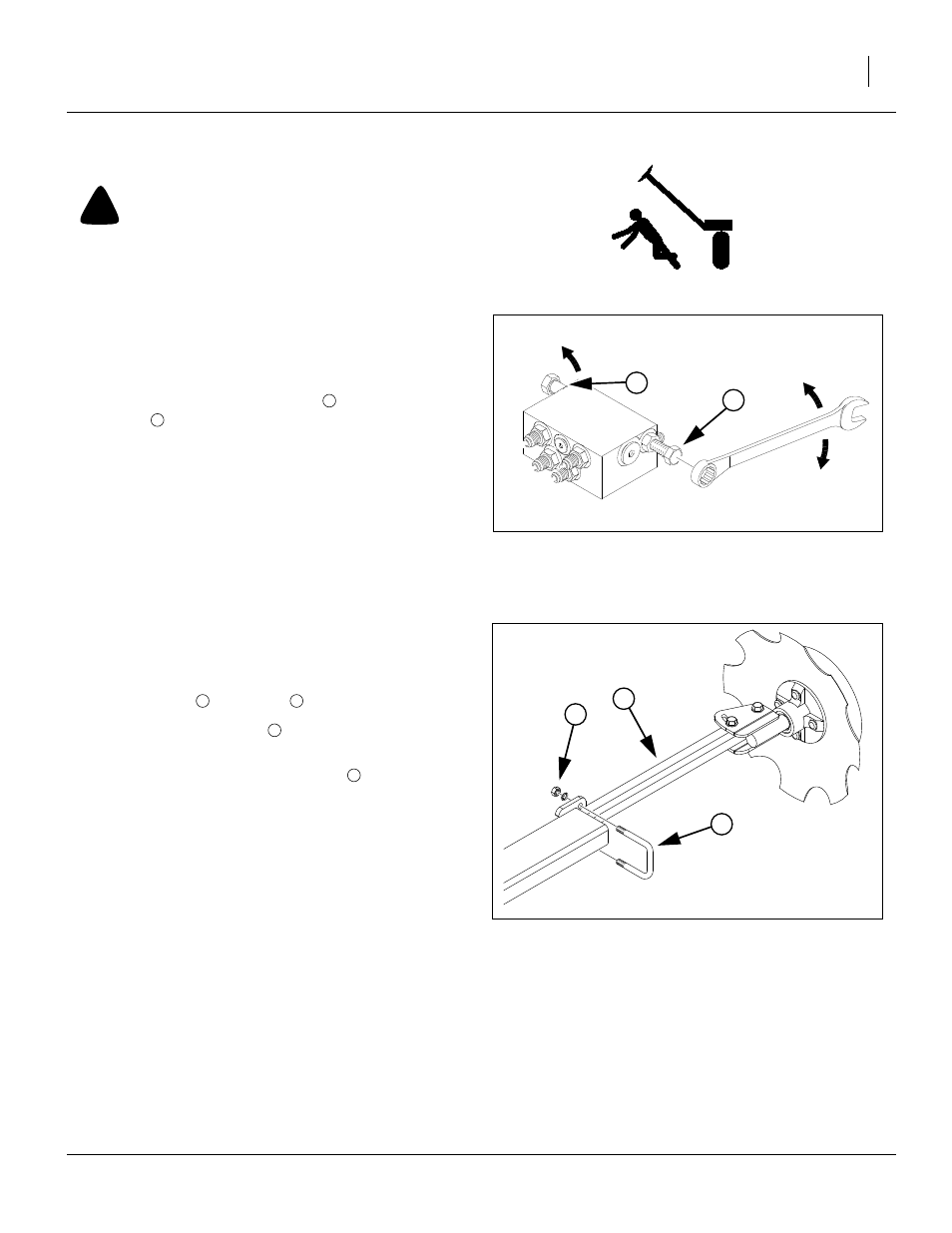
Great Plains Manufacturing, Inc.
Adjustments
41
07/09/2009
401-226M
Marker Adjustments
!
CAUTION
You may be injured if hit by a folding or unfolding marker.
Markers may fall quickly and unexpectedly if the hydraulics
fail. Never allow anyone near the planter when folding or
unfolding the markers.
Dual Marker Speed Adjustment
Refer to Figure 41
Adjust folding speed for dual markers with hex adjust-
ment screws on sequence valve body. There is an
adjustment screw for raising speed
and one for lower-
ing speed
. You can identify adjustment screws by
markings stamped in the valve body.
Turn adjustment screws clockwise to decrease folding
speed and counterclockwise to increase folding speed.
With tractor idling at normal operating speed, adjust
marker folding to a safe speed. Excessive folding speed
could damage markers and void the warranty.
After adjusting folding speed, tighten jam nuts on hex
adjustment screws to hold settings.
Marker Extension
Refer to Figure 42
To adjust marker extension:
1.
Loosen nuts
2.
Move marker disk tube
in or out to get the proper
adjustment.
3.
Measure from the end of disk tube
the second section. This distance should be 10
1
⁄
2
in
for 15in row spacing and 25
1
⁄
2
in for 20in, 30in, and
twin-row spacing. Use the steps below to double
check for your row spacing.
4.
To measure for marker width adjustment:
5.
Lower planter in the field and drive forward a few
feet.
6.
Measure from the middle of the outside row to the
mark in the ground made by marker disk.
Adjust as needed.
Figure 41
Marker Extension Adjustment
14048
F
S
S
1
2
Figure 42
Marker Disk Extension
18878
5
3
4
3
5
