Great Plains YP1625 Operator Manual User Manual
Page 104
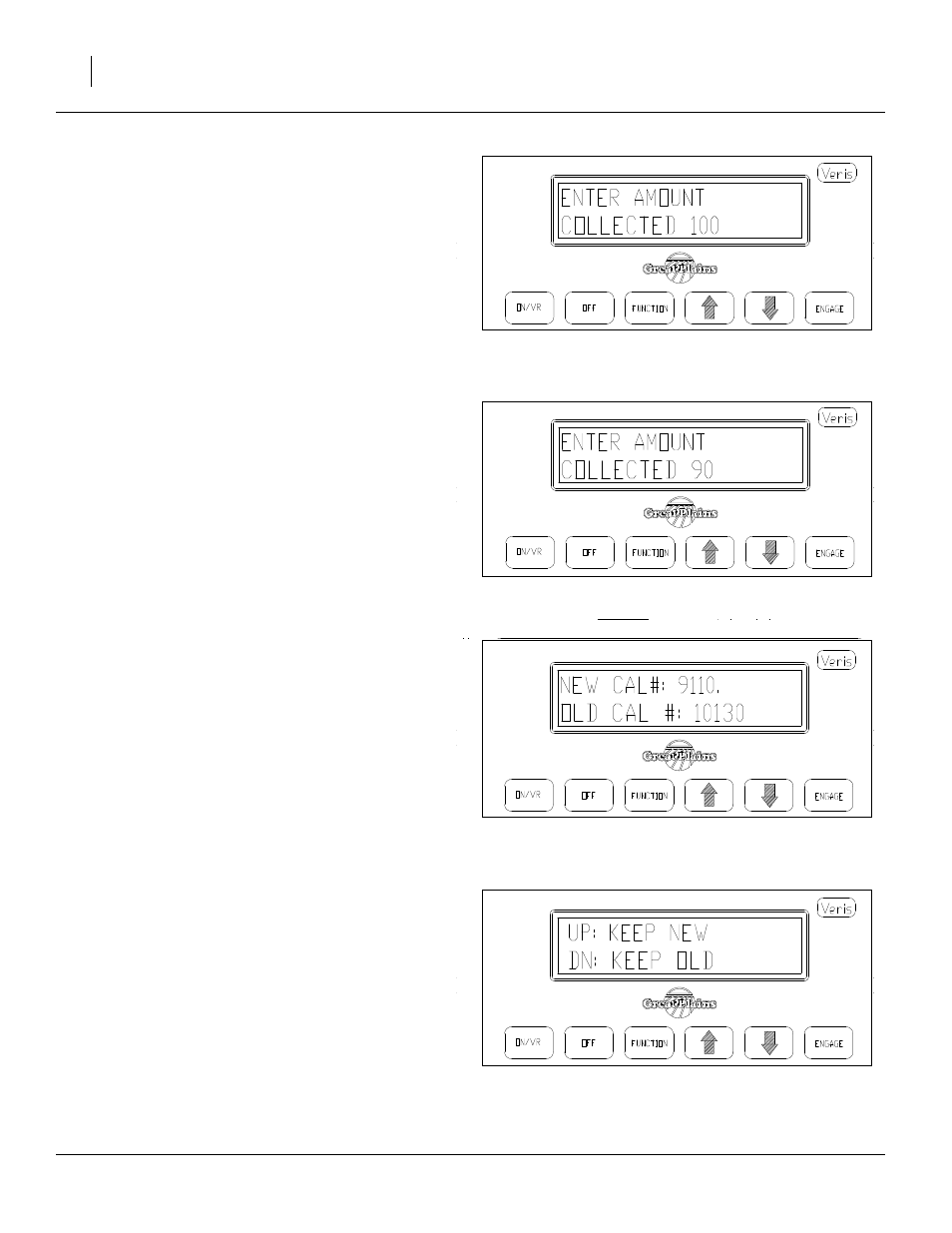
100
YP1225 and 1625
Great Plains Manufacturing, Inc.
401-226M
07/09/2009
Refer to Figure 113
19. After Calibration meter rotation has ended, this
screen will appear.
Refer to Figure 114
20. Enter the actual amount metered using the Up/Down
arrow keys. Press Function key to advance to next
window.
21. A New calibration number is suggested, along with
the old calibration number.
Refer to Figure 116
22. Press Function key to advance to window shown.
23. If you wish to keep the old number, perhaps to re-run
the calibration procedure, press the Down arrow key.
If you want to accept the New calibration number,
press the Up arrow key.
Figure 113
Cal. Mode Normal Completion
22784
Figure 114
Cal. Mode Enter Seed Count
22785
Figure 115
Calibration Number
22786
Figure 116
Calibration Number
22731
