Tweco 400 MSTP Arcmaster User Manual
Page 47
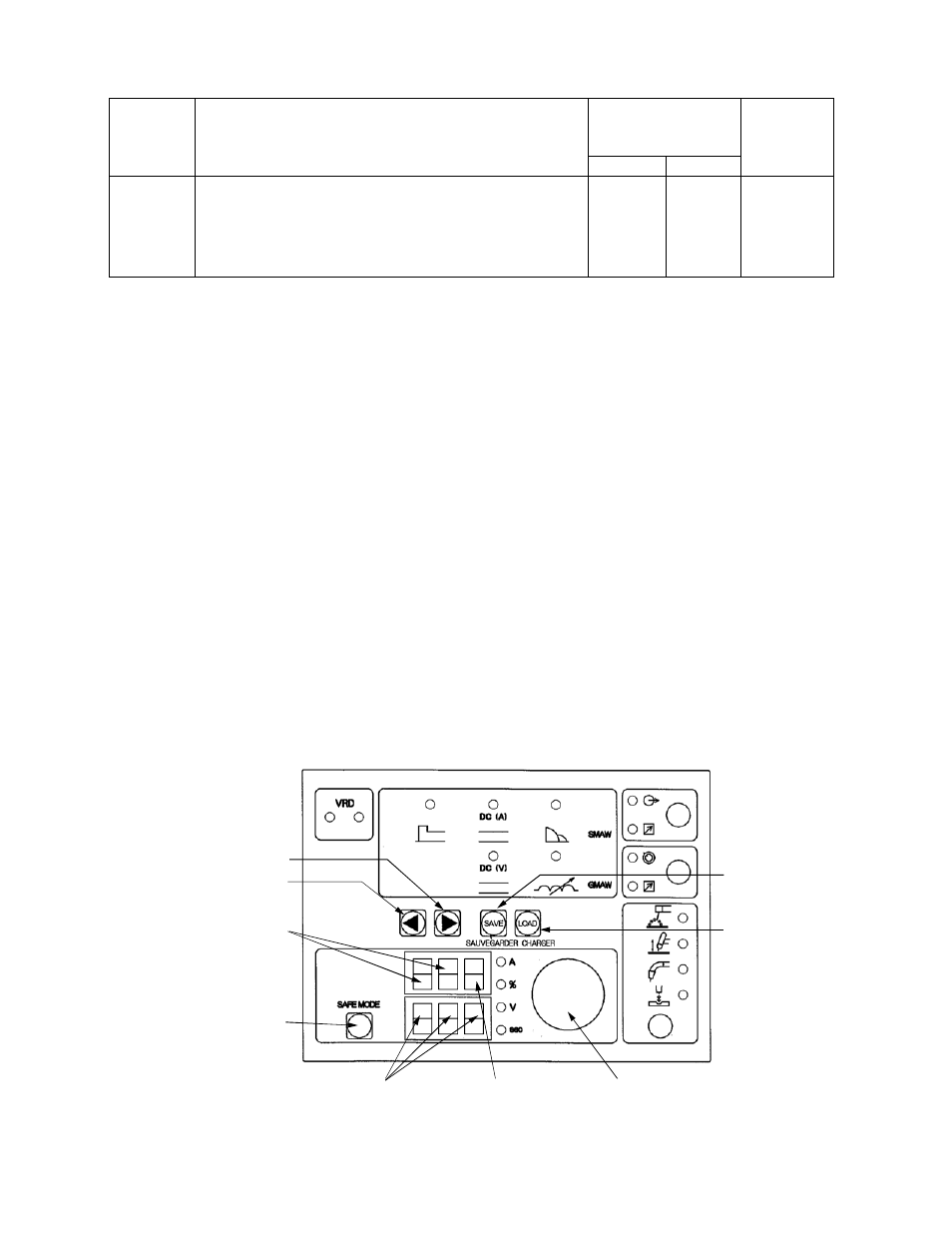
41
FACTORY DEFAULT
OPTION
NUMBER
OPTION
1PHASE 3FHASE
DIPSLAY
FORMAT
F
EXIT
EXIT is the option that returns from the SAFE mode to the
welding mode. It is possible to escape by turning on and
pushing the SAVE button when escaping from the SAFE mode
without changing the option of the SAFE mode.
on on XXF
To enter the SAFE, press the SAFE MODE
button of the panel. Continue to press the button
until the meter displays the word “PAS”. The SAFE
is waiting for the correct password code to be
entered using the Control knob, and press the
Forward button. It is possible to enter the SAFE
mode if a correct code (350 by factory default) is
input. This code insures that inadvertent access to
the SAFE is not possible. A correct code will cause
the 400MSTP display “1P0” (For 1phase) or
“3P0” (For 3phase).
Access to the SAFE has now been established.
The first two digits, reading left to right, is the
1phase or 3phase. It is displayed, 1phase it "1Px",
and 3phase it "3Px". The rightmost digit is an
option number of the parameter that is currently
being set. An explanation and description of this
option can be found in the preceding table. The
following three digits correspond to the parameter
values. These digits will flash.
Changed to the displayed parameter value can be
made by turning the Control knob.
To gain access to the next option number,
press the Forward and Back button. At each
option proceed as described in the previous
paragraph.
After all changes have been made to the SAFE,
the SAVE button must be pressed in order to save
the new parameters and restart the system. A
successful saving of the information will be
followed by the 400MSTP re-starting and entering
into the “normal” weld mode. Failure to save will
cause all changes to be lost. A power down prior
to saving will also cause all changes made while
in the SAFE to be lost.
ENTER
SAFE
OPTION NUMBER
CO N T R O L K N O B
INPUT PHASE
PARAMETER VALUE
BACK BUTTON
FORWARD BUTTON
LOAD BUTTON
SAVE BUTTON
