Icnc xt – Tweco iCNC XT User Manual
Page 63
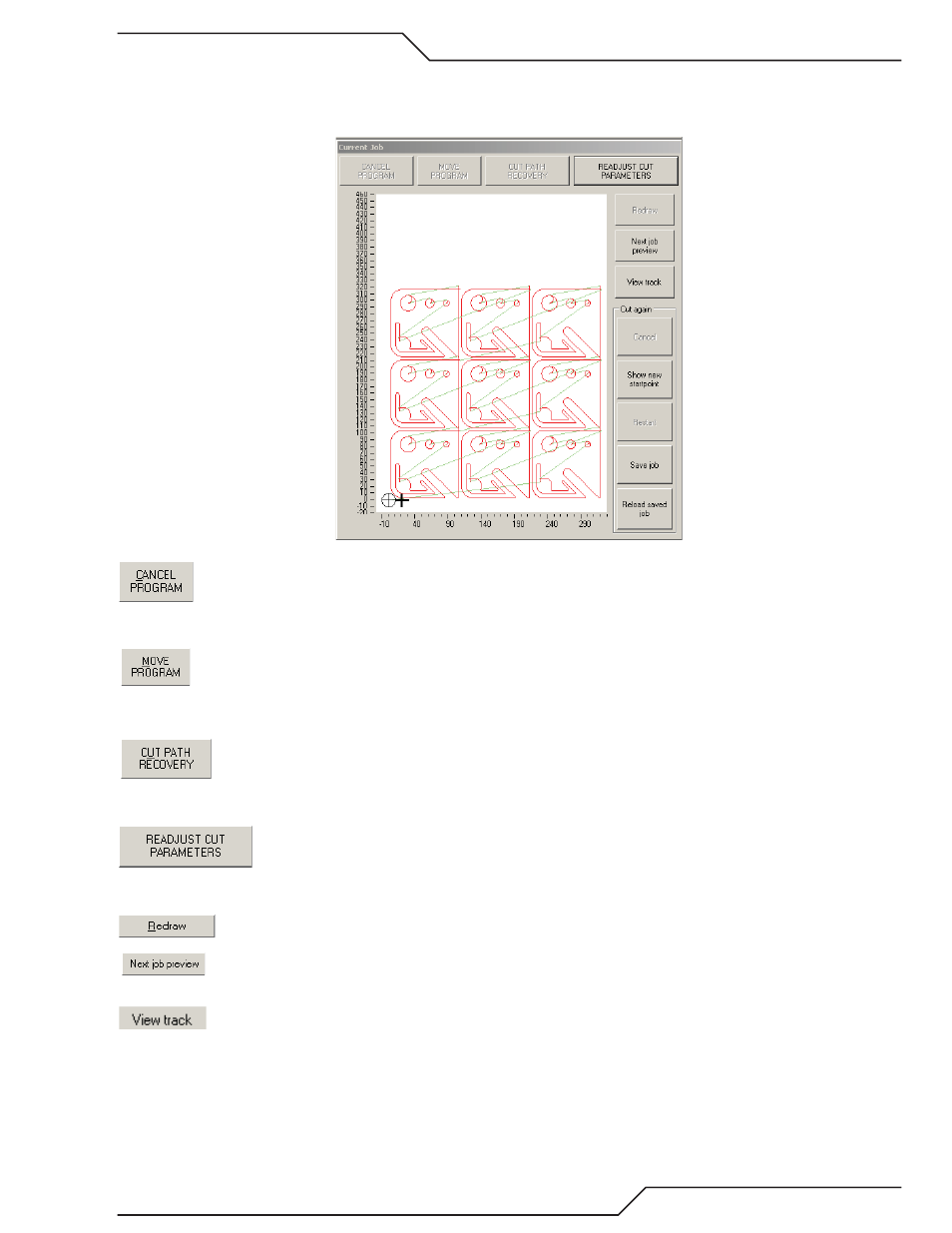
iCNC
XT
Manual 0-5299
OPERATION
5-5
5.2.3 C urrent Job
Located on the right hand side of the screen, the Current Job window displays the current job being cut with real time tracking.
Normally grayed out. Activated when a cutting program is stopped by pressing the Torch On/Off or the Stop–Backup but
ton located on the front panel of the controller. Selecting Cancel Program will terminate the current job being cut or trial
run.
Normally grayed out, it becomes activated when a cutting program is stopped and the Manual Mode button
is selected. When confi rming if a part program fi ts on a plate, i.e. in Trial Run mode, it will re-position the
program the same distance as the torch movement.
Normally grayed out. Activated when a current program is stopped and the Manual Mode button is selected. Selecting
Cut Path Recovery will re-start the pierce cycle at the point the torch is located and will allow travel back to the original
program
path.
Selecting the Readjust Cut Parameters button will allow the operator to change certain parameters i.e. cutting
speeds, creep speed/time, and delays, to the cutting program on the fl y. This will eliminate the need for stopping the
machine to make these changes.
Refresh the current job screen.
Selecting the Next job preview will transfer the next program from the Next Job Preview screen with out activating the
cutting sequence. This is grayed out during cutting.
Selecting the view track during cutting will zoom in on the cutting path.
