tekmar 422 Universal Reset Module User Manual
Page 29
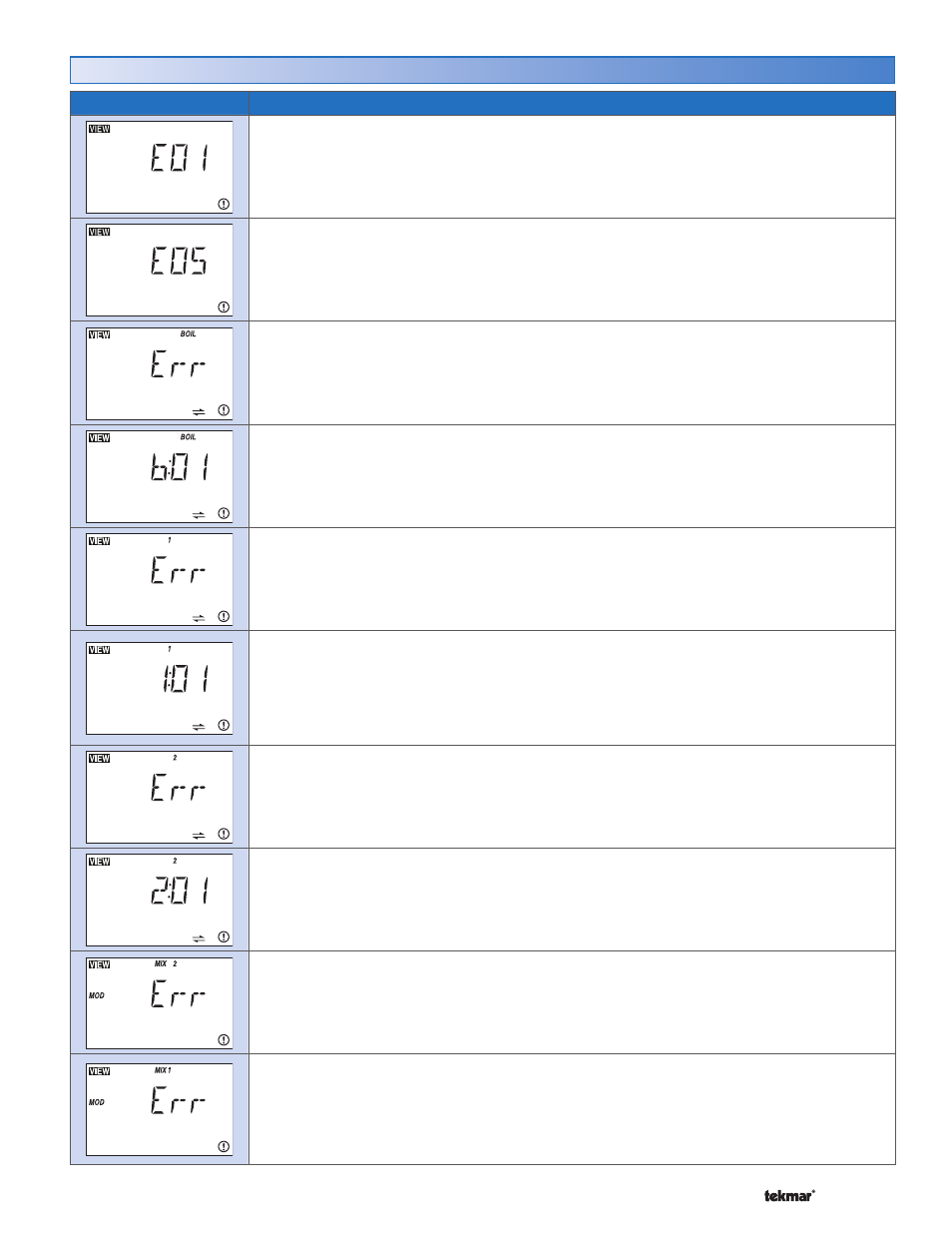
29 of 32
© 2007
D 422 - 08/07
Error Messages (1 of 3)
Error Message
Description
ADJUST ERROR
The control failed to read the Adjust menu settings, and reloaded the factory default settings.
Operation stops until you check the Adjust menu settings.
Note:
To clear the error, the access level must be set to Advanced and the settings in the
Adjust menu must be checked.
MISCELLANEOUS ERROR
The control failed to read the Miscellaneous menu settings, and reloaded the factory default
settings. Operation stops until you check the Miscellaneous menu settings.
Note:
To clear the error, the access level must be set to Advanced and the settings in the Misc
menu must be checked.
BOILER BUS ERROR
Communication has been lost on the boiler bus. Check the tN4, C and R wires for each tN4
device. Check the polarity of the C and R wires. Check for loose or broken wires.
BOILER BUS DEVICE LOST
Communication is lost to a tN4 device at address AA on the Boiler bus. The LCD on the lost
device displays Bus Boil OPn. Ensure that there is power to the lost device. Trace the wires
from the control to the lost device looking for loose or damaged wires.
Note:
If you deliberately remove a tN4 device, hold the Up and Down buttons to clear the error.
BUS 1 ERROR
Communication has been lost on the Mix 1 bus. Check the tN4, C and R wires for each tN4
device. Check the polarity of the C and R wires. Check for loose or broken wires.
BUS 1 DEVICE LOST
Communication is lost to tN4 device AA on the Mix 1 bus. The LCD on the lost device displays
Bus 1 OPn. Ensure that there is power to the lost device. Trace the wires from the control to
the lost device looking for loose or damaged wires.
Note:
If you deliberately remove a tN4 device, hold the Up and Down buttons to clear the
error.
BUS 2 ERROR
Communication has been lost on the Mix 2 bus. Check the tN4, C and R wires for each tN4
device. Check the polarity of the C and R wires. Check for loose or broken wires.
BUS 2 DEVICE LOST
Communication is lost to tN4 device AA on the Mix 2 bus. The LCD on the lost device displays
Bus 2 OPn. Ensure that there is power to the lost device. Trace the wires from the control to
the lost device looking for loose or damaged wires.
Note:
If you deliberately remove a tN4 device, hold the Up and Down buttons to clear the error.
BUS 2 MODULE ERROR
The control lost communication with the Mixing Module or more than one Mixing Module has
been connected to Bus 2. Ensure that there is only one Mixing Module on Bus 2 and that there
is power to the Mixing Module. Trace the bus wires from the control to the Mixing Module looking
for any loose or damaged wires.
MIX 1 MODULE ERROR
A Mixing Module has been connected to the Mix 1 bus. Ensure that there is not a Mixing
Module on the Mix 1 bus.
