Test – tekmar 422 Universal Reset Module User Manual
Page 15
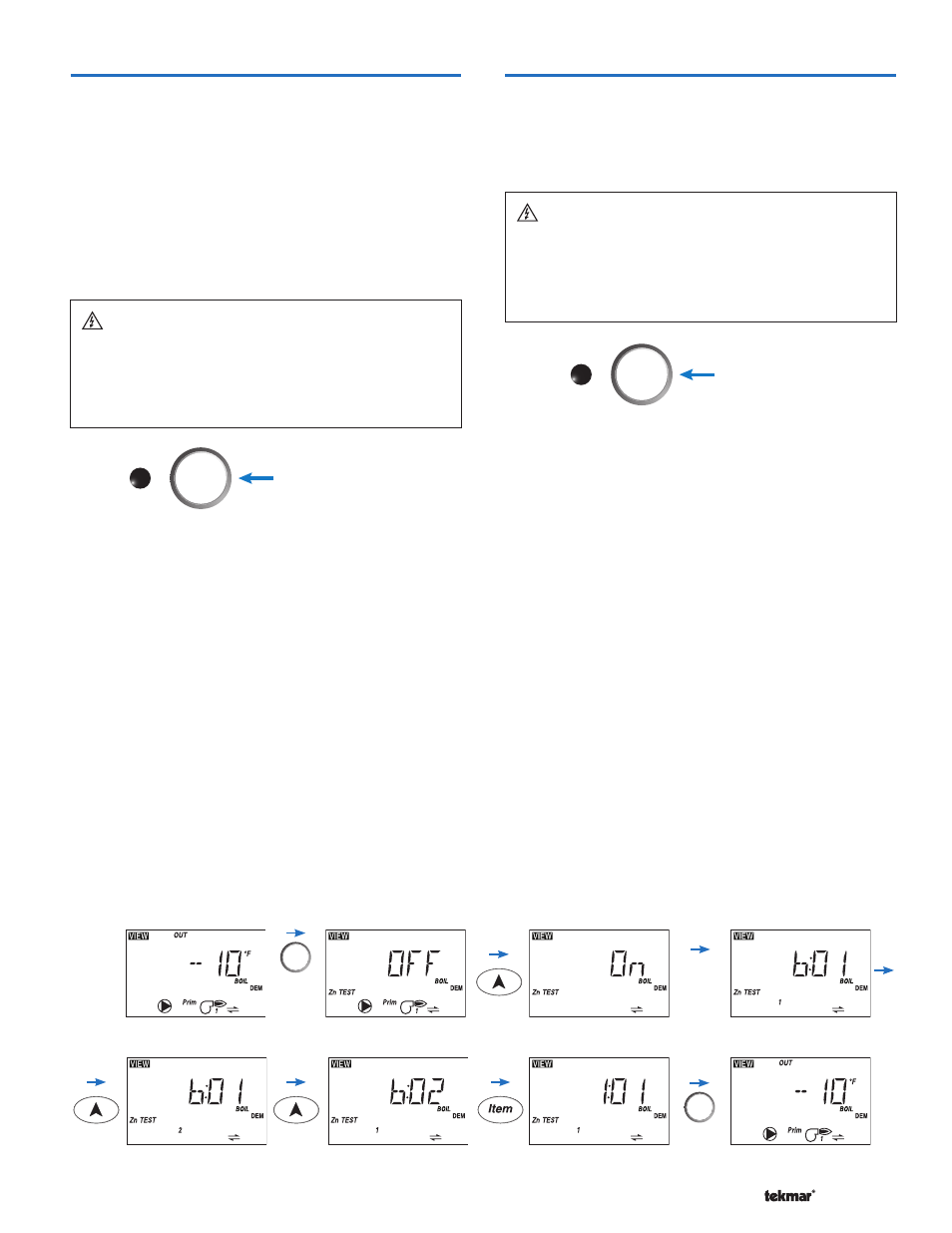
15 of 32
© 2007
D 422 - 08/07
Test
Press and Hold
for 3 seconds
Test
Press and Hold
for 6 seconds
Max Heat
The control has a function called Max Heat. In this mode,
the control turns on and operates the system up to the
maximum set temperatures as long as there is a demand
for heat. tN4 thermostats operate to meet the occupied
setting +5°F (3°C). The control operates in this mode for
up to 24 hours or until the Test button is pressed. Use this
mode to run the circulators during system start-up to purge
air from the piping.
•
• The Mix 1, Mix 2 and Mix 3 Maximum settings are avail-
able in the Adjust Menu when in Max Heat.
HAZARD
Access to the Test button requires the removal of the
front cover and exposes hazardous voltage while the
control is powered. Only trained, qualified and competent
personnel should operate the Test button.
To enable Max Heat:
Press and hold the Test button for more than 3 seconds
and less than 6 seconds.
If there is a demand for heat, the ‘TEST’ and ‘MAX’ segments
are displayed on screen and the control will turn on all
outputs for up to 24 hours.
If there is no demand for heat, the ‘TEST’ and ‘MAX’
segments are still displayed but no outputs are turned on
until there is a demand for heat present.
To Cancel Max Heat:
Press the Test button to cancel Max Heat manually or wait
24 hours and the control will automatically leave the Max
Heat mode.
Zone Test
In Zone Test mode, each tN4 device is individually turned
on one at a time. The control tests each zone for up to 5
minutes of no button activity. Use this feature to purge air
out of each zone and assist in troubleshooting.
HAZARD
Access to the Test button requires the removal of the
front cover and exposes hazardous voltage while the
control is powered. Only trained, qualified and competent
personnel should operate the Test button.
To enable Zone Test:
1.
Press and hold the Test button for more than 6 seconds.
The control displays ZN TEST OFF.
2.
Press the Up button to change the display to ZN TEST
ON. After 3 seconds, the boiler, all pumps, and the
mixing valves are shut off.
3.
The control operates stage one of the tN4 device with the
lowest address number. Device number one of the boiler
bus (b:01) has the lowest address number and device
24 of bus 3 (3:24) has the highest address number. All
other tN4 zones are shut off.
4.
Pressing the Up button will turn off stage 1, and turn on
stage 2 of the same device (if that device has a second
stage) or turn on stage 1 of the device with the next
lowest address. The Down button can be pressed to
move to a device with a lower address number. The Up
and Down buttons will only move through devices on
the same bus.
5.
Press the Item button to switch busses. The Up and
Down buttons can then be used to move through the
devices and the heating stages of each device on the
next bus.
6.
To cancel the Zone Test, press the Test button. Once
the Zone Test ends or is cancelled, the control resumes
normal operation.
Test
Wait
3
seconds
Test
Hold
for 6
seconds
