tekmar 422 Universal Reset Module User Manual
Page 2
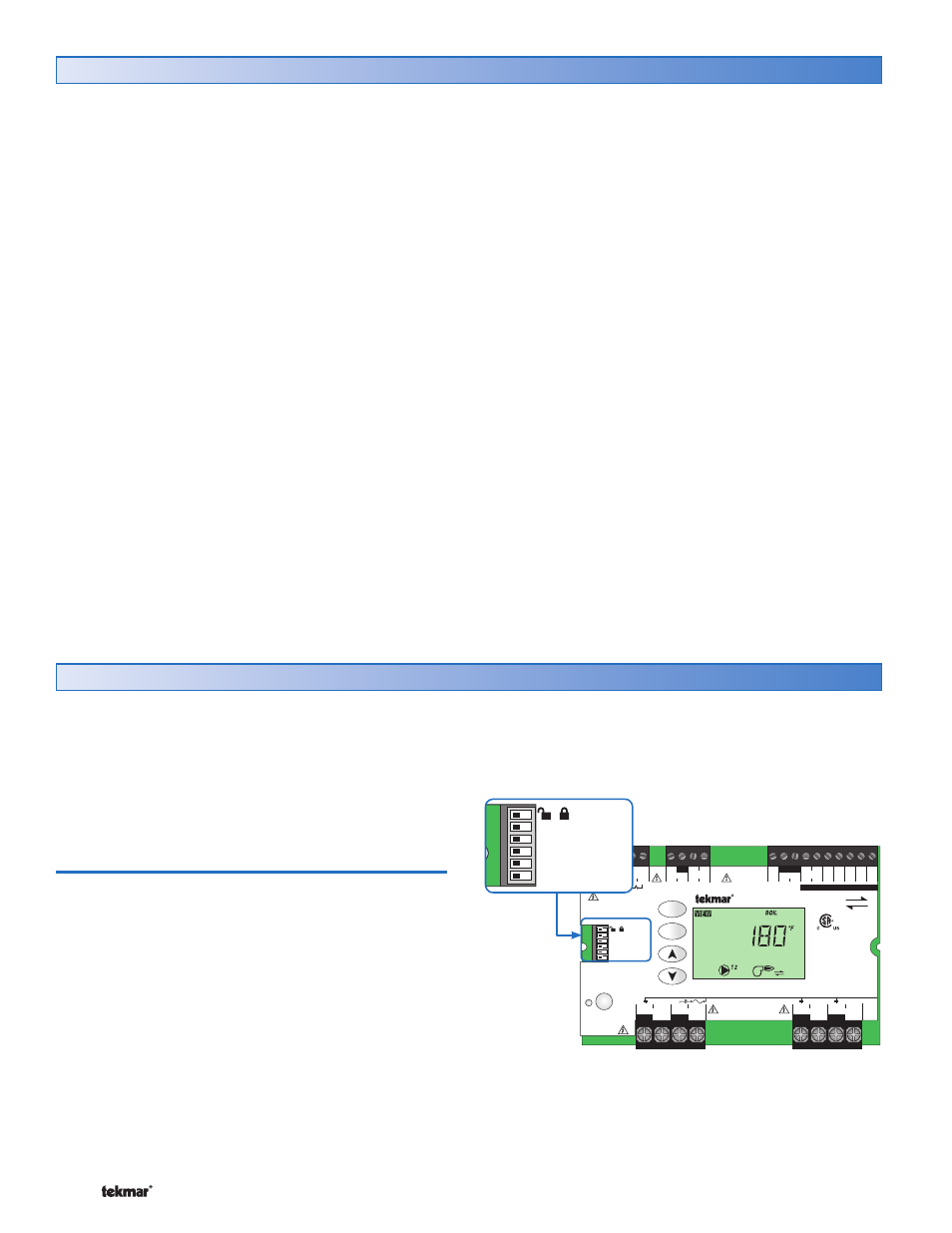
© 2007
D 422 - 08/07
2 of 32
Table of Contents
Table of Contents ...........................................................2
Display and DIP Switches ..............................................2
Dip Switch Settings ................................................2
Access
Level
...........................................................3
Display and Symbols Description............................4
User Interface ........................................................5
Display Menus ................................................................6
View
Menu
..............................................................6
Adjust
Menu
............................................................8
Miscellaneous
Menu
............................................. 13
Testing the Control ....................................................... 14
Sequence of Operation ................................................. 16
tekmarNet
®
4 Communication ............................... 16
Outdoor Reset ...................................................... 16
Boiler Temperature Control .................................. 19
tekmar Stager Operation ...................................... 21
Boil
Enable
............................................................22
Direct Fired - DHW Tank as a Heat Source .........22
Zone Load Shedding ............................................22
Mixing
Operation
..................................................22
Domestic Hot Water Temperature Operation .......23
DHW with Low Temperature Boilers .....................25
Setpoint Temperature Operation ...........................25
Pump
Operation
....................................................27
Pump
Exercising
...................................................27
Error Messages ............................................................28
Troubleshooting ............................................................ 31
Warranty .......................................................................32
Set the DIP switch settings prior to making adjustments
to the control through the user interface. Setting the DIP
switches determines which menu items are displayed in
the user interface.
If you change a DIP switch setting while the control is
powered up, the LCD display returns to the View menu.
Lock / Unlock
Use the Lock / Unlock DIP switch to lock and unlock the Access
Level of the 422 and all connected tN4 devices, including
tN4 thermostats. For details, see “Access Levels”
•
• Once locked, the access level in all devices cannot be
viewed or changed.
•
• To determine if the control is currently locked a small
segment representing a padlock is viewed in the bottom
right hand corner of the display.
•
• To unlock the Access Level, set the DIP switch to
Unlock.
•
• To lock the Access Level, set the DIP switch to Lock.
Dip Switch Settings
Display and DIP Switches
51 52
53 54 55
56
57 58 59 60
61
62
63 64 65
Boiler
DHW
Setpoint
C
C2
tN4
C
Com Boil Mix Com Out
+
Opn Cls
Demand
Demand
24 V (ac)
Boil/Mix2
R
R
Mod (dc)
R
66 67 68 69 70
–
Primary
Mix Sys P1
10 A
max.
75
76
77
78
N
N
DHW
Variable Speed
71
72
73
74
Pump
Pump
N
Pump
N
Pump
tN4
H7008B
tN4 Boiler / Mix 2
Boil Sens Sup / Ret
Boiler On-Off / Mod
Off / tekmar Stager
Off / Flushing
Powered Output
Output 1 VA
Floating Output:
24 V (ac) 8 VA
Made in Canada
Meets Class B: Canadian
ICES & FCC Part 15
Test
Var. Pump Fuse
T2.5 A 250 V
Universal Reset Module 422
Item
Menu
tektra 991-03
Var. Pump: 115 V (ac) 2.5 A
Demands: 20 - 260 V (ac)
Relay Rating: 115 V (ac) 5 A
/
Do not apply power
2.5 A
tN4 Boiler / Mix 2
Boil Sens Sup / Ret
Boiler On-Off / Mod
Off / tekmar Stager
Off / Flushing
/
