tekmar 263 Boiler Control User Manual
Page 5
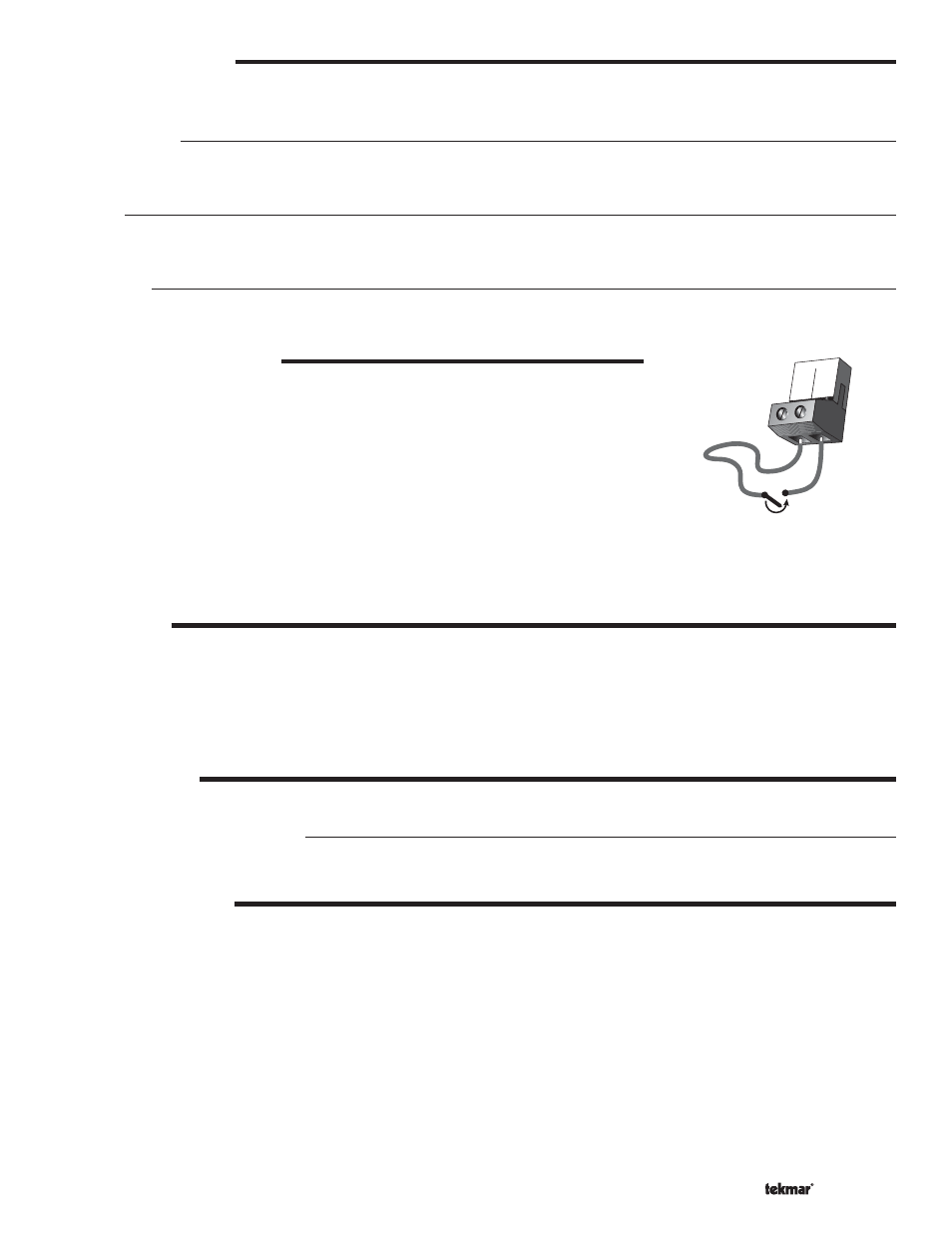
5
of
36
©
2009 D
263
-
03/09
TYPES OF DEMANDS
The control stages or modulates the boiler(s) to control supply water temperature to a hydronic system. The supply water temperature
is based on outdoor reset, a fixed temperature for DHW, or a fixed temperature for setpoint.
Boiler Reset
When a boiler demand signal from the heating system is present, the control operates the boiler(s) to maintain the supply
temperature based on the outdoor air temperature and the Characterized Heating Curve settings. Refer to section D.
DHW
When a DHW demand is present, the control operates the boiler(s) to maintain the supply water temperature at least as hot as
the DHW exchange setting or high enough to satisfy tank temperature. Refer to section E.
Setpoint
When a setpoint demand signal is present, the control operates the boiler(s) to maintain the supply water temperature at least as
hot as the Setpoint setting. Refer to section F.
SETBACK (Occ and UnOcc)
To provide greater energy savings, the control has a setback feature. With setback, the
supply water temperature in the system is reduced when the building is unoccupied. By
reducing the supply water temperature, the air temperature in the space may be reduced
even when thermostat(s) are not turned down.
The control has an internal setback timer with two events per day on either a 24 hour, a
5-1-1 day or a 7 day schedule.
The control also has an external setback input. Any time the UnO Sw (18) and the Com (17)
are shorted together, the control operates in the unoccupied mode.
The external setback overrides the internal setback timer schedule to place the control into the unoccupied period.
When in the unoccupied mode, the UNOCC segment is displayed in the LCD. The control adjusts the supply water temperature
based on the UNOCC settings made in the control.
EXERCISING
The control has a built-in exercising feature that is selected through the Exercise / Off DIP switch. To enable the exercising feature
set the Exercise / Off DIP switch to Exercise. If exercising is enabled, the control ensures that each pump is operated at least
once every 3 days. If a pump has not been operated at least once every 3 days, the control turns on the output for 10 seconds.
This minimizes the possibility of the pump seizing during a long period of inactivity. While the control is exercising, the Test LED
flashes quickly.
Note: The exercising function does not work if power to the control or pumps is disconnected.
RUNNING TIMES
The control displays the accumulated running time of each boiler in the VIEW menu.
Resetting the Running Times
To reset the running time for each boiler, select the appropriate running time in the VIEW menu. Next press the
▲ and ▼ buttons
simultaneously until CLR is displayed.
FACTORY DEFAULTS
The control comes preset with several factory defaults. These are based on the terminal unit selection. To fine-tune building
requirements, these defaults may be changed.
To reload the factory default, power down the control and wait for 10 seconds. Power up the control while simultaneously holding the
Menu and
▼ buttons. An E01 error occurs forcing the installer to go through the ADJUST menu to ensure the settings are correct.
17
Com
18
UnO
Sw
Timer Switch
