tekmar 263 Boiler Control User Manual
Page 14
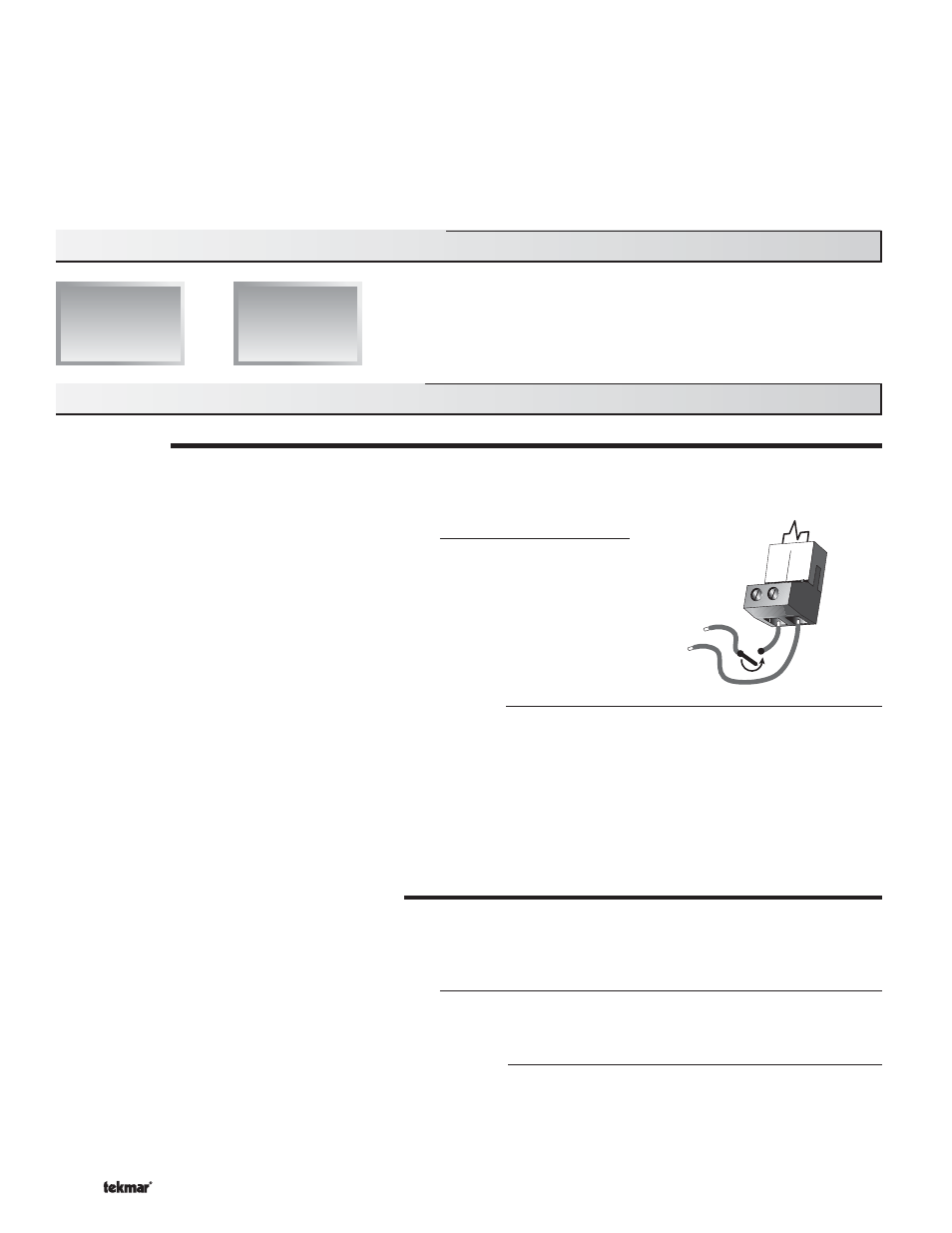
© 2009 D 263 - 03/09
14 of 36
Typical settings for the boost function vary between 30 minutes and two hours for buildings that have a fast responding heating
system. For buildings that have a slow responding heating system, a setting between four hours and eight hours is typical. After a
boost time is selected, the setback timer must be adjusted to come out of setback some time in advance of the desired occupied
time. This time in advance is normally the same as the BST setting.
If the building is not up to temperature at the correct time, the BST setting should be lengthened and the setback timer should
be adjusted accordingly. If the building is up to temperature before the required time, the BST setting should be shortened and
the setback timer should be adjusted accordingly. If the system is operating near its design conditions or if the supply water
temperatures are being limited by settings made in the control, the time required to bring the building up to temperature may be
longer than expected.
Section E1: Domestic Hot Water (DHW)
Section E1
Domestic Hot
Water (DHW)
Section E: Domestic Hot Water Operation
DHW DEMAND
A DHW Demand is generated on the control by using one of two methods: either an external DHW demand from an aquastat or an
internal demand from a 10K tekmar sensor. If an external DHW demand and a DHW sensor are present simultaneously, the control
ignores the external DHW demand.
External Demand (DHW Sensor DIP switch = Off)
A DHW Demand is required in order for the control to provide heat to the DHW system. A
DHW aquastat or setpoint control is used as a switch in the DHW demand circuit. Once
the control detects a DHW demand, the DHW Demand pointer turns on in the LCD and
the control operates the boiler to provide a sufficient boiler supply water temperature to
the DHW tank. The control operates the pumps as described below.
The control registers a DHW Demand when a voltage between 24 and 230 V (ac) is
applied across the DHW Demand terminals (3 and 4).
Internal Demand (DHW Sensor DIP switch = DHW Sensor)
The control can use a DHW sensor instead of an aquastat to maintain temperature in a DHW tank. The DHW setting in the
ADJUST menu is used to set the desired DHW tank temperature. When the temperature at the DHW sensor drops below the
DHW Tank
setting by ½ the DHW Differential setting, the DHW Demand pointer turns on in the LCD and the control operates as
described below.
An advantage to using the DHW sensor is that the control can display the current DHW tank temperature. Also, the control can
control the DHW temperature with more accuracy than when using an aquastat.
The control registers a demand for DHW when the DHW Sensor / Off DIP switch is set to DHW Sensor and a sensor is connected
across the Com and the DHW terminals (17 and 19).
BOILER TARGET DURING DHW GENERATION
The boiler target (Boil TARG) temperature during DHW operation depends on whether an external or internal demand is present.
The DHW demand overrides the reset water temperature, except when the reset water temperature requirement is higher than that
of the DHW tank.
External Demand (DHW Sensor DIP Switch = Off)
If the control receives a DHW demand through an external device such as an aquastat, the boiler target temperature is at least
as hot as the DHW heat exchange setting (DHW XCHG).
Internal Demand (DHW Sensor DIP Switch = DHW Sensor)
If the control receives a DHW demand from a DHW sensor attached to the Com and the DHW terminals (17 and 19), the boiler
target temperature is calculated based on the DHW setting.
3
4
DHW
Dem
Com
Dem
24 to 230 V (ac)
N
L
Section E2
DHW with Low
Temperature
Boilers
