Mnau index for initial setup, System clock setup – SONIQ DVR150 User Manual
Page 51
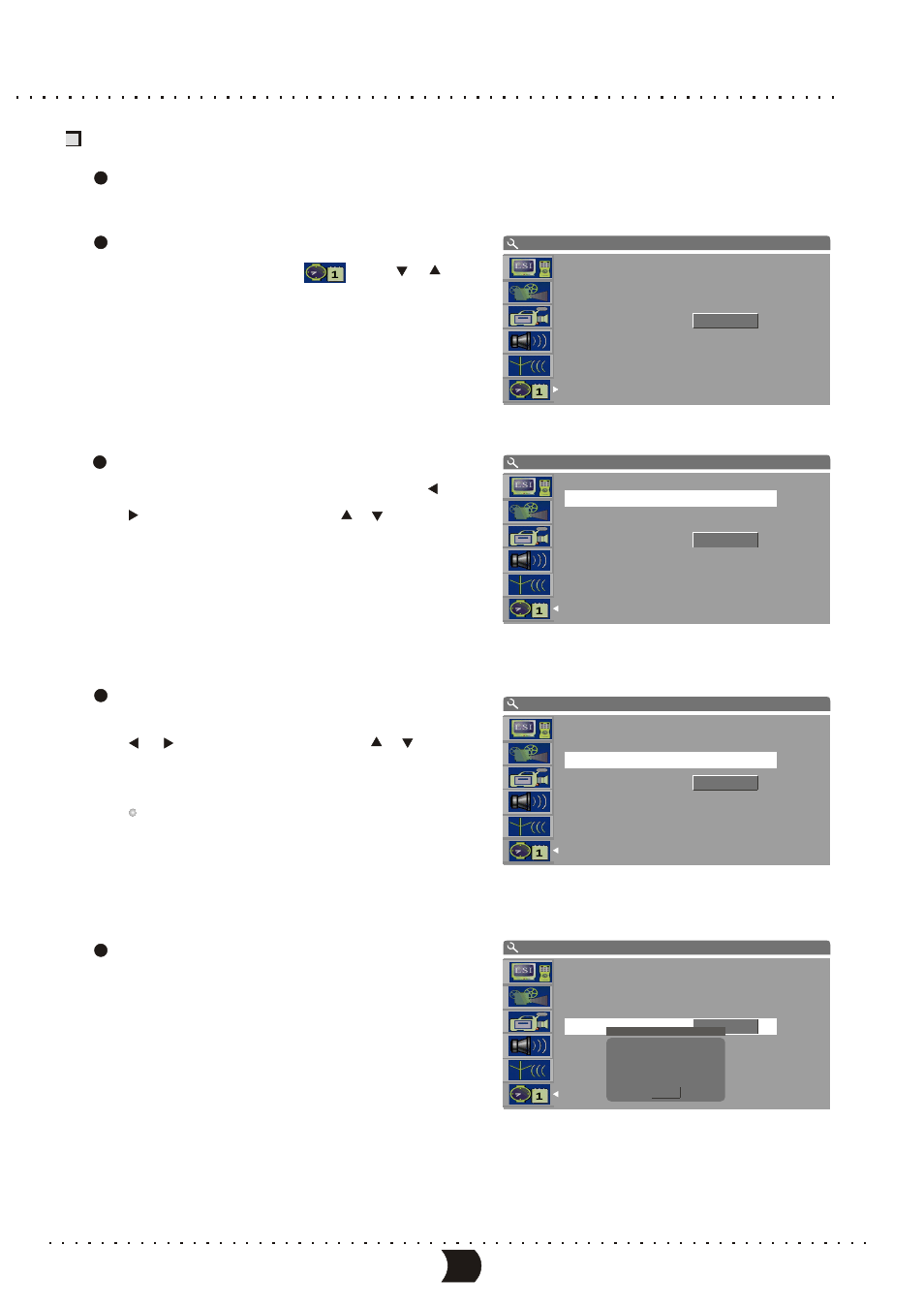
System Clock Setup
Enter the system setup mode.
In the system setup control menu, move the
cursor to select item “
” by [
],[
]
buttons, and then press [ENTER] button,
so the TV screen will display the time setup
window, which is shown as the right figure.
Select item “Date (mm/dd/yy)” and make
it in input mode. Highlight a number by [
],
[ ] buttons, and change it by [ ], [ ] buttons.
After inputting the date by squence of
“month/date/year”, press [ENTER] to confirm.
Select item “Time (hh:mm:ss)” and make
it in input mode. Highlight a number or character by
[
], [
] buttons, and change it by [
],[
] buttons.
After inputting the time by squence of “ hh:mm:ss ”,
press [ENTER] to confirm.
The correct setup of system clock is the
precondition of time recording.
1
2
3
4
Date(mm/dd/yy)
Time(hh:mm:ss)
DivX(R) VOD
01/01/00
12:17:14
SYSTEM SETUP -CLOCK
Date(mm/dd/yy)
Time(hh:mm:ss)
DivX(R) VOD
01/01/00
12:17:14
SYSTEM SETUP -CLOCK
Date(mm/dd/yy)
Time(hh:mm:ss)
DivX(R) VOD
01/01/00
12:17:14
SYSTEM SETUP -CLOCK
46
MNAU INDEX FOR INITIAL SETUP
OK
OK
OK
Date(mm/dd/yy)
Time(hh:mm:ss)
DivX(R) VOD
01/01/00
12:17:14
SYSTEM SETUP -CLOCK
OK
Rogistration code is:
xxxxxxxx to learn
more visit
www.divx.com/vod
OK
5
Select item “DivX(R) VOD” and press [ENTER]
button, so the TV screen will display the DivX
information. Press [ENTER] again, the Divx
information will disappear.
DivX(R) video on Derrand
