SONIQ CWK100 User Manual
Cwk100-au, Wireless keyboard and mouse instruction manual
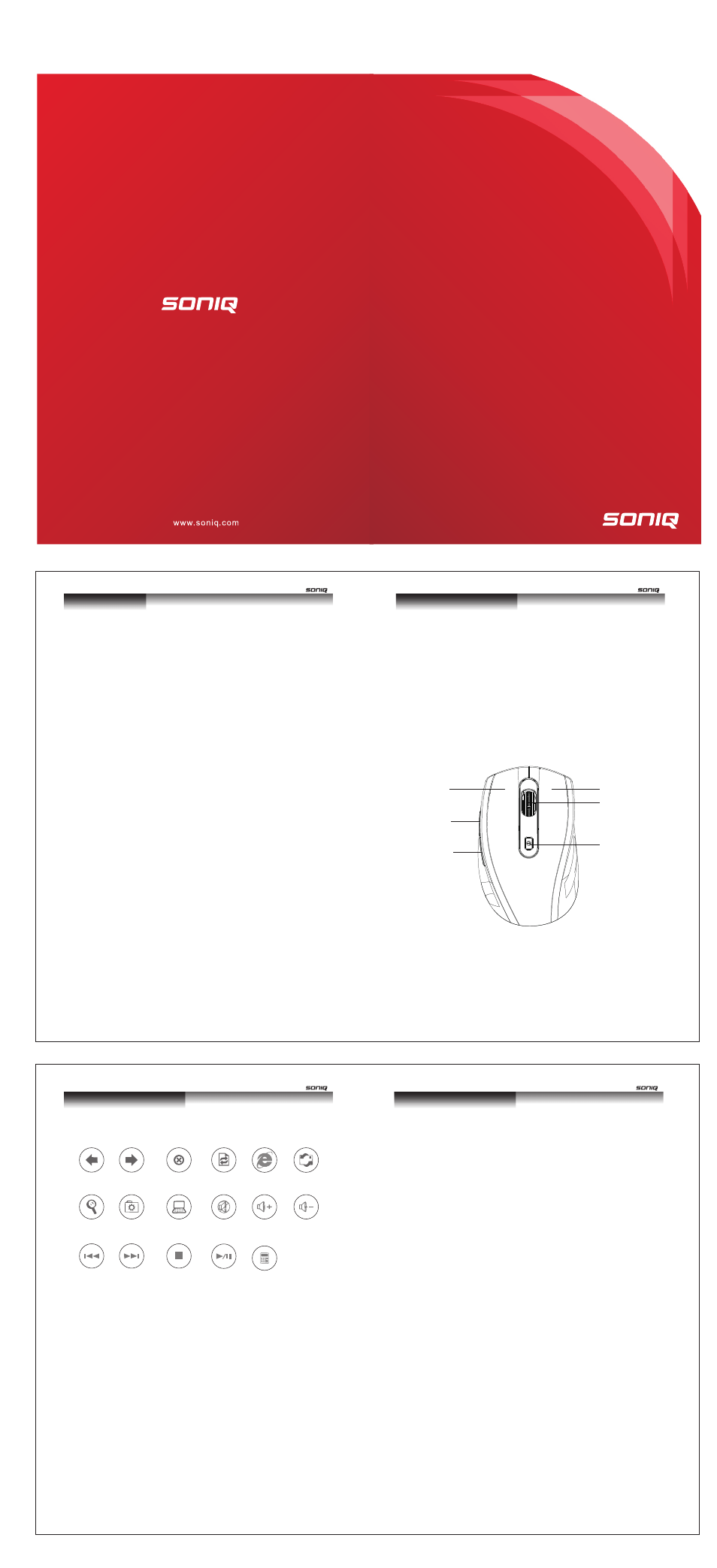
Printed in China
MD100823-01
CWK100-AU
Wireless Keyboard and
Mouse
Instruction Manual
Wireless Optical Mouse 1PC
Wireless Keyboard 1PC
USB receiver 1PC
AAA alkaline batteries 4PCS
User manual 1PC
C o n t e n t s
Open the battery cover of the mouse and keyboard,put two AAA batteries
into the battery boxes(pay attention to polarity),then cover the battery boxes.
Turn on the mouse & keyboard,take the receiver out of the packaging,then
insert it into the compatible USB port of computer,the system will check and
install automatically.No need to check the code,The device will be used after
successful installation.
Q u i c k U s e r G u i d e
Q u i c k U s e r G u i d e
Q u i c k U s e r G u i d e
Left key
Right key
Scrolling wheel
DPI-adjusting key
Frontward key
Backward key
Manual of keyboard's shortcut key
Description of keys and DPI adjusting
backward forward stop refresh internet e-mail
search my favorite my computer silent vol.+ vol.-
last next play/stop play/pause Caculate
A)Using "DPI-adjusting key", the resolution of mouse can be switched
between 800DPI and 1600DPI in turn. That LED light in "DPI-adjusting
key" blinks slowly indicates 800DPI and fast 1600DPI.
B)Backward and Frontward keys for your easily navigating forward and
backward on the Internet
Low-voltage alarming function
When batteries have been used for some time and discover the LED light
in "DPI-adjusting key" blinks automatically, which reminds you that batteries'
voltage is becoming low, suggested you replace the batteries with new ones.
System requirements
Windows ME, 2000, XP or Vista
Specifications and functions
1. Super mini receiver can be stored at bottom for easy carrying
2. 2.4GHz, freely operating within 10 meters
3. Wireless carrier frequency: 2,402MHz-2,480 MHz
4. 16 wireless working channels, automatic frequency jumping
5. Power ON/OFF function
6. Low-voltage alarming function
7. Resolution: 800DPI and 1600DPI adjustable
size:296*210MM
