Normal playback mode, Ending playback, Program and shuffle playback – SONIQ DVR150 User Manual
Page 34
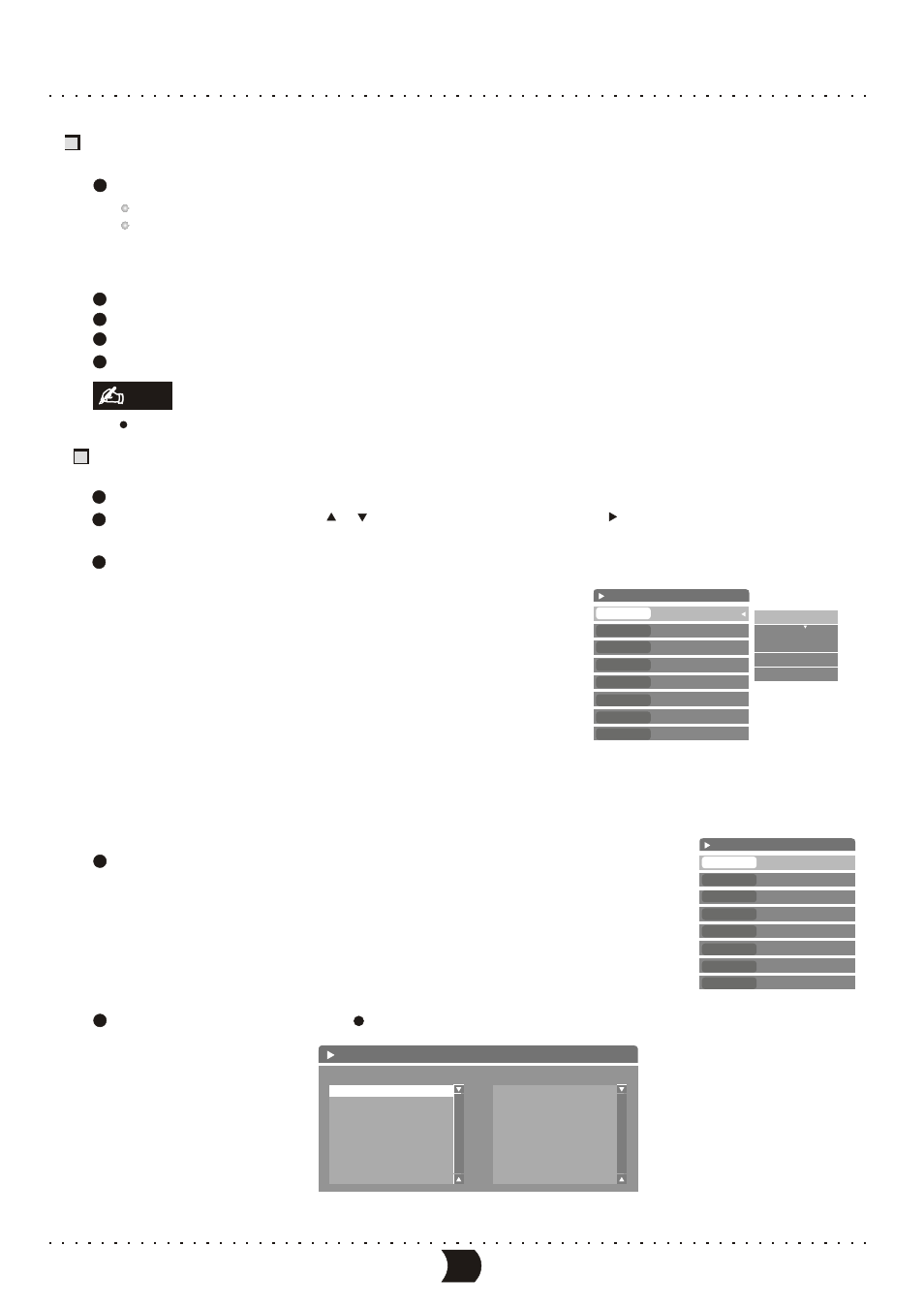
Ending Playback
Press the [STOP] button.
This unit enters the pre-stop mode.
In this pre-stop mode, this unit automatically memorizes the pre-stop point. If you press [PLAY]
button, this unit will resume the playback from the pre-stop point (Playback starts from the
beginning of the pre-stopped track for MP3). If you press [STOP] button twice, this unit will enter
stop mode and the memory is cleared.
Press [OPEN/CLOSE] button to eject the tray.
Take the disc out.
Press [OPEN/CLOSE] button to retract the disc tray.
Press [POWER] button on the panel to end the operation.
If the disc is badly damaged or loaded on the opposite side, “NO DISC” will display .
1
2
3
4
5
Program and Shuffle Playback
Press [DISPLAY] button twice to open the main control menu.
Highlight “MODE” item by [ ], [ ] buttons, and press [ENTER]/ [ ] button to display the drop down
list window shown as the right figure.
Select one item from the list, then press [ENTER] button to confirm.
1. NORMAL
2. A-B
3. C-RPT
4. T-RPT
5. D-RPT
6.TR-RPT
7. S-RPT
8. PROG
9. RANDOM
Sequence Playback
A-B Playback
Segment Repeat Playback
Title Repeat Playback
Disc Repeat Playback
Track Repeat Playback
Song Repeat Playback
Program Playback
Random Playback
1
2
3
The list may be different when playing different discs.
If you select “A-B Repeat” and “Program”, you shall perform the following steps.
If you select “A-B Repeat”, when pressing [ENTER] button, the menu
becomes the style shown as the right figure. You need to set the A point.
Press [ENTER] button to display Mode value list again and select
“A-B Repeat”. Now, please wait, and when meeting your desired point,
you can press [ENTER] button to set the B point.
D u r i n g t h e m o m e n t , t h e m a i n c o n t r o l m e n u w i l l d i s a p p e a r. Yo u
m a y a s w e l l p r e s s [ D I S P L AY ] b u t t o n t o h i d e t h e m e n u .
If you select “Program” in step
, the following list windows will pop up.
4
5
4
Through this menu you can select you favorite contents to be played in desired sequence.
DVD
Normal
Play
03/08
04/19
01/01-ENG
01/01-ENG
01/01
00:13:02.01:15:17
MODE
TRICK
TITLE
CHAPTER
AUDIO
SUBTITLE
ANGLE
T-TIME
Normal
A-B Repeat
Chapter Repeat
Title-Repeat
Disc Repeat
Main control menu
mode value list
DVD
Set A-
Play
03/08
04/19
01/01-ENG
01/01-ENG
01/01
00:13:02.01:15:17
MODE
TRICK
TITLE
CHAPTER
AUDIO
SUBTITLE
ANGLE
T-TIME
Edit program play lilst
TITLE 01
TITLE 02
TITLE 03
TITLE 04
TITLE 05
TITLE 06
TITLE
Favorite/Program
29
Note
NORMAL PLAYBACK MODE
