Hd/sd sdi video signal connection, Multi-core studio system nipros/s26, Camcorder – Nipros ES-600 Operating Instruction User Manual
Page 30: Hd/sd sdi monitor, Hd/sd sdi signal, Hd/sd sdi return signal
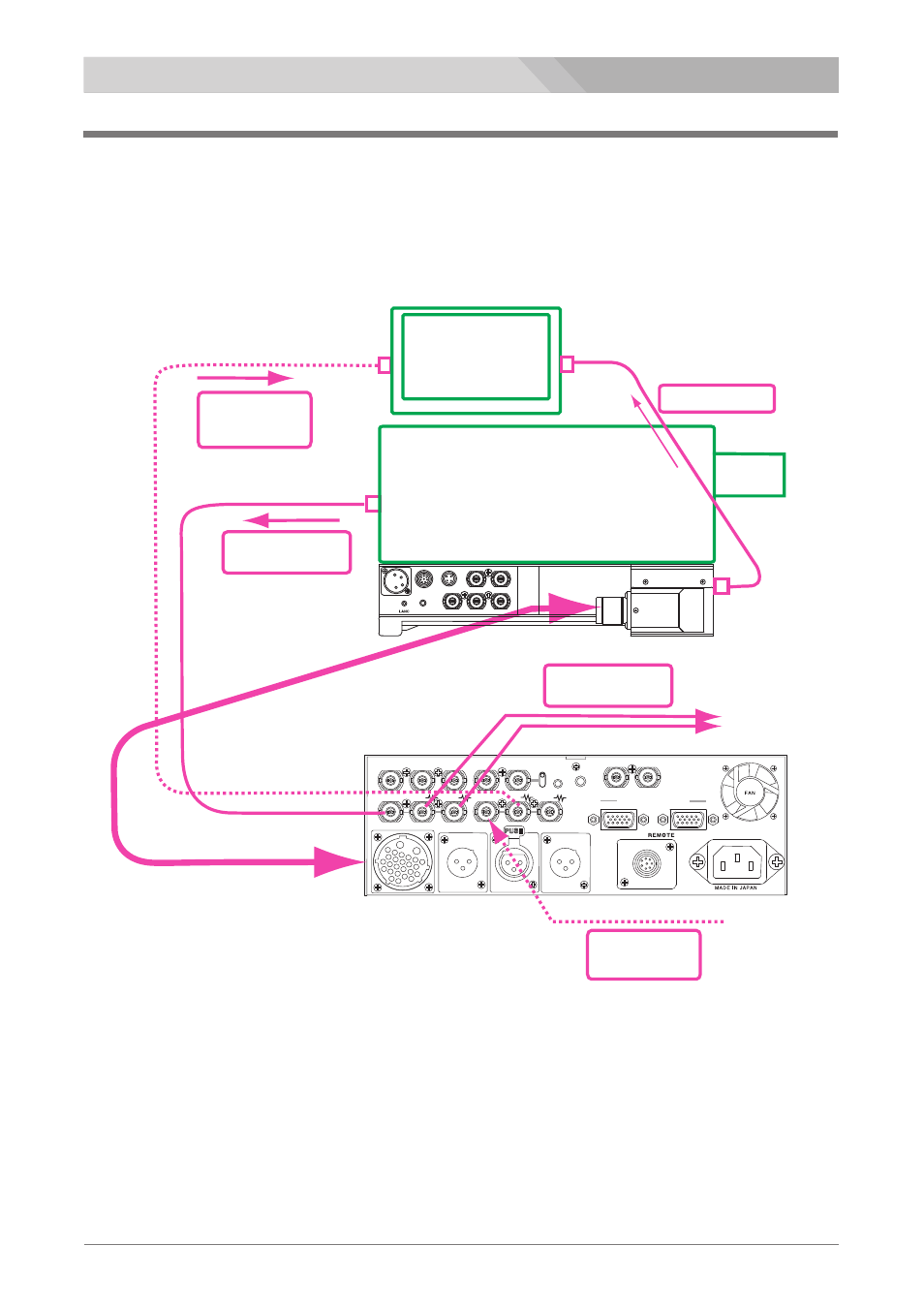
30
HD/SD SDIビデオ信号の接続
HD/SD SDI video signal connection
CAMERA
AUDIO OUT
EXT LINE (2W I/O) EXT LINE (2W I/O)
HD/SD COMPONENT OUT
VIDEO OUT
VIDEO IN
AUX
LANC
TC OUT
EXT.
AUDIO IN
SDI IN
OUT 1
OUT 2
OUT 1
OUT 2
SDI RET IN
TC IN
RET IN
TALLY EXT LINE (4W I/O)
IN
OUT
Y
Pb
Pr
AC IN
DS-560
SDI IN
SDI RET OUT
NIPROS/S26 接続方法
Multi-core Studio System NIPROS/S26
HD/SD SDI output
HD/SD SDI input
(26-pin)
Camcorder
(BNC)
(BNC)
HD/SD SDI
monitor
DS-260
DC 12V OUT
DC 12V input (XLR 4-pin)
(XLR 4-pin)
カムコーダーの HD/SD SDI 信号出力は、DS-560 の (HD/SD)SDI IN コネクタへ、BNC ケーブルで接続します。
DS-560 の (SDI) OUT1/2 から、モニター、スイッチャー、モニター、VTR, 等へ BNC ケーブルで接続します。
HD/SD SDI signal :
Connect the HD/SD SDI output signal from a camcorder to the SDI IN connector of DS-560 with a BNC cable.
And connect the SDI OUT1/2 connectors to a switcher, a monitor, a VTR, etc. with a BNC cable.
1
スイッチャーからの HD/SD SDI リターン信号出力は、SDI RET IN コネクタに BNC ケーブルで接続します。
SDI RET OUT1/2 コネクタから SDI モニター等へ BNC ケーブルで接続します。
HD/SD SDI return signal :
Connect the HD/SD SDI return output signal from a switcher to the SDI RET IN connector with a BNC cable.
And connect the SDI RET OUT1 or 2 connector to a HD/SD SDI monitor with a BNC cable.
2
モニターの DC 12V 電源は、DS-260 フロントパネルの DC12V OUT コネクタからキャノン 4 ピンケーブルで供給できます。
DC 12V power for a HD/SD SDI monitor can be supplied from the DC 12V OUT connector of DS-260
with a XLR 4-pin cable.
HD/SD SDI signal
to
switcher,
monitor,
VTR, etc.
HD/SD SDI
return signal
from
switcher,
etc.
HD/SD SDI
return signal
1
2
2
1
DC 12V power
SDI OUT
SDI RET IN
HD/SD SDI signal
*
*
INTERCOM
HEADSET
EXT.AUDIO OUT
REMOTE
DC OUT
AUX
VIDEO IN
(VIDEO OUT/TC IN)
Pr IN
Pb IN
Y IN
