Hd/sd component video signals connection, Y/pb/pr, Hd/sd component video signals – Nipros ES-600 Operating Instruction User Manual
Page 24
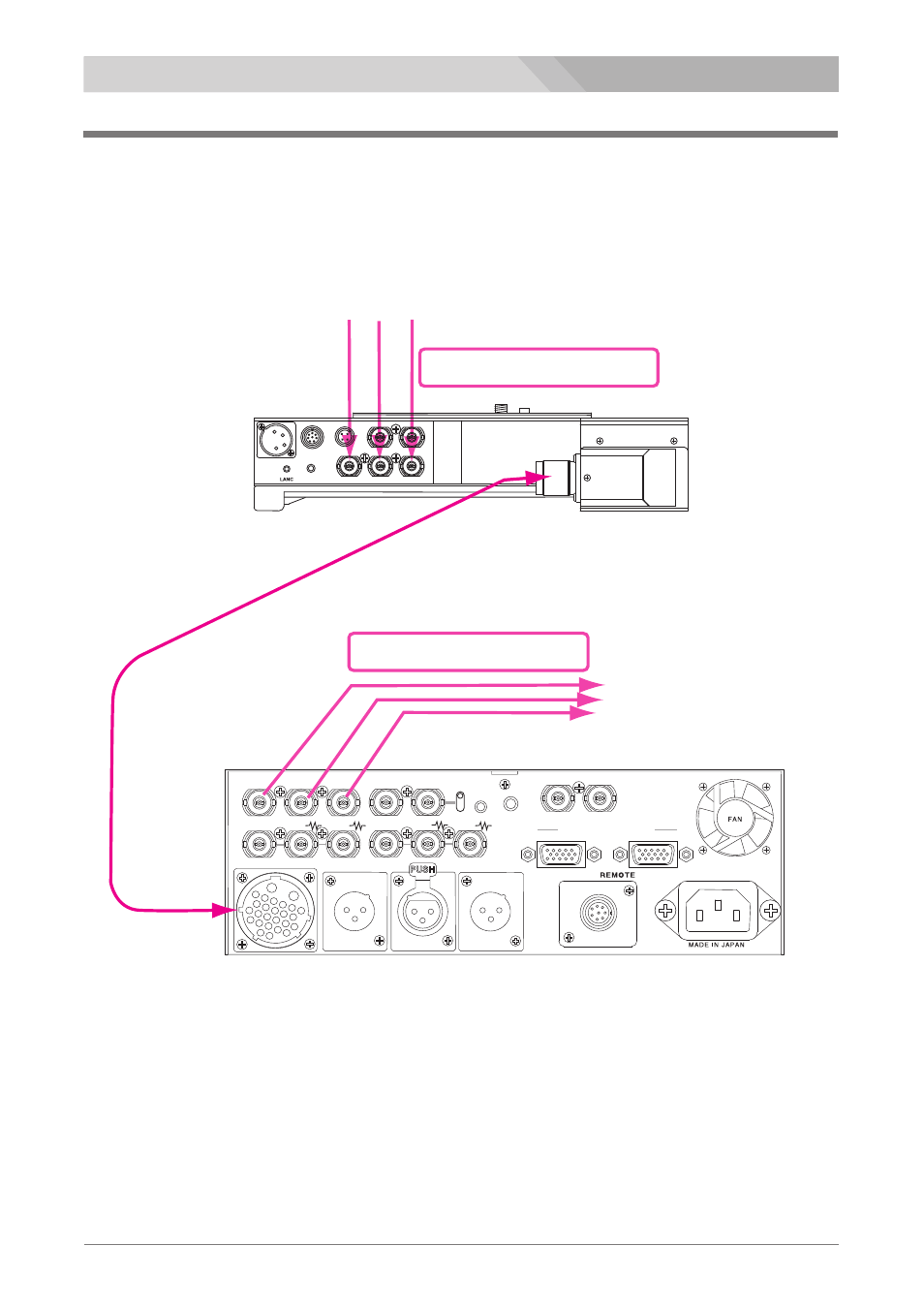
24
HD/SDコンポーネント信号の接続
HD/SD component video signals connection
カムコーダーからの HD/SD コンポーネント信号出力は、 Y IN/ Pb IN/Pr IN コネクタへ BNC ケーブルで接続します。
Connect
the HD/SD component video output signals from a camcorder to the Y IN/Pb IN/Pr IN connectors of
ES-300 with BNC cables.
1
from
camcorder
N
Y IN
Pb IN
Pr IN
(26-pin cable)
CAMERA
AUDIO OUT
EXT LINE (2W I/O) EXT LINE (2W I/O)
HD/SD COMPONENT OUT
VIDEO OUT
VIDEO IN
AUX
LANC
TC OUT
EXT.
AUDIO IN
SDI IN
OUT 1
OUT 2
OUT 1
OUT 2
SDI RET IN
TC IN
RET IN
TALLY EXT LINE (4W I/O)
IN
OUT
Y
Pb
Pr
AC IN
ベースステーションの HD/SD COMPONENT OUT
Y/Pb/Pr
コネクタからスイッチャー、VTR、モニター等へBNC
ケーブルで接続します。
Connect the HD/SD COMPONENT OUT (Y/Pb/Pr) connectors of ES-600 to a switcher, a VTR, a monitor,
etc. with BNC cables.
to
switcher,
VTR,
monitor,
etc.
2
Multi−core Studio System NIPROS ES−300 & ES−600
ES-300
ES-600
HD/SD component video signals
HD/SD component video signals
INTERCOM
HEADSET
EXT.AUDIO OUT
REMOTE
DC OUT
AUX
VIDEO IN
(VIDEO OUT/TC IN)
Pr IN
Pb IN
Y IN
