Kenco Engineering SmartSonic Transmitter (Integral) User Manual
Page 7
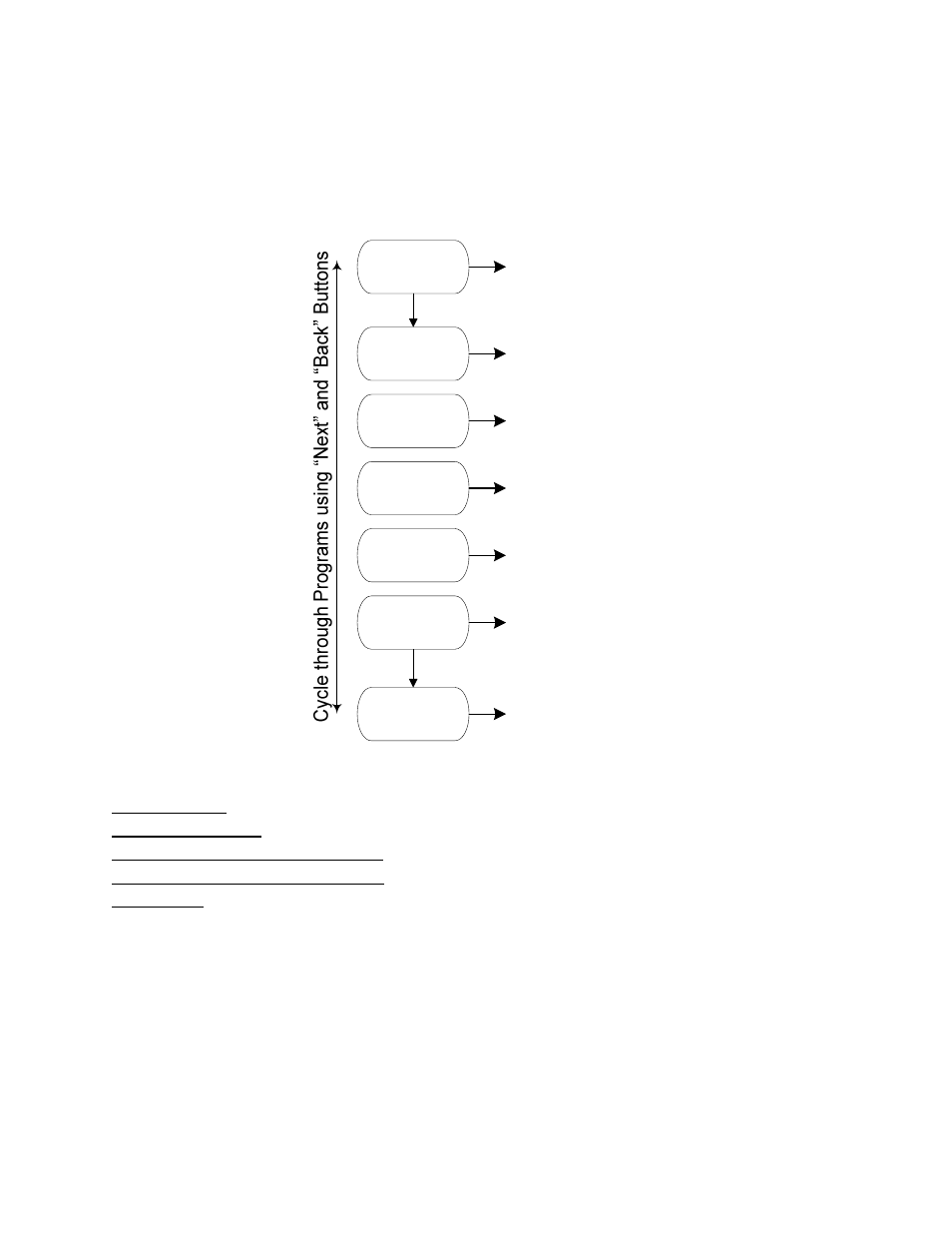
Page 7
NOTE: Within some programs, the digits in the display can be individually modified. This is indicated by a flashing digit.
In this case the
ENT and ESC buttons are used to move between digits. The BACK and NEXT buttons are used to
change the value of the flashing digit.
INITIAL SET-UP PROGRAM
Prior to calibration, you must verify that the SmartSonic is set for your application. There are five settings to consider.
These settings can be accessed through the
Pr.02 Program.
Initial Set-up Program Menu
Pr.10
Pr.24
Pr.23
Pr.22
Pr.21
Pr.20
Factory
Default
Units
(Level)
Units
(Flow)
Flume
Type
Measurement
Range
Application
Type
Pr.01
Reset
Here are the settings to consider:
•
Application Type –
Pr.24
•
Measurement Range –
Pr.23
•
Flume Type (Open Channel Flow only) –
Pr.22
•
Units (Flow) (Open Channel Flow only) –
Pr.21
•
Units (Level) –
Pr.20
The following pages will take you through this process. Start with
Pr.24. If you select Level (L), Pr.22 and Pr.21 will not
be available.
