Kenco Engineering SmartSonic Transmitter (Integral) User Manual
Page 13
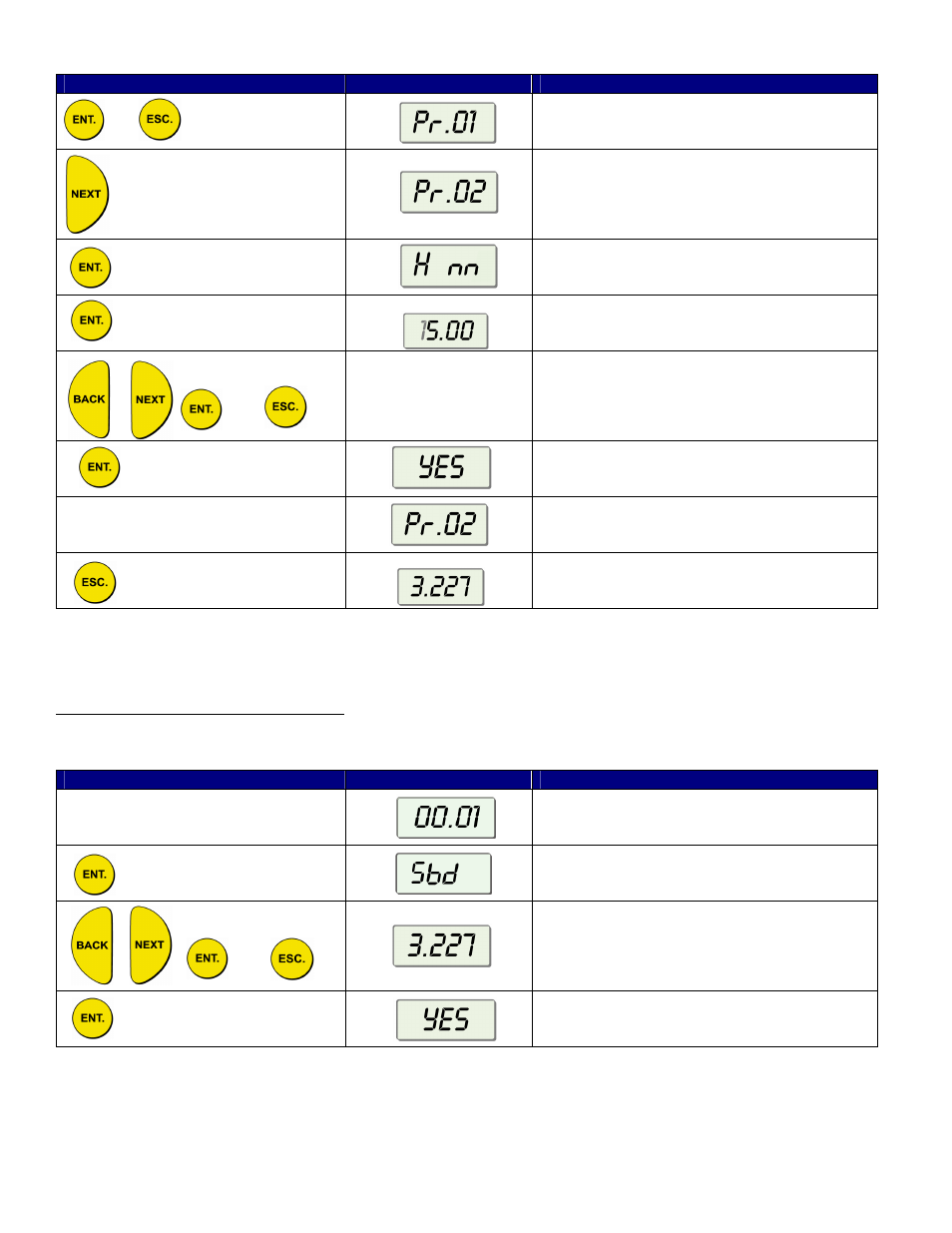
Page 13
Press / Action
Display
Description
and
simultaneously
Enter the Program Menu
One Time
Cycle to Program #2
Enter
Pr.02. This indicated the measurement
unit; meters (shown) or feet (H F).
For Example:
Displays last saved Tank Height or Maximum
Range
and
Change the display to read the Tank Height
Accepting the new “Tank Height” Value
Wait a brief time
Back to the Program Menu
For Example:
Measurement reading; Normal Mode
Special Functions of Pr.02
This program also allows you to access additional functions of the transmitter. Using the procedure above, instead of
entering the Tank Height, enter the following function codes to access these functions.
Function 00.01 (Adjusting the Dead Zone)
This function allows you to increase the Dead Zone. This can be useful if there are obstructions between the maximum
fluid level and the transducer. The Dead Zone can be increased up to 4.9 ft.
Press / Action
Display
Description
Enter this code in place of Tank Height.
This message will flash for a few seconds,
indication an entry to the Dead Zone area.
and
For Example:
This would shift the Dead Zone to 3.227 ft.
Saves this entry, and returns to
Pr.02
The Dead Zone adder is limited to 4.9 ft. Pr.10 (Factory Default) changes this value to 0.000 ft (the basic Dead Zone; no
adder). Any echo received from the Dead Zone is ignored. Make sure that the Dead Zone does not overlap the
maximum fluid height.
