Kenco Engineering SmartSonic Transmitter (Integral) User Manual
Page 21
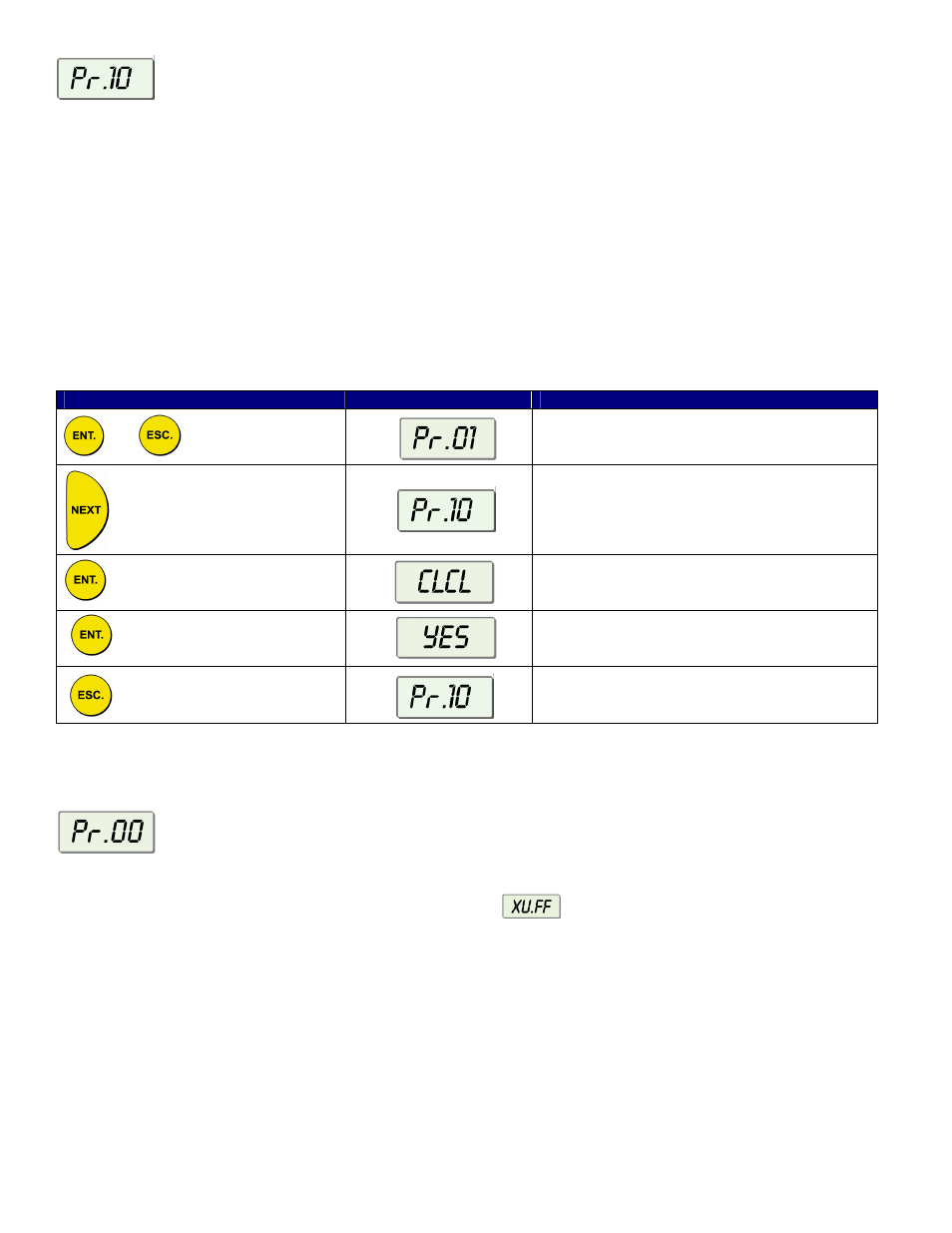
Page 21
Restoring the Default Settings
The Pr.10 program allows you to clear programs Pr.00, Pr.02 – Pr.09, and reverts to Factory Settings:
•
Pr.00 – GPM 1U01 or M3/Hr 1E01
•
Pr.02 – Sbd 00.00, E000, Tank Height = Default
•
Pr.03 – Resets all interfering signals
•
Pr.04 – Level device L000 and 00.00; Flow Device F000 and 00.00
•
Pr.05 – Level device Tank Height = Pr.02; Flow device 55500 M3/Hr or 244400 GPM
•
Pr.06 – SE 0
•
Pr.07 – Tank Height = Pr.02
•
Pr.08 – d000
•
Pr.09 – 01.00
The
Pr.10 program does not affect the Initial Set-up Programs (Pr.20 – Pr.24)
Press / Action
Display
Description
and
simultaneously
Enter the Program Menu
Nine Times
Cycle to Program #10
Default Screen (while entering program)
Reverts settings to Factory Settings
Returns to
Pr.10
OPEN CHANNEL FLOW MEASUREMENT
This section describes how to set the flow measurement parameters for Open Channel Flow measurement. It also covers
the flume/weir codes used when selecting the flume or weir of your application.
Selecting the Open Channel Flow Settings
The
Pr.00 program enables you to select one of the preset flumes/weirs for Open Channel Flow measurement. This
program is only available when Flow is selected in
Pr.23 (Initial Set-up Programs).
Using
Pr.00 program, the data is entered in the following format:
, where:
X = Flume / Weir Style
U = U.S. Standard (U) or European (E) type flume / weir
FF = The specific flume / weir dimensions
The “X” and “FF” codes are found on the following pages, grouped by “U” U.S. Standard and “E” European types.
Refer to the
CALIBRATION section for an explanation of accessing and using the SmartSonic program menu.
