4 connecting external instruments, 1 general information on interface connections, Connecting external instruments – Metrohm 838 Advanced Sample Processor Installation Instructions User Manual
Page 44: General information on interface connections
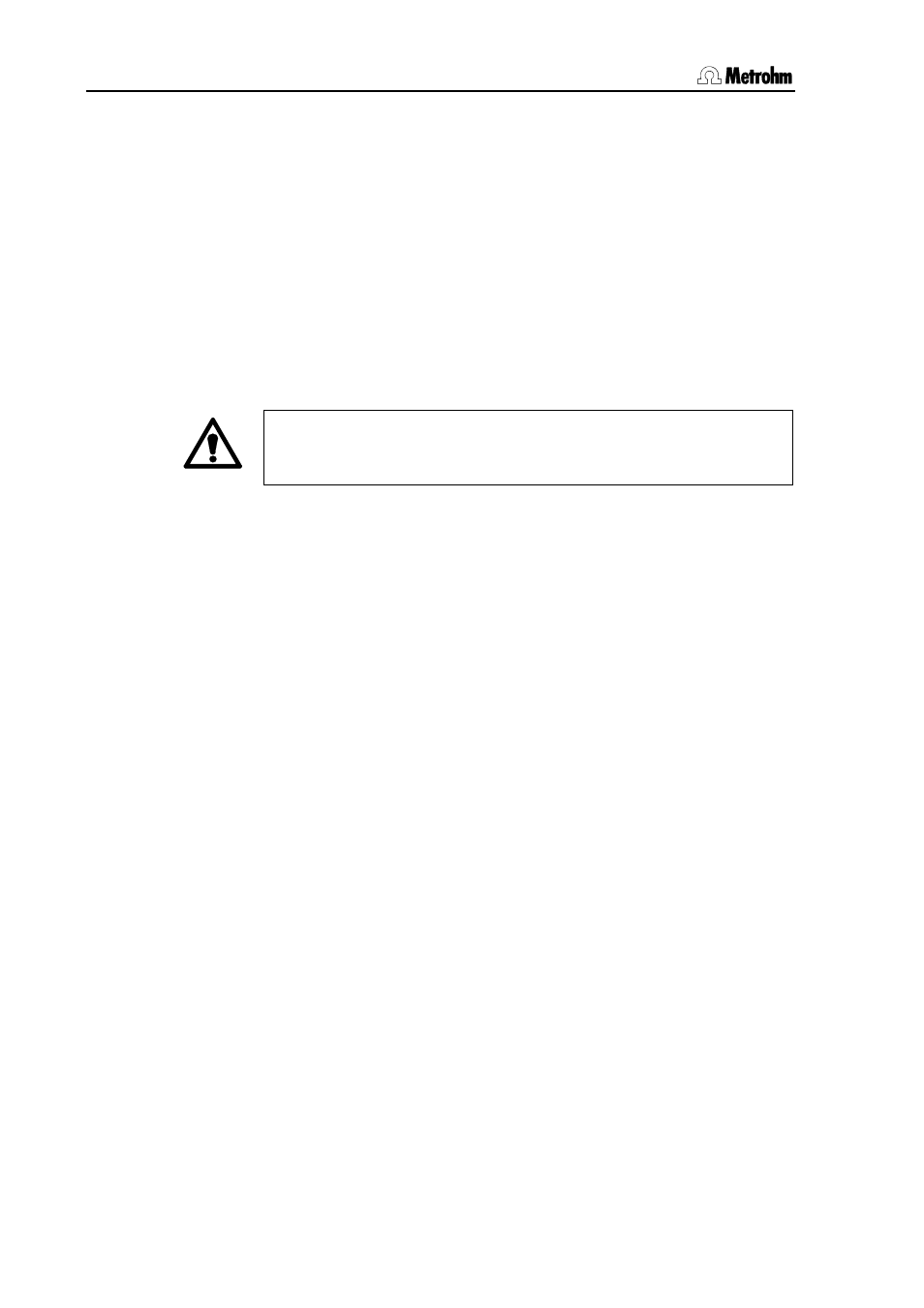
3.4 Connecting external instruments
38
Metrohm 838 Advanced Sample Processor, Installation
3.4 Connecting external instruments
There are numerous options for connecting the 838 Advanced Sample
Processor to Metrohm systems. The 838 Advanced Sample Processor
features a serial RS-232 interface via which it is possible to access the
instrument functions directly using suitable control software. If working
with the sequence methods of the instrument, Sample Processor and
connected instruments can be coordinated with control signals via the
25-pin remote interface.
3.4.1 General information on interface connections
The 838 Advanced Sample Processor must always be switched off
with the power switch
34
before connecting an external instrument to
the remote connection 30 or to the RS232 interface 40!
Remote interface
Any external instruments can be connected to the 25-pin remote con-
nection 30. The 838 Advanced Sample Processor can be controlled
remotely via the 8 input leads. External instruments can be controlled
via the 14 output lines.
The connector pin assignment of the remote interface, its functions,
electrical conditions and statuses and the assignment of the remote in-
put lines are described in Chapter 5.1.
RS232 interface
The connection options at the serial RS232 interface 40 are diverse.
Besides Metrohm instruments (in this case the 830 IC Interface) featur-
ing Metrohm remote control language, it is also possible to connect a
PC (see Chapter 2.7). Third-party instruments featuring a serial RS232
interface can also be connected.
Connecting cables
Only Metrohm cables should be used for interconnection of the 838
Advanced Sample Processor with other devices. Only these cables
guarantee interference-free data transfer.
