Metrohm 850 Professional IC Anion MSM-HC - LP-Gradient User Manual
Page 64
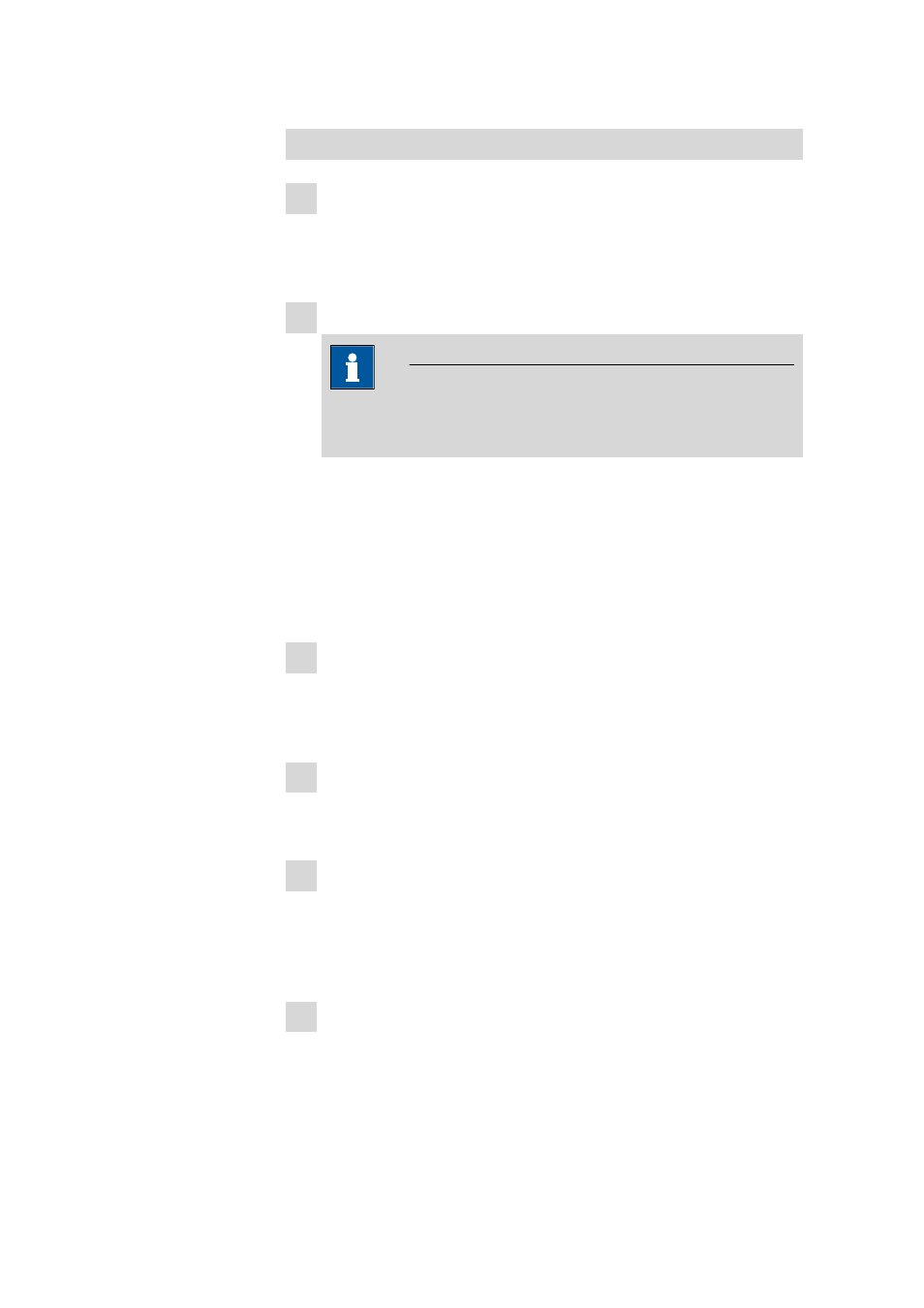
3.18 High Capacity Metrohm Suppressor Module (MSM-HC)
■■■■■■■■■■■■■■■■■■■■■■
54
■■■■■■■■
850 Professional IC Anion MSM-HC LP Gradient
Connecting the capillaries of the MSM-HC
1 Connecting the eluent inlet capillary
■
Fasten the end of the inlet capillary labeled with in with a
6.2744.070 short PEEK pressure screw to the output of the col-
umn.
2 Connecting the eluent outlet capillary
Note
Depending on the instrument type the MSM-HC is either connec-
ted directly with the detector or, if available, with the MCS.
■
Fasten the end of the outlet capillary labeled with out with a
6.2744.090 long PEEK pressure screw to the input of the MCS (in
case an MCS is being used).
OR
Connect the end of the outlet capillary labeled with out and the
detector inlet capillary with a 6.2744.040 coupling and two
6.2744.070 short pressure screws.
3 Connecting the rinsing solution inlet capillary
■
Fasten the end of the inlet capillary labeled with rinsing solution
with a 6.2744.070 short PEEK pressure screw to the pump tubing
connection of the pump tubing which carries the rinsing solution.
4 Connecting the rinsing the solution outlet capillary
■
Guide the other end of the outlet capillary labeled with waste
rins. into a sufficiently large waste container and fasten it there.
5 Connecting the regeneration solution inlet capillary
■
Fasten the end of the inlet capillary labeled with regenerant with
a 6.2744.070 short PEEK pressure screw to the pump tubing con-
nection of the pump tubing which carries the regeneration solu-
tion.
6 Connecting the regeneration solution outlet capillary
■
Guide the other end of the outlet capillary labeled with waste reg.
into a sufficiently large waste container and fasten it there.
