6 va 797 manual start, Va 797 manual start – Metrohm 863 Compact Autosampler User Manual
Page 38
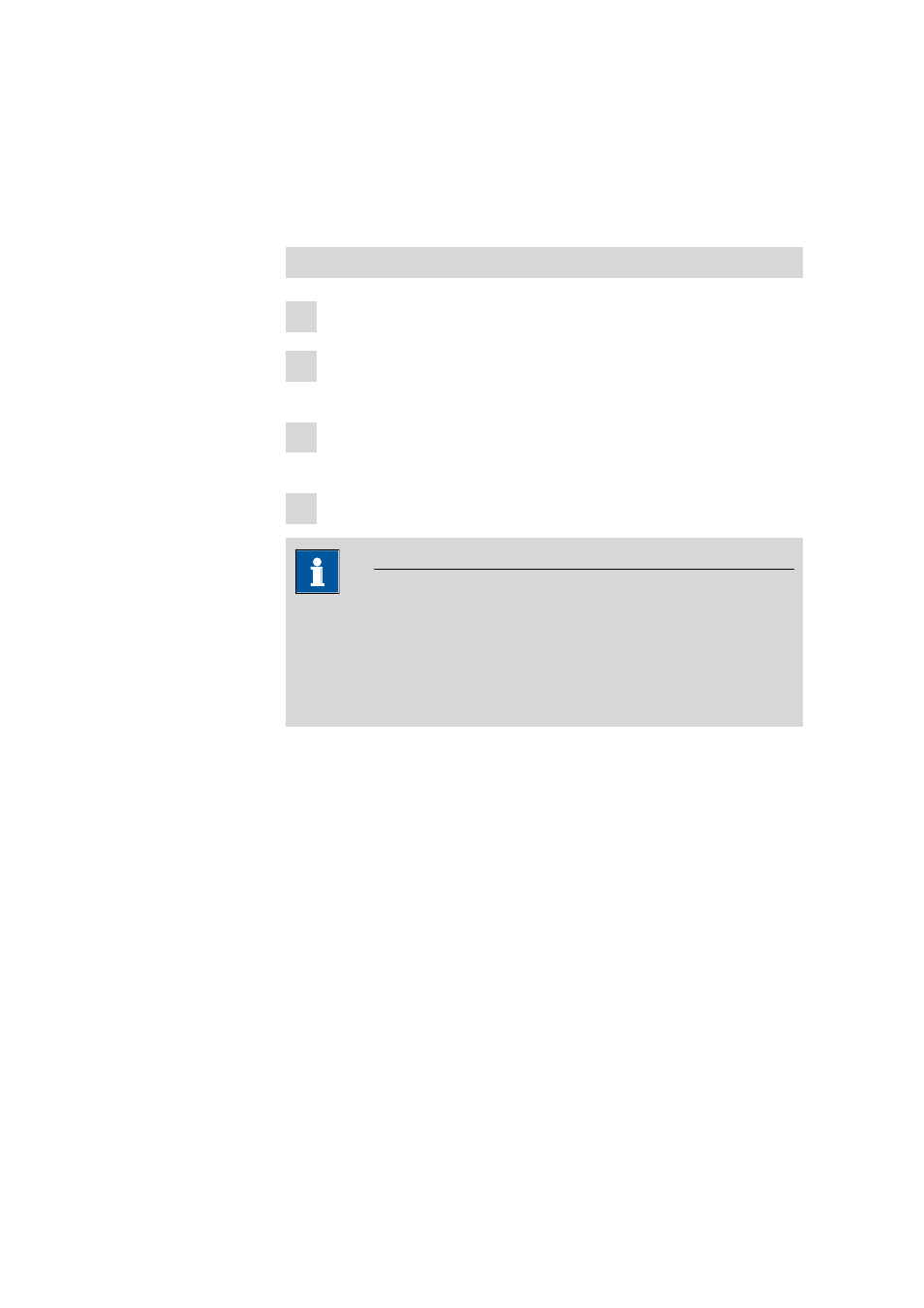
4.6 VA 797 Manual start
■■■■■■■■■■■■■■■■■■■■■■
28
■■■■■■■■
863 Compact Autosampler
4.6
VA 797 Manual start
This method template is suitable for sample transfer to a 797 VA Compu-
trace. The actual pump time is determined by the control software.
Preparing and starting the sample series
1 Press [START].
2 Under Number of samples, enter the number of samples or the
maximum value of 99.
3 Under Next sample pos., enter the rack position of the first sample
to be processed.
4 Press [START].
Note
The method run will be automatically restarted for every sample via
remote connection (Autostart). A stepping pulse of the connected
instrument is expected at the beginning of the method run. The 863
Compact Autosampler may need to be stopped manually by means of
the button [STOP] after the processing of the last sample.
The individual steps of the method:
■
Wait for the stepping pulse
■
Move to the sample
■
Lower the lift to the work position
■
Wait for the stepping pulse
■
Switch on the peristaltic pump for the sample transfer
■
Wait for the minimum pump time to be completed
■
Wait for the stepping pulse
■
Switch off the peristaltic pump
