Metrohm 882 Compact IC plus – Anion User Manual
Page 19
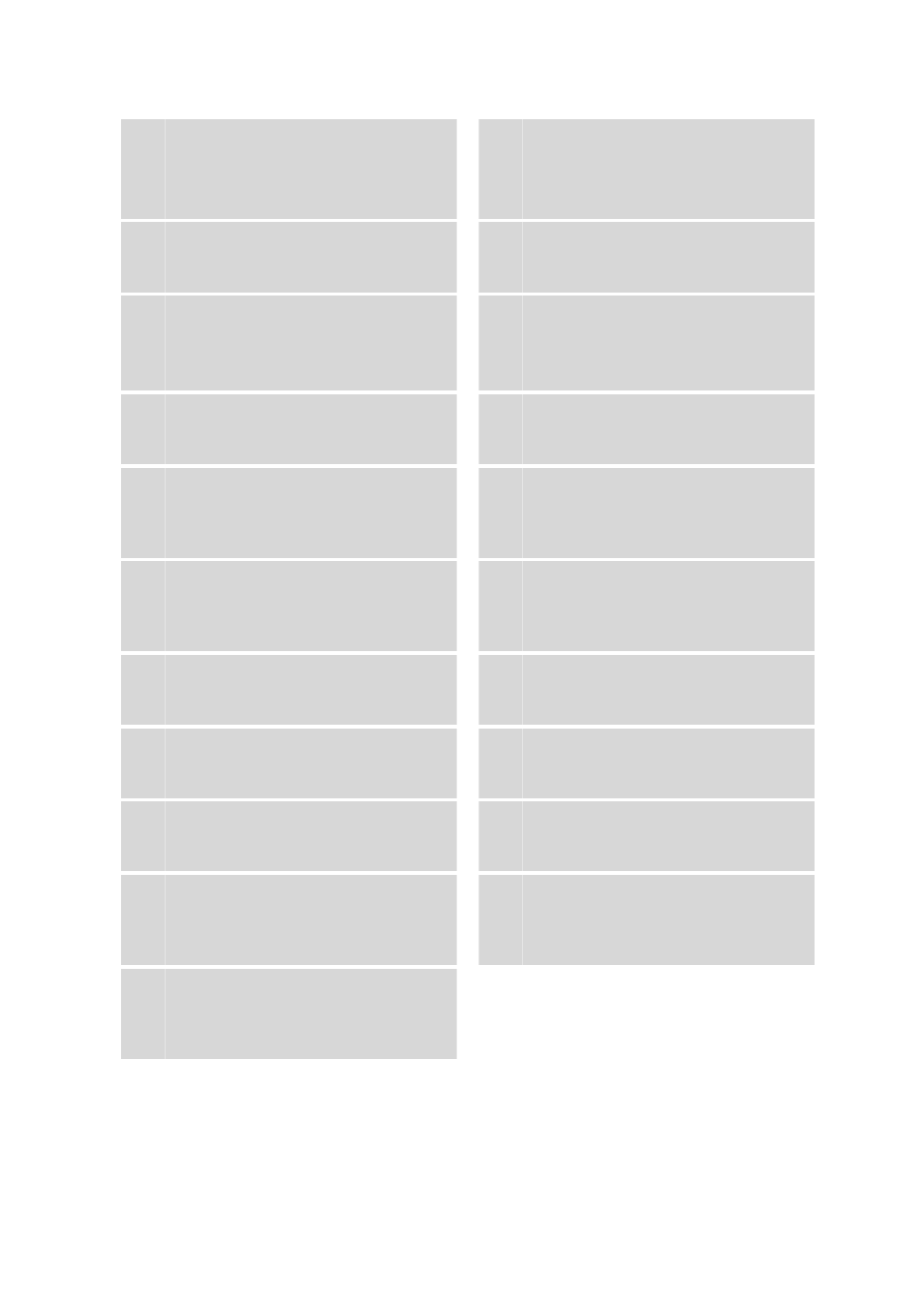
■■■■■■■■■■■■■■■■■■■■■■
2 Overview of the instrument
882 Compact IC plus – Anion
■■■■■■■■
9
1
Knurled screws
For fastening the removable rear panel.
2
Mains switch
For switching the instrument on and off.
I = On
O = Off
3
Mains connection socket
For connecting the mains cable.
4
PC connection socket
For connecting the instrument to the com-
puter with the USB cable (6.2151.020).
5
USB connectors
2 USB connectors labeled with USB 1 and
USB 2.
6
MSB connectors
2 MSB connectors for connecting MSB devi-
ces. Labeled with MSB 1 and MSB 2.
MSB = Metrohm Serial Bus
7
Detector connection socket
For connecting Metrohm detectors. Labeled
with Detector.
8
Serial number
9
Drainage tubing connector
For draining the escaped liquid from the
base tray through the connected drainage
tubing.
10 Leak sensor connection cable
Extractable. For connecting the leak sensor.
11 Drainage tubing connector
For supplying escaped liquid through the
connected drainage tubing to the leak sen-
sor.
12 Device type
13 Leak sensor connection socket
For connecting the leak sensor.
14 Transport locking screws
For securing the high pressure pump when
transporting the instrument.
15 Service connection socket
For Metrohm service only.
16 Auxiliary connection socket
For connecting a 891 Professional Analog
out (2.891.0010).
17 Exhaust air opening
For extracting the air from the vacuum
chamber. Labeled with Exhaust.
18 Transport locking screws
Not Used.
19 Drainage tubing connector
For draining escaped liquid from the detec-
tor chamber through a connected drainage
tubing.
20 Rear panel
Removable. Access to the detector chamber.
21 Drainage tubing connector
For draining escaped liquid from the flask
holder through a connected drainage tub-
ing.
